Recently Instagram has a new feature which allow user to share a 15-second video instead of only pictures. It’s like a mini-version of Youtube (and is an apparent stab at Vine). Rivalry aside, if you have the habit of downloading videos online, know that you can also download videos from Instagram. Here’s how.
 |
There are essentially 2 ways to download Instagram videos. First is to download it using a web browser and save the video on your computer. Another way is to just Like an Instagram videoand it will be saved into your favourite cloud storage service, with some minor setup required.
Method #1: Via Torch Browser
To download Instagram videos, first download and install Torch browser on your computer.
After installing, paste the URL of the Instagram video you want to keep and load the page. On the Instagram video page play the video, so that Torch browser can grab the download link.
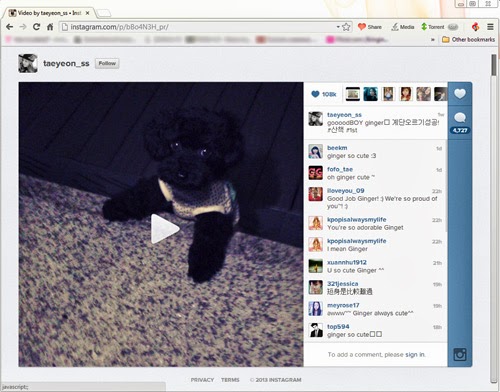 |
On the top bar, there is a Video button. Before you play the video the button is greyed out but after playing the video the button becomes clickable.
Click on the Video button to download the Instagram video.
 |
The downloaded Instagram video will be saved in .MP4 format which can be played on almost any player and device.
Method #2: Via IFTTT
If you are an existing user of IFTTT you can click here and start to use the recipe. If you are not sure what IFTTT can do for you, then check out 35 Awesome IFTTT Recipes To Archive Your Social Media Data to get an idea.
IFTTT: Creating A Trigger
To download Instagram videos straight to your Cloud storage, first browse over to IFTTT and create an account.
Then, click on Create on the top bar and click on this. It will ask you to choose a trigger channel. Since we want to save a video from Instagram, we will choose Instagram as the trigger.
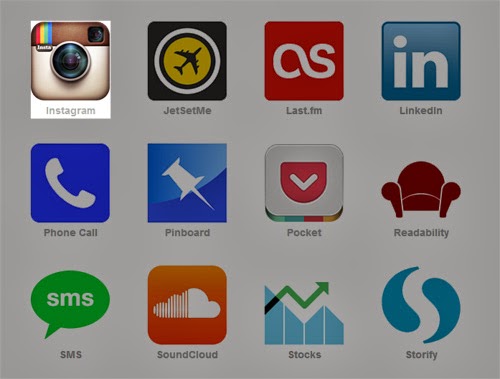 |
You will need to activate your Instagram once. IFTTT will remember this for subsequent triggers.
 |
Now, you need to choose what action that perform to your Instagram account, basically what what will trigger the IFTTT service. Since we want to save Instagram videos to cloud storages, choose You like a video as the trigger.
 |
Then, click on Create Trigger.
IFTTT: Creating An Action Channel
The next step is to choose your action channel. For this guide, we are going to use Dropbox as an example of a Cloud storage service to backup our videos.
Activate Dropbox like how we did Instagram, earlier. Then, choose what Dropbox should perform upon the trigger from Instagram.
Since we want to save Instagram videos that we ‘liked’, choose ‘Add file from URL‘ action.
Then click on ‘Create Action‘ and ‘Create Recipe‘. With that you are done.
Now any video that you liked on Instagram will be saved in your Dropbox. However, the service will only check for triggers from Instagram every 15 minutes, so videos aren’t instantly saved.
The saved videos are in .MP4 format in Dropbox so you can retrieve them from there and watch them whenever you like.
.jpg)










