Showing posts with label instagram. Show all posts
New Concept For Instagram Camera With Instaglasses
Instagram is one of the leading app in the app markets. Over 50 Million combined downloads on iOS and Android shows the love of people with Instagram. A few days back, various concepts were rolling for an Instagram Camera. Just now, a new instagram camera concept has come in. The adorable Instagram camera glasses concept took the attention of all web users.
These physical glasses designed by Markus Gerkes takes the name of “Instaglasses” and take photography to next level. The brilliant glasses has buttons on the right side of the glasses to switch the filters. According to the concept, the changing of filter is fabulous and can be done whenever you like. To take photos, you can press a button and take snaps with a built in 5 mega pixel camera. After taking the picture you can either store it on cloud or put it on the on-board 2 GB storage. There is WiFi and WiFi plus 4G version also. But then its just a concept. We would really love to see such glasses in production soon.
Instagram Can Ruin your Appetite
Friends who obsessively post photos of their meals can negatively impact your appetite, a new study finds.
A new study reveals a surprising way that sites such as Instagram and Pinterest can ruin your meal: looking at too many photos of food can make eating less enjoyable, researchers said.
Researchers from Brigham Young University in Utah claim that a friend's obsession with posting meals on Instagram or Pinterest can spoil your appetite "by making you feel like you've already experienced eating that food," the researchers wrote.
"In a way, you're becoming tired of that taste without even eating the food," said study coauthor and marketing professor Ryan Elder. "It's sensory boredom -- you've kind of moved on. You don't want that taste experience anymore."
The researchers recruited 232 subjects to view and rate photographs of food. In one experiment, half of the participants viewed 60 pictures of sweet treats, such as cake and chocolates, while the other half looked at 60 pictures of salty snacks, such as chips, pretzels, and fries. After rating each picture based on how appetizing that food appeared, participants finished the experiment by eating peanuts and then rating how much they enjoyed the snack.
Subjects who had viewed the salty foods ended up enjoying the peanuts less, even though they had never looked at photos of peanuts, just at other salty foods, while the same effect didn't occur among those who had viewed the images of sweets.
"If you want to enjoy your food consumption experience, avoid looking at too many pictures of food," said coauthor Jeff Larson, also a marketing professor. "Even I felt a little sick to my stomach during the study after looking at all the sweet pictures we had."
Then again, Larson adds that if you have a weakness for a certain unhealthy food and want to prevent yourself from eating too much of it, you may want to look at more pictures of that food.
"You do have to look at a decent number of pictures to get these effects," Elder added. "It's not like if you look at something two or three times you'll get that satiated effect."
Their findings, announced October 3, are published in the Journal of Consumer Psychology.
Export And Backup Your Instagram Photos [Quicktip]
Instagram is the hottest photo-sharing camera app that’s available on the market today, and you may be among its million users worldwide, taking amazing photos and sharing them online. What’s lacking in Instagram though is a storage option – you don’t get to store your photos locally in your phone.
Of course, you can keep those amazing photos on your computer by manually copying the files over from the Instagram website and saving them locally, or you could export all of your amazing Instagram photos at once and keep them safe on your computer with Instaport, a simple web application that will backup all your Instagram photos in a single zipped file.
Export Instagram Photos
To export your Instagram photos and save them locally, go to the Instaport website, sign in with your Instagram ID and click ‘Yes’ to authorize Instaport’s access to Instagram to look for your photos.
Once access is granted, select ‘Download .zip file’ and choose to download all photos, and then click the ‘Start Export’ button.
Instaport will process your request; this may take some time depending on the number of files in your collection. Once completed, Instaport will provide the download link, click on that link to download all of your Instagram photos into a zip file.
Conclusion
I managed to download my collection without any issue and now I get to store my Instagram photos locally on my computer and access them anytime I want even without access to the Internet.Instaport makes it simpler to transfer all your photos and memories for safekeeping.
Two Simple Ways To Download Instagram Videos
Recently Instagram has a new feature which allow user to share a 15-second video instead of only pictures. It’s like a mini-version of Youtube (and is an apparent stab at Vine). Rivalry aside, if you have the habit of downloading videos online, know that you can also download videos from Instagram. Here’s how.
 |
There are essentially 2 ways to download Instagram videos. First is to download it using a web browser and save the video on your computer. Another way is to just Like an Instagram videoand it will be saved into your favourite cloud storage service, with some minor setup required.
Method #1: Via Torch Browser
To download Instagram videos, first download and install Torch browser on your computer.
After installing, paste the URL of the Instagram video you want to keep and load the page. On the Instagram video page play the video, so that Torch browser can grab the download link.
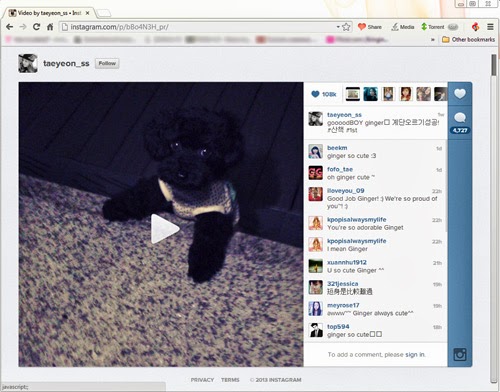 |
On the top bar, there is a Video button. Before you play the video the button is greyed out but after playing the video the button becomes clickable.
Click on the Video button to download the Instagram video.
 |
The downloaded Instagram video will be saved in .MP4 format which can be played on almost any player and device.
Method #2: Via IFTTT
If you are an existing user of IFTTT you can click here and start to use the recipe. If you are not sure what IFTTT can do for you, then check out 35 Awesome IFTTT Recipes To Archive Your Social Media Data to get an idea.
IFTTT: Creating A Trigger
To download Instagram videos straight to your Cloud storage, first browse over to IFTTT and create an account.
Then, click on Create on the top bar and click on this. It will ask you to choose a trigger channel. Since we want to save a video from Instagram, we will choose Instagram as the trigger.
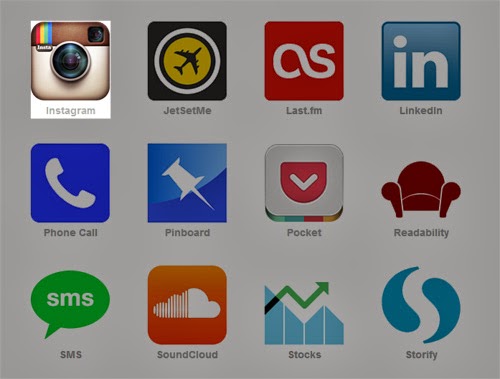 |
You will need to activate your Instagram once. IFTTT will remember this for subsequent triggers.
 |
Now, you need to choose what action that perform to your Instagram account, basically what what will trigger the IFTTT service. Since we want to save Instagram videos to cloud storages, choose You like a video as the trigger.
 |
Then, click on Create Trigger.
IFTTT: Creating An Action Channel
The next step is to choose your action channel. For this guide, we are going to use Dropbox as an example of a Cloud storage service to backup our videos.
Activate Dropbox like how we did Instagram, earlier. Then, choose what Dropbox should perform upon the trigger from Instagram.
Since we want to save Instagram videos that we ‘liked’, choose ‘Add file from URL‘ action.
Then click on ‘Create Action‘ and ‘Create Recipe‘. With that you are done.
Now any video that you liked on Instagram will be saved in your Dropbox. However, the service will only check for triggers from Instagram every 15 minutes, so videos aren’t instantly saved.
The saved videos are in .MP4 format in Dropbox so you can retrieve them from there and watch them whenever you like.




.jpg)






.jpg)


