Showing posts with label easy. Show all posts
Easy to Make Your Blog Popular
Blogging is getting popular nowadays as it is a famous hobby and income generating source for the people.
Building a blog for business needs thousands of daily visitors and some genuine ways should be handled to drive lot of traffic to a blog.
If you have just started your blogging career, then the next thought in your mind might be “how to make your blog popular”?
Or if you have started your blog since few months and still wondering with stumpy number of visitors, this post would help you to make your blog popular.
Let’s discuss some imperative strategies with which you can get a prevalent blog certainly.
Effective tips to make your blog popular
1. Personalize your blog design
Personalizing the blog design by having a unique theme with personal touches enhances you to stand out from other bloggers.
How to personalize the blog design?
Select perfect (premium) theme and add suitable logo to it.
Have a custom default Gravatar & style author comments, use your footer space effectively and ensure your sidebars with comprehensive archive by adding your popular blog posts and your well performed guest posts.
Incorporate your social media profiles in the top place of your blog and engage your readers with it.
2. Publish worth reading blog posts
Publishing worth reading blog posts is the basic promotion which could make your blog popular effortlessly.
How to publish worth reading blog posts?
If you focus only on your fascinating stuffs and not providing the solutions for your targeted visitors, then it is quite difficult to shout about your blog.
Instead, keep publishing the killer blog posts by providing superior solutions for your readers which would make them to come back regularly.
Speaking generic stuffs with your own voice would help you to get good reputation and to retain your brand name.
3. Build social proof
Building social proof helps the new visitors to confirm that you are in the right path of giving keys to your audience.
How to build social proof?
You can make use of popular social networks and get enough social signals from the viewers by sharing your pillar articles.
Using social plugins (limited no) would invoke your readers to share your amazing blog posts on their network.
Including case studies and testimonials would help a bit in building the social proof and encourage your visitors to leave their valuable thoughts through comments.
4. Create valuable Relations
Creating valuable relations would definitely support you to make your blog popular.
How to create valuable relations?
Mentioning other bloggers and providing links to exceptional blog posts aids to create good relationships.
Next effective method is to perform guest blogging with your excellent posts. If the blog owners drive quality traffic through your guest post, then it builds your strong relationship with them.
Sending newsletters to the subscribers, offering bonus and giveaways for the readers and hosting the contests for bloggers are the genuine ways to create valuable relations.
5. Optimize blog posts for search engines
Focussing the readers and writing for them is good but the basic optimization is needed to please the search engines.
How to optimize the blog posts for search engines?
Do keyword research and select eye catching blog title with popular keyword. Add Meta tag description, optimize it with long tail keyword and avoid using special characters in it.
Make use of relevant keywords in the main content and bold it.
Optimize the blog post images with alt tag and add suitable name to it. The basic optimization is enough for search engines to get good SERP and avoid keyword stuffing.
Conclusion
Blogging have great importance in today’s online world. Making the blog popular is the dream of every blogger.
So it is imperative for the bloggers to formulate a splendid blogging schedule and stick to it.
Just try to reach the reader’s heart with your exceptional posts added with humour and personal experiences. Also follow the imperative ways which I discussed above.
Speak with me now!
How do you make a blog popular?
Just tell the ways which you are handling to stand out from the crowd!
Easy To Set IPhone On Silent Mode Except For Selected Group
There are times we find ourselves in situations that we need to keep our phone in Silent Mode, for example in a meeting, a seminar or an important event. But there are calls that cannot be missed: the call to get to the hospital because your wife is in labor, the call from your kids who are studying in a different time zone or any calls from Mom.
Wouldn’t it be great if you could keep your iPhone on silent but have it ring only for selected individuals or a special group?
You can set this up with iOS6, under the Do Not Disturb feature. You will first need to create a group of people who can get to you regardless of your phone being on Silent Mode. Here’s how.
1. Create A Group In Contacts
To allow calls from only selected groups, first you need to create a group in your contact book. The group will consist of only the contacts that you want to allow calls from. For now, the easiest way to create a group is to create it on iCloud.
To start, browse over to iCloud and click on ‘Contacts’.
On the top part of your contact book you’ll notice a red ribbon. Click on it.
You will see your contacts on the right hand side and your groups on the left side. Click on the ‘+’ symbol at the bottom of the left page to create a group.
Name the group. In this example, we will use ‘Family’. After naming it click back to the ‘All contacts’ page.
To add contacts into your group, just select the contacts (press Ctrl for multiple selections) and drag it into the group you just created.
You can click on ‘Family’ group just to double check if all of your contacts are already in the group.
2. Customize Notifications Settings
Now on your iPhone, go to your Contact book and refresh it, just to ensure that your newly created group is in your iPhone.
Then, tap on Settings > Notifications > Do Not Disturb.
On the ‘Do Not Disturb’ page, tap on ‘Allow Calls From’ and choose the group you want notifications to come in for, regardless of the Silent Mode being on.
Note that you can only set to allow calls from only one group. That means if you have two groups that you want to let ring even in silent mode, you will have to pick only one, or group both of them together.
There is actually another alternative. You can put individual contacts under the ‘Favorites’ category, simply tap on the contact and select ‘Add to Favorites’. Then set ‘Allow Calls From’ to ‘Favorites’.
3. Activate ‘Do Not Disturb’
To activate this mode, go to the ‘Settings’ page, and turn ‘Do Not Disturb’ feature ON. Your phone goes straight into Silent Mode and will only allow the group you’ve selected to get through to you.
Reinvent The World In 3 Easy Steps
Changing the world is easy. Take Steve Jobs for example. The poster-entrepreneur of our era who reinvented the world! He did it, while taking credit for every idea from his VP of Industrial DesignJohnatan Ive, bashing the competition and being a control freak. Nobody’s perfect.
(Image source: Fotolia)
So how did such a guy actually manage to reinvent anything? That’s because the challenge is easier than it first seems.
Here is the 3-step process:
- Choose a rising industry
- Find a decent idea
- Transform that idea into a genius one
Jobs just chose the right industry (IT), had a decent idea for a new phone (most people knew it was coming) and reinvented it as he went along, incorporating different technologies to create the iPhone. The genius is the last part. And it all comes after you start.
Let’s dig deeper into this.
Choose A Rising Industry
What you need to do is look around and harvest ideas from people – ideas for a rising industry to get into. See what people are interested in and envision their needs for the future. "Steal" every idea you can.
(Image source: Fotolia)
For instance, we all know that green energy or sustainable harmless nuclear energy is the future. But what are you going to do about it? The industry only needs great implementation. And you need to look no further than your smartphone’s clock widget to understand that “mobile” is the new revolution, inching its way into manifestation each day.
Ideas Are Everywhere
Industry ideas are all around you. It’s also easy to find something good nowadays, because everything is shared. A quick search and you’ll see the Top 10 fastest growing industries. The list may contain less glamour and hype than expected. But maybe, just maybe, there’s more to "nut and bolt manufacturing" than meets the eye?
Find A Decent Idea And Stick To It
Once you’ve chosen a decent industry, stick with it. Stop looking. Don’t switch industries too soon. There’s room for world-changing events in any industry. Sure, a new, revolutionary type of bolt won’t get that much press. But you still can change the world, while making a lot of money. This isn’t a method for glory. We are interested in actually reinventing the world. And to do that, you need a "brilliant idea".
Brilliant ideas already exist in everybody’s mind, in their primal state. There are basically no genius ideas in existence just different re-interpretations / combinations of normal, primal ones which everybody has. Genius ideas are created only after you start implementing normal ones.
Bring A New Idea To An Existing Industry
For example, the pinch-and-zoom gesture from an iPhone was actually a much older idea. In 1983 a guy called Myron Krueger invented it. Jobs just gave it a different application, and a much larger marketing platform. The Nintendo Wii seems groundbreaking! That’s until you realize that motion sensor for alarms existed for years. They just integrated it in a new industry.
So don’t spend too much time looking for a great idea.
Just Do It. Better.
Once you have an idea you feel is decent enough, it’s hammer time. You should incorporate new concepts into your product, much like how Steve Jobs did with the iPhone pinch-and-zoom gesture. This is the core of your business. This is where you actually reinvent the world.
You take a known idea and view it differently, adding things to it which other people haven’t thought of adding.
Synergy helps. Lateral thinking helps. Having a team with different skills is great. Just try to reinterpret other products and technologies, and integrate them into your product. Not knowing much about your industry helps. Often times experts find it hard to view stuff other than in the way they were taught. If you’re an absolute novice in your field, it’s easier to reinvent and innovate.
A Few More Things To Remember:
1. Innovation is meant for dummies. Don’t get so caught up in innovations for your product that you forsake usability. If you want to move around, you don’t use a camel-bicycle hybrid do you? Your innovations should be easy to use and easy to understand.
2. Keep the Product simple. Likewise, you don’t want your product to be overcomplicated. You’ll end up a mad genius, with no real impact on the world.
3. Keep the Name simple. I get it. You like your product to be multi-featured. You want to squeeze as much information and value into your product’s name as possible. Add an X or Z to make it sound cooler. But it’s the iPhone 5 for a reason. It’s not the iPhone 5000Y UltraTouchSensitive + French Fries, is it?
4. They like it Dummy-proof and super-easy to use. Nobody likes a stupid product. A stupid product isn’t dummy-proof.
5. Reinterpretation is not stealing. Use retweaked bit of designs from various sources. Straight up innovation is only reserved to the elite or the absolute novice. If you’re anywhere in between, keep on “stealing”.
Conclusion
So again, the 3 steps to reinvent the world are as follows:
- Take the beaten path (rising industry)
- Make sure you choose a decent car (idea)
- Transform that car into a super-car (reinvent) and make sure it still has 4 wheels
There are no genius ideas, only genius reinterpretations. Don’t spend time looking for a genius idea, get down-n-dirty with a decent one in a rising industry (pretty easy to find) and make sure you spend all your effort towards trying to innovate inside the limits of that particular idea.
Then, change the world.
Easy Steps To Keeping Your Smartphone Safe
Smartphones have evolved from being able to just check email and has now allowed us to do so many other things when paired with other devices. Nowadays, we can pay with our smartphoneswith digital wallet apps are able to store multiple credit cards. Most of our private information(together with other contact information) can be found in the apps on our smartphone through chatlogs, pictures, calendars, and notes.
This is why we rely so much on our smartphones and store so much sensitive data on it to make our lives easier. With all these sensitive data onboard a tiny device, we should pay more attention to keeping it safe and away from anyone unwanted. Here are some precautions to help you.

Set Lockscreen Security That Self-Destructs
Leaving your phone unattended on a desk for a few minutes could lead to someone accessing it to extract lots of vulnerable information. Which is why enabling lockscreen security is essential to keeping your smartphone away from unwanted users.
This is the easiet way to defend you and your data, and pretty much every smartphone has this feature. Manufacturers know privacy is important to users.
Some thieves would try breaking the lockscreen by trying out passwords but to really keep your data safe from brute force hacking, you could enable a feature that erases all data from your smartphone after a preset number of failed attempts.
On the iPhone, it can be enabled under Settings > General > Passcode Lock > Erase Data.

By default, this kind of feature is not available on the Android, but you can enable a similar effect with a free app like Autowipe .

Turn Off Settings When Not In Use
Hackers are able to do all sorts of things that will surprise you. Turning off phone settings likeBluetooth, Location Services, Near Field Communication (NFC), Wi-Fi and even Cellular Datawhen not in use not only conserves smartphone battery but also gives hackers less access to your device.
Location Services and Bluetooth should not be turned on when not in use as apps can use lots oflocation data without you knowing it. As Bluetooth is constantly transmitting your devices’ location and presence, it is possible for hackers to use it to gain access and extract any kind of information found on your device.
Don’t Download Shady Apps
Apps are probably the only thing that can harm you by stealing your personal data. When downloading an app, make sure that all the details of the app comes from the original ‘company’ or correct developer. Some sneaky apps might even trick people to download a "New and improved HD version" of a legitimate app, so make sure you check a few app details before downloading.
For instance a mobile banking app (or any app that handles financial accounts) should come from the bank itself as seen here on the iOS App Store, and not some other seller or developer.
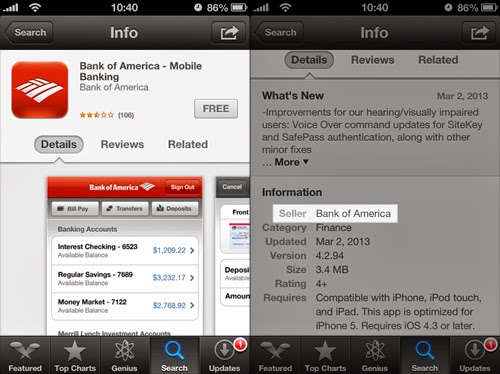
App ratings and comments can also tell a story. If it’s a popular bank or financial service (PayPal) app that has no rating or comments, chances are it might be fake and you should be careful about downloading it and logging in. So be sure to download apps only if it has been rated many times and has multiple comments
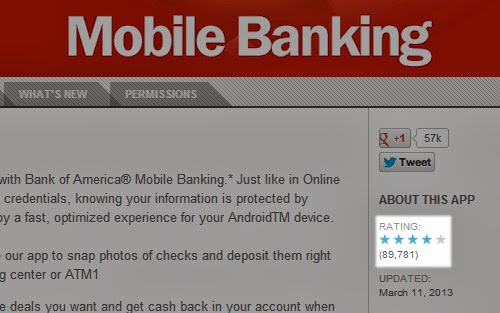
Do Not Lose Your Smartphone!
Not losing your smartphone is sometimes easier said than done. Of course no one wants to lose their smartphone, but unfortunate circustances might happen. You might have left it in a bar, in public transport, someone pickpocketed you during your vacation or you might have grabbed someone else’s phone by mistake. In all accounts, chances are your phone is good as gone
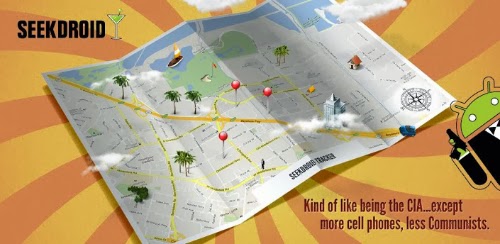
To be fair, there is no one mobile platform that is safer than another. With so many devices but only a handful of platforms to choose from, attackers are able to target any platform they desire and the repercussions can be quite devastating to power users. We, as users have to be cautious with what we do to and with our smartphones.
If you work extensively on with your smartphone, you might want to look to BlackBerry phones as they have encryption features in their devices. Finally, because Android is an open source platform, it is more vulnerable to attacks as hackers can easily find vulnerabilities on each device; iOS or Windows Phone are less vulnerable because their system codes are not openly shared to the public.
Hackers are able to do all sorts of things that will surprise you. Turning off phone settings likeBluetooth, Location Services, Near Field Communication (NFC), Wi-Fi and even Cellular Datawhen not in use not only conserves smartphone battery but also gives hackers less access to your device.
Location Services and Bluetooth should not be turned on when not in use as apps can use lots oflocation data without you knowing it. As Bluetooth is constantly transmitting your devices’ location and presence, it is possible for hackers to use it to gain access and extract any kind of information found on your device.
Don’t Download Shady Apps
Apps are probably the only thing that can harm you by stealing your personal data. When downloading an app, make sure that all the details of the app comes from the original ‘company’ or correct developer. Some sneaky apps might even trick people to download a "New and improved HD version" of a legitimate app, so make sure you check a few app details before downloading.
For instance a mobile banking app (or any app that handles financial accounts) should come from the bank itself as seen here on the iOS App Store, and not some other seller or developer.
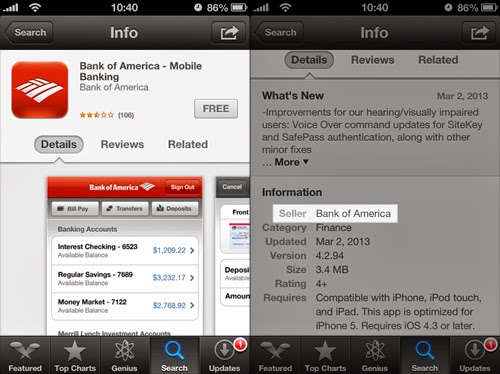
App ratings and comments can also tell a story. If it’s a popular bank or financial service (PayPal) app that has no rating or comments, chances are it might be fake and you should be careful about downloading it and logging in. So be sure to download apps only if it has been rated many times and has multiple comments
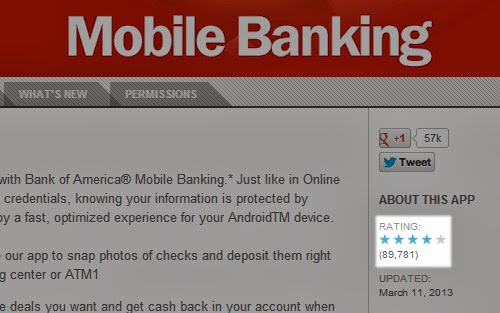
Be Wary Of Fishy Apps And Links
Viruses on mobile platforms can be present in many ways. It can be in the form of a ‘dirty’ app that runs in the background transmitting user data. As the Android system allows third-party apps or programs to be installed (very easily), Android users may open their mobile system up to attacks if they are not wary of the apps they download to their phone.
There are however anti-virus scanning apps and other tools on Android that can detect and remove anything that can harm your privacy.

iOS users do not have anti-virus scanning apps, basically because there isn’t a pressing need for it.Apple is very strict with what gets on the App Store and will take down apps that harm its users in any way. Skip clicking on links in SMS, MMS, or even email attachments from unknown or unauthorised senders. Avoiding anything fishy altogether is very simple and should be practiced.
Viruses on mobile platforms can be present in many ways. It can be in the form of a ‘dirty’ app that runs in the background transmitting user data. As the Android system allows third-party apps or programs to be installed (very easily), Android users may open their mobile system up to attacks if they are not wary of the apps they download to their phone.
There are however anti-virus scanning apps and other tools on Android that can detect and remove anything that can harm your privacy.

iOS users do not have anti-virus scanning apps, basically because there isn’t a pressing need for it.Apple is very strict with what gets on the App Store and will take down apps that harm its users in any way. Skip clicking on links in SMS, MMS, or even email attachments from unknown or unauthorised senders. Avoiding anything fishy altogether is very simple and should be practiced.
Do Not Lose Your Smartphone!
Not losing your smartphone is sometimes easier said than done. Of course no one wants to lose their smartphone, but unfortunate circustances might happen. You might have left it in a bar, in public transport, someone pickpocketed you during your vacation or you might have grabbed someone else’s phone by mistake. In all accounts, chances are your phone is good as gone
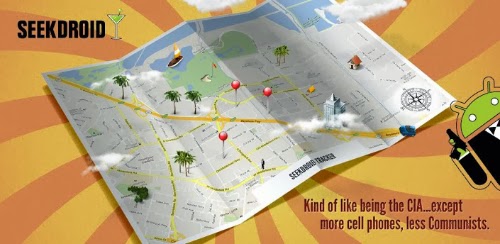
Conclusion
To be fair, there is no one mobile platform that is safer than another. With so many devices but only a handful of platforms to choose from, attackers are able to target any platform they desire and the repercussions can be quite devastating to power users. We, as users have to be cautious with what we do to and with our smartphones.
If you work extensively on with your smartphone, you might want to look to BlackBerry phones as they have encryption features in their devices. Finally, because Android is an open source platform, it is more vulnerable to attacks as hackers can easily find vulnerabilities on each device; iOS or Windows Phone are less vulnerable because their system codes are not openly shared to the public.
Find Out - Easy Way To Build Your Own Online Store
E-commerce is becoming a big online industry, making many people wanting to start their own online store to sell their goods. Even physical stores are taking it to the Web for brand exposure, extending a digital arm into the world of online commerce. Not a fan of codes? It’s fine because you can fall back on tools like Goodsie, to do all the coding for you to have your very own online store.
Getting Started
Goodsie makes it really easy to start up your online store. All that is needed is a store name, an email, your name and a password. After entering all your details for your store you are presented with a flat UI dashboard to manage your newly created store.
One of the main parts of managing an online store is of course, adding and managing the products you want to sell. Apart from having fields for description, titles and price, Goodsie also has some rare features in their product manager such as SKU, an option used to keep track of all your profit margins, and not to mention the ability to add extras like wrapping, color, etc.
Styling Your Store
Nowadays the style of your store is pretty important. The Goodsie store designer is as simple as can be. You can customize the page layouts, backgrounds, colors, fonts and effect, or add your custom logo for the site. There are also design features for products and details, but with all these ‘customization’, there is a problem.
One of the few, or perhaps its greatest weakness is that Goodsie does not allow those that are able to dig into designing full layouts to even touch the default design. In the long run, Goodsie will lose an overwhelming number of tech-savvy store owners.
The Little Extras
But when it comes to the extras, Goodsie makes up for it, going a bit further than other e-commerce services with awesome and useful extra features.
The extra features of Goodsie starts with its statistic dashboard that gives you all of the information that you need from your store including the amount of visitors, actions from the visitors, average time spent on the store, common actions, searches, links to your store, countries and sources of the traffic.
Last but not least we have two other extra features which is the ability to use coupons for your online store and products being sold and the ability to accept credit cards using Stripe Payments.
Up to 55% of shoppers want multiple payment options and will abandon their cart if the option is not there to pay by the channels they are most comfortable with. Thus having Stripe integrated into your store is a big plus compared to other services
Pricing
Goodsie has two plans, Standard, which is $15/month and Premium which is $40/Month. The premium account can give you a few more features. Let’s take a look at what the premium account can give you:
- Inventory email notifications
- Insightful sales analytics
- Targeted email marketing system
- Multiple user accounts and permissions
- Shipping label solutions by ShipStation
Personally, I believe that the premium account is overpriced.
Should You Try It?
Here’s a summary of the good and the bad of Goodsie.
Advantages
- Simple and easy-to-use dashboard.
- Ability to accept multiple payment options using Stripe.
- Coupon Codes feature.
- The extra details within the product information. (e.g. gift wrapping, colors)
Disadvantages
- The site styles may be a bit too simple for some people.
- The account plans are on the pricier side.
- There is no ‘free’ account type.
Conclusion
Goodsie has some useful and unique features but if you are looking for really awesome design, you may find it lacking in that aspect. I’m hoping that there will be improvements in this area, hoping that Goodsie will eventually allow designers to play and experiment with the design side of things.
For the most part, I recommend Goodsie for storekeepers that are looking for a simple easy to use e-commerce service especially, for those that are just starting out in online business and ecommerce.
Easy 10 tips apps To Recover A Lost Or Stolen IPhone
Back in the days when you lose the standard mobile phone, the loss is limited to just the hardware. The new owner would probably just remove your SIM card and put in his or her own and no one would be the wiser. But with smartphones, this situation presents a larger set of problems.
For starters, you will lose all your precious data: music, photos, apps and contacts. Getting a new phone would mean you have to start recollecting all these items from scratch. If hearing that gives you a headache, let me remind you that the person who has located your iPhone will also have access to all your online accounts: social networking sites like Facebook and Twitter, personal emails — and if you are one of the many people who do their banking online, better change those passwords quick. In any case, identity theft has been made easier these days since your smartphone now carries your online identity.
While it is almost impossible to prevent you from dropping or misplacing your iPhone, it is possible to reduce the effects (and pain) of losing your iPhone and the contents within forever. Here are 10 useful apps (3 of them with step-by-step guides on how to use them) which can help you turn the tables in the event of your iPhone going MIA.
Find My iPhone app allows you to use another iOS device to locate your missing iPhone on a map, protect your private data, display a message, play a sound at full volume (for few minutes) even if your missing iPhone was set to silent, and remotely lock your device. [Free]
To Use Find My iPhone Before iPhone is Lost or Stolen
- Upgrade your iPhone to iOS 5 or above.
- Register an iCloud account (Apple ID).
- Install Find My iPhone app.
- Turn on Find My iPhone by tapping Settings > iCloud > Find My iPhone. Tap Allow to confirm this option.
Locate Missing iPhone with Find My iPhone:
As long as your Find My iPhone is turned on on the lost/stolen iPhone AND it’s connected to the Internet, you will be able to find your iPhone’s current location.
- Visit http://iCloud.com/find.
- Sign in your iCloud account using Apple ID.
- Click on the Find My iPhone button.
- Choose Locate an iPhone device if you have set up more than one iOS device.
- Your lost/stolen iPhone’s location will show on the map if your device is online.
- If your iPhone is offline, you can set an option to receive an email whenever your iPhone is connected to the Internet.
GadgetTrak app increases your chances of recovering your lost or stolen iPhone by generating location reports, sending a discreet message to your device, and snapping a photo of the thief with the built-in camera. With its restriction on "Deleting Apps", the thief will not be able to delete GadgetTrak from your iPhone. [$3.99]
Install GadgetTrak Before the iPhone is Lost or Stolen
- Purchase and install GadgetTrak.
- Tap the GadgetTrak application icon on your iPhone to launch the app.
- Create an account and sign in.
- Set a passcode for GadgetTrak to prevent others from changing your settings or seeing the tracking status.
Recovering Lost/Stolen iPhone with GadgetTrak
- Visit http://trak.me to enable tracking.
- Select your device to log in.
- Once logged in, you’ll see your iPhone plotted on the map.
- Click the "View" button then select "Tracking Reports" on the top.
- The Camera allows you to snap a photo with a one-time fee of $0.99.
Device Locator allows you to track the location of your misplaced iPhone, sound an alarm on your lost or stolen iPhone, take a photo of the user remotely and send a message with sound. There’s no monthly or yearly fees involved. [$3.99]
Use Device Locator Before the iPhone is Lost or Stolen
- Purchase and install Device Locator.
- Launch the app by tapping the icon.
- Create an account in https://device-locator.com.
- Customize the settings in your iPhone.
LoJack Your Stolen or Lost iPhone with Device Locator
- Visit https://device-locator.com and login to your account.
- Set it to emergency mode and lock the application from the web application.
- Track your iPhone’s recent location history, including the most recent position on a map
More Apps
iHound helps locate and keep your iPhone safe with remote locking, remote data erasing, location tracking and siren alerts playing. It’s a free download but users are required to subscribe at least 3 months which costs $3.99. [$3.99/3 Months]
If Found+ replaces your iPhone background wallpaper with a message if you have lost your iPhone. Even if your iPhone is locked with a passcode, a good Samaritan can reach you if he/she finds your phone. [$0.99]
Mobile Spy allows you to monitor your iPhone in real time by providing reports of incoming and outgoing calls, SMS, GPS locations, contact list, e-mails, website URLs, photos and videos. [$99.97/year]
Phone Trace 4 tracks your lost or stolen iPhone’s real-time location reports and provides you with the new number of the person who is holding on to your iPhone. It also can send emails, SMS and some commands remotely. [$7.99]
Motion Alarm plays a customized alarm to alert you or the unauthorized iPhone holder when a preset level of movement is reached. It also provides GPS tracking so you’ll be able to receive a position report in your email Inbox. [$1.99]
Navizon marks the positions of your lost/stolen iPhone with a real-time and accurate live locating system. [Free]
Besides Find My iPhone, the Find My Friends app can be used as an iPhone device tracker as well. By using your family members’ or friends’ iPhone (which has been accepted and added previously), you’ll be able to see your iPhone’s location on a list or on a map. [Free]
Easy to Convert Video, Audio & Images For Different Devices With Adapter
We do almost everything with our smartphones and tablets now including swap multimedia fileswith friends. However, as most of us would subsequently be annoyed to find out, different devices require different formats of the same file to be able to play it properly.
Whether it is a video, music or audio clip, or even just image files, to find compatibility you will need a one-size-fits-all super conversion tool.
Adapter is that converter tool to help you convert videos, audio clips and images to popular and less than popular formats. You will never look at a converter tool the same way again.
Using Adapter
Get adapter here, it is supported on both Windows and Mac platforms, and it is free. For videos, audio and image conversion, you can do batch conversions instead of converting files one by one.
Check out what conversions Adapter can do for you:
- Video to Video
- Video to Audio
- Video to Image
- Audio to Audio
- Image to Image
Video To Video
When converting videos, Adapter lets you pick the platform you want to convert your videos into. By choosing which platform it will convert the video for, the settings will be optimized to suit the chosen platform.
With this feature, even if you don’t know which formats are the right ones, everything is done for you. You can choose to optimize videos for devices by:
- Apple
- Android
- Sony
- Microsoft
- Nintendo
- Blackberry
- Nokia
Time Cropping
Adapter also has a few handy tools like for example, Time Cropping.
Once you have a video that you want to convert, you can choose to crop the sections of the videos you want and ready them for conversion. This way, you need not waste time converting parts of the video that you don’t want included.
Set the starting point of the video and the ending time and the cropping will occur at the start of the video conversion.
Working Within ITunes
For Apple device owners, Adapter allows you to directly convert and save the video to iTunes, so you can sync the video straight into your devices after the conversion.
Formats
According to settings, the converted video will be converted to the format which is compatible with the platform that you set for. But if you want to convert the files individually to other formats, you can.
Adapter can convert videos from and to:
- MPG
- FLV
- SWF
- AVI
- MP4
- MKV
- GIF
Or you can create custom settings.
Video To Audio
If you need to convert a video to audio, Adapter does that too. The created audio files are saved in MP3, OGG, M4A and M4R format. If those don’t work, you can convert it further in the audio section.
Video To Image
Adapter also has this feature where you can export video frames and save it as an image file. If there is any scene from the video that you want screenshot, just click ‘Export Frame’. The image will be saved in JPEG format.
Audio To Audio
As for audio conversion, you can convert the audio to:
- MP3
- M4A
- AC3
- ACC
- WAV
- OGG
- MKA
- M4R
Similar to the feature for ‘video’, for audio you can cut the video and convert it at the same time. And, the converted audio file can be directly saved into iTunes.
And like other converters, you can adjust the settings for sample rate, bit rate, audio channelsand encoder.
Image To Image
Other than converting videos and audio, Adapter converts images too. It can convert images to:
- BMP
- PNG
- GIF
- TIFF
- JPG
There are only minimal and basic settings for images: you can resize the image and adjust the image quality. Most of the time, that’s enough.
Extra: Download Video
Other than converting, Adapter can download videos from sites like YouTube straight from the application. After loading the video, if you press the ‘video’ tab, the downloaded video will be there. With that, you can get it converted straight instead locating the file and putting it into Adapter.
Limitations
As you can see Adapter is a great converter tool that has almost every conversion required figured out, in one application. But as with all tools, there are some minor limitations.
At the time of this writing, conversions aren’t supported for iPhone 5 yet, only up to iPhone 4S. We believe this is easily rectifiable. Another problem has to do with the video download feature – it isn’t actually working. We got the ad downloaded instead of the video plus the built-in browser doesn’t load very smoothly. But we still love Adapter because it is a conversion machine! Would you try it?












































