Showing posts with label social. Show all posts
Ten Advices On How to Find Friends in College
You have just entered college and there is a chance that you know very few people, if anyone at all. This is going to cause you a few problems in the beginning, although you should not worry too much, as you will find that you will naturally make friends as you go about your daily business. However, if you are a little bit worried about it, then here are a few tips to help you get things started.
How To Increase Your Followers ( Social Media Tips )
Social media marketing is an integral part of any modern day business plan. This will be the way that you find the most followers, who will in turn become potential customers and supporters. Social media will get the ball rolling on word of mouth marketing, and will help you to personally connect with those who support you.
The way that all of this begins is by first increasing your followers. Without an ample amount of followers on any given social media site you will never be able to push yourself, your brand, or your business forward. With this in mind, we have come up with five social media marketing tips designed to directly increase your followers. Incorporate them into your social media marketing campaign and watch as your following grows consistently as well as considerably.
 |
5 Social Media Marketing Tips
Tip #1: Be Interactive
The first step towards growing your followers is to be interactive. If someone posts on your status or photo, write them back. Don’t just let your information sit there and do nothing. If you don’t write someone back who has taken the time to interact with you, then you will never stand out in that persons mind. They will easily and quickly forget about you and whatever it is that you are marketing. All it takes is a few minutes, once or twice a day, to respond to what people are saying or doing. Even if what someone has written isn’t really something you would reply to, you can like what they have said or just leave a smiley face. Remember that any type of interaction at all is better than nothing.
Tip #2: Use Multiple Social Media Sites
Use multiple social media sites as a part of your campaign so that you can reach a wider audience. Not every person will be on every site, so using more than one can increase your prospective audience considerably. On this same note, however, don’t use so many social media sites that you are strained in keeping up with them all. Sticking to two or three is a fairly good idea. For example, you may set up accounts on Facebook, Twitter, and Pinterest. Or, you may decide to use LinkedIn, Google+, and Facebook. If you aren’t sure which sites to use, think about your target audience and which sites they are most likely to frequent. Set up your campaign and multiple accounts based upon that information.
Tip #3: Mix Personal and Professional…Professionally
While you should always be professional and stick to a strict code of conduct (in other words, be polite and business like), you should tactfully make your audience feel as though they are getting to know you, not as though they are simply being sold to. An easy way to do this is mix in just a bit of personal information and professional advice in with ads targeted towards what you are trying to sell. For example, you may write something along the lines of, “I’m having a wonderful day! How is your day going?” or “I’m so excited about the way things have been going for me! I hope that you are doing as well as I am!” It’s as easy as that. Just make the audience feel as though they are connecting with you.
Tip #4: Post Often!!
This one is fairly self explanatory. Make sure you post, and do it often. Try to be steady about it also. Decide how often you are able to post. It might be five times a week, or two times a day. Dedicate yourself towards posting that much on a steady basis, and keep yourself in front of your audience. This may possibly be the most important tip of all, because remember that if you aren’t in front of your audience on a steady basis they will forget about you, and it can happen rather quickly at that.
Tip #5: Use Contests, Polls, and Giveaways To The Best Of Your Advantage
One great way to keep your followers involved and snag yourself some new ones is to run contests, polls, and giveaways. Use them to the best of our advantage! For contests and giveaways, one of the best things you can always do is having share the post or picture forward as a means of entering. This could ultimately put you in front of double your current audience! Besides which, everyone loves to get free stuff. If you offer free stuff now and again, you are much more likely to have repeat visitors to your social media page, which means that more of the information you post is going to actually get seen.
Those are our five social media tips to help you increase your followers. We hope you enjoyed learning them and that they serve you well, now and in the future. Good luck, and we wish you a worthwhile social media marketing campaign that grows your following, increases your sales, and expands your business or organization!
Increase Your Business Sales with Social Brand
With competition in the business world growing fiercer all the time, how can a company rise to the top, get attention, and increase their business sales?
Making a profit in a thriving market can be hard, promotion and marketing can be tough jobs, especially when it comes to bringing in new customers and bringing up profits.
We bring to you a few ways your business can improve their bottom line, through various methods businesses can make more money and increase their brand awareness quickly.
Freebies
Giving something away for nothing is a tried-and-true business tactic.
People love getting something for free, and if it’s something that gets them talking and remembering your company, so much the better.
It doesn’t stop at widgets or trinkets — free shipping and free product support are just two ways that a business can build customer loyalty (and sales).
In addition, a business can potentially market themselves better by sending out products with their brand on it, clothing has proved to be a great tactic and people wear this every day and remember who they are wearing.
Not only does all this benefit business sales but it can draw people in to want a job with your company; saving costs on not having to use external recruiters.
Rewards
Do you want to keep your customers coming back? Reward them for doing business with you!
A great example of this is Adagio Tea’s “cups” rewards program. Customers earn points for buying tea, recommending the company to others, or even mentioning it online and the points can eventually be cashed in for discounts on future purchases.
A tactic like this gets customers talking, engages them with your product, and rewards them for doing business with you — guaranteeing they’ll be back.
Vouchers and discount coupons are also great ways of offering a reward to the loyal customers, make sure you offer these with every purchase, it will put you ahead of the game.
 |
Customer Engagement
To find out what your customers really want, talk to them. Communication is a basic lesson that a lot of businesses tend to forget.
Get on social media platforms online like Twitter, Facebook, and LinkedIn and start spreading the word about your business.
Does your company have job vacancies? Post them on social media sites and get people talking. In the modern age, customers dislike being directly “sold” to, but open up a dialog with them and they will respond.
Going Viral
Some of the most successful commercials and ad promotions on the internet are those that barely mention their products at all.
A video, infographic, or other piece of material that entertains and starts conversations that link on can be a great promotional tool.
If you’re lucky, it may spread like wildfire and get people sharing and driving profits directly to your door.
Tools
Car and truck signage, business cards, brochures, email newsletters, your company’s website, even public art can all be terrific promotional tools.
Does your company already have a main website?
If not, consider creating a new one immediately, devoted to whatever it is you want to promote, and drive traffic towards it via social media and online marketing.
Use innovative outdoor advertising like QR codes on billboards or promotional posters — they will make customers curious and make it easy to drive traffic to your website.
Give Back
Doing things for the community is a great way to increase your reputation and build customer loyalty.
Give to charities, sponsor special events, or even create instructional materials (like videos) to help others.
Customers will respond to a genuine attempt to give back to the community.
The future is demanding that businesses give back, keep up with the trends and do not fall behind.
Do your research and create new initiatives on your findings that will benefit your business portfolio and benefit your customers; this is where the actual profit grows.
Image courtesy of nuttakit at FreeDigitalPhotos.net
Fuel Your Sales Funnel Using Social Media
The most powerful tool of internet marketing is the social media as it attracts millions of viewers every minute. Social media is not just about updates, friends, photographs and links, in this era of time it has a developed into a significant medium in the industry of online marketing. Marketing through social media is the best way to understand the demands and requirements of the public. However the difference in the perceptions of the marketers has aroused many questions about the significant importance of social media in internet marketing
Marketing on Social Media – Boon or Bane
Some marketers believe online marketing through social media is a boon while others agree that it is a bane. The marketers who believe understand the value of social media and use it properly to advertise and promote their business online attracting thousands of customers as well as attaining huge return on investments. As for the later group, they lack the knowledge of efficiency ofmarketing through social media and hence fail to use it to gain return on investments. More often people are just access social media as a part of their personal habits unaware of the fact that it’s beyond friendly interactions and has more important and exclusive features. However it is essential to understand the proper use of social media for promotion and huge return on investments.
Concentrate on Content Marketing
Social media does not sell products or in other words it does not act as a shop. However it helps in the promotion of the brand, products, services and company’s identification through pages and communities. Social media can be utilized efficiently by interactions among the people about the brand and the products. Concentrate on content marketing as suggested by initiating and involving in various conversations with group of people. These activities will lead to the reception of ideas and opinions and expand the scope of improvement and generate profit.
The work of the marketer is almost done if the large number of audience turns themselves into subscribers and follows each update of the product and company’s services away from the social media. Through emailing various newsletters and inviting the fans to the webinars would increase their knowledge as well as interest in buying the product and availing the services frequently. This is the core step to increase sales of the business through providing the customers wider platform of transparency of the services and quality.
Inspire the Audience to Attend Webinars
Converting webinar attendees into customers is an easier approach to increase sales as marketers who have effective traits are capable of converting large percentage of attendees into customers. With every webinar, the number of customers increases increasing sales simultaneously. With the help of social media software programs one can attract new followers after seeding the content.
Info | Listen To Your Tweets With The Social Radio
If you’re into social networks, you probably are on two of the biggest platforms, Facebook and Twitter. Trying to catch up on tweets can be a time-consuming task, but if you can’t help but get your daily dose of tweets, why not try getting them in a different way. Rather than read tweets, why not listen to them?
The Social Radio is a smartphone app that turns your Twitter account into a radio; it reads you your tweets and supports many types of languages e.g. Spanish, English, Korean, German, Italian and French. As an extra touch, you also get some music in the background.
Here’s how to set it up.
Turning Twitter Timeline Into A Radio
Now, tap on The Social Radio and sign in with your Twitter account.
Listen To Your Tweets
To start listening, you can either listen to your Twitter timeline by tapping on ‘Tune in to your Twitter timeline’ or you can listen to "Recommended" tweets.
For this guide, we’ll tap on ‘Tune in to your Twitter timeline’. Next, you will come across two tabs, one is your Twitter Timeline and the other tab is your music.
On your Twitter Timeline you’ll be able to see the amount of tweets that’s available for it to read.
If you tap on Twitter Timeline you can tweet about listening to tweets via The Social Radio.
On the Twitter Timeline page, if you press on the "Repeat" icon, it will read back the 10 latest tweets. In future versions, you can even choose the tweet the app should start reading from.
Customized Reading
There are other ways to better specify what the tweets the app should be reading back to you. You can choose by Lists, Trending Topic or even by Keywords.
Via Lists
Apart from your Timeline or Recommended tweets, you can listen to your ‘Lists’ tweets as well. Compile a few Twitter users into a group and that becomes your ‘Lists’.
To access it, tap on ‘Lists’ at the bottom of the app.
Tap on any of the list and the app will start reading the tweets.
Via Trending Topics
Tap on ‘Trends’ at the bottom and you get to pick to listen to what is trending now, according to country, or Worldwide.
After choosing which country you want to listen, choose any of the trending topic, to start reading
Via Keyword
You can also search for keywords in tweets. Tap on ‘Search’ and enter your keyword. The tweets that contain your keyword will be read to you.
Pick Your Tune
You can also pick the music that will accompany the reading of your tweets to you. On the second tab, you’ll be able to view the music it is currently playing. If you want to set your playlist or music settings, tap on the tab.
You will be redirected to the Music page where you can choose your playlist from your iPod or other sources.
By tapping on ‘iPod’ you can select which song you want to play, leave it on Shuffle or remove the background music altogether.
On the ‘Others’ tab, you have the option to choose to play music from sources such as Pandora and Spotify or other sources. The volume of the tunes will be adjusted automatically so it doesn’t drown out the tweets.
Wrap Up
On the ‘Settings’ tab, you can set the duration for how often the app should fetch for new tweets. There is also the option to set how fast you want the app to read the tweets to you. Give the Social Radio a go and let us know what you like (or don’t like) about it in the comments area.
Top 7 Social Share Buttons You Just Got To Love
Let’s start today’s post with a simple question – why do you think or why do we use social share buttons on our blog? To me, I have the social share button here on my blog because I want my readers to share my content to their friends after reading – basically, for more exposure.
Now a day’s – every blog, forum and website owners uses social share button on their platforms. A blogger or a website owner that doesn't have a share button is not ready for exposure (fact).
In the Wordpress arsenal, we have a lot of social share buttons which are just so awesome but I have selected just 7 awesome plugins that will make your blog sharing experience worthwhile.
Top 7 Social Share Buttons You Just Got To Love
Now without wasting any of our time, let’s start with the show
Share this: This plugin is one awesome social plugin that as all it takes to be on my number one spot. Recently the developer of the plugin added some cool feature to make it more interesting – and some of the features are;
√ It has the ability to track people that copy your blog post
√ It protects your blog from those lazy bloggers who only copy from other blogs and paste on theirs
√ You get to know how many people share your post and how many people viewed the links.
√ It helps you improve your social media strategy and lots more…
I am using the plugin on my blog and I’ll recommend it to any blogger running a wordpress blog
You can download sharethis plugin here
Sexy bookmark: Also known as Shareaholic is one of the most attractive sharing plugins I have ever seen. It can do almost all what sharethis plugin can do and can even do more. Since the last update, they have added some cool feature to their plugin to make it more active and relevant. Most of the things added are;
√ You have the ability to show related post and recommendation post without installing yet another plugin
√ You can choose the URL shortner you want to use yourself
√ You can track down your social share performance with their simple to understand social analytic tool
The shareaholic plugin can do all that and more  .
.
You can download Sexy Bookmark plugin here
Dig dig: Is a floating share button that helps your reader better share your content. But how does this actually works? Let me just show you  … if you check the left side of this blog, you will see a floating share button that looks attractive, right? The name of the floating share button is called Dig Dig.
… if you check the left side of this blog, you will see a floating share button that looks attractive, right? The name of the floating share button is called Dig Dig.
This plugin is indeed effective – no wonder thousands of blogger use it…
You can download Dig Dig plugin here
Metro style social widget: What this widget simply does is, it allows your readers and fans to subscribe to your fan page easily without them living your blog. Incase you are wondering how it looks, take a peek at my side bar and you’ll see it.
In case you do not like hand coding, this simple light widget is the best for you to increase your fan page.
You can download Metro Style Social Widget here
Flare: Many bloggers are using this share button because it has some unique features that make you wanna love it. Among the wonderful things it can do are;
√ It scores blog posts (from 1 – 100) based on the presence your blog gets socially.
√ It gives you the option to place the widget anywhere you feel like on your blog
√ It also gives you the choice to choose where you want it to appear on your post or page. And it does even more…
You can download Flare Plugin here
Add this: This plugin is one of the oldest and also among the popular social plugins around. It has some good features which I know you’ll like and some of the features are stated below;
√ You’ll know who and who are sharing your contents
√ You’ll know the services they are using to share your content
√ You will also know the content shared the most. And it does even more…
No wonder it is been used by millions of people all round platforms…
You can download AddThis Plugin here
Sketch bookmark: For those who want their mobile users to share their contents, this social share feels perfect for it. The plugin is simple and also beautify your blog because the icons are handmade drawing. It gives you the option to choose which icon to display. It also gives you the option to choose how large you want the icons to display.
You can download Sketch Bookmark Here
The above plugins are my top 7 social share plugins for the year 2013. Hope you find the plugins interesting enough.
Automatically Backup Photos From Social Networks With PictureLife
Most of us capture moments and events which later on make it to the Web one way or the other. We upload all our photos and videos from our numerous devices to a Cloud storage, the computer, or a social network. But if you want to make the process less painful, here’s a better way to save and secure your pictures and videos: Picturelife.
Picturelife is a new service founded by OMGPOP’s founder, Charles Forman. Unlike other photo backup and sharing services, Picturelife allows you to sync photos and videos instantly or automatically from 12 social services and devices. Currently, Picturelife supports Android, iPhone, Mac and Windows devices.
Getting Started
To get started, Picturelife requires for you to sign up for an account on their website. After registering and downloading Picturelife to the devices you want to sync between, it will bring you to your dashboard.
The dashboard is where you can share, upload and organize your photos, or that is too much work for you, Picturelife will easily and quickly do it for you.
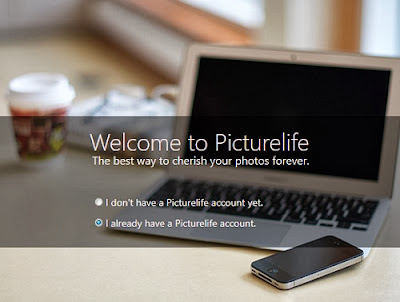
Photo Editor
A unique feature of PictureLife is a simple photo editor built into the service. The photo editor allows you to rotate and flip the image, add multiple photo effects such as fuzz, rainbow, sepia, bloom and many more. Again if you don’t want to mess with different photo effects, Picturelife will automatically enhance your photo with the click of a button.
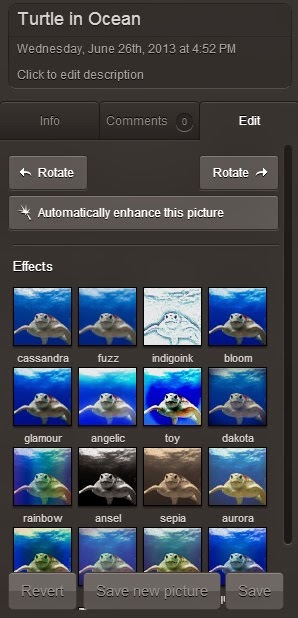
A unique feature of PictureLife is a simple photo editor built into the service. The photo editor allows you to rotate and flip the image, add multiple photo effects such as fuzz, rainbow, sepia, bloom and many more. Again if you don’t want to mess with different photo effects, Picturelife will automatically enhance your photo with the click of a button.
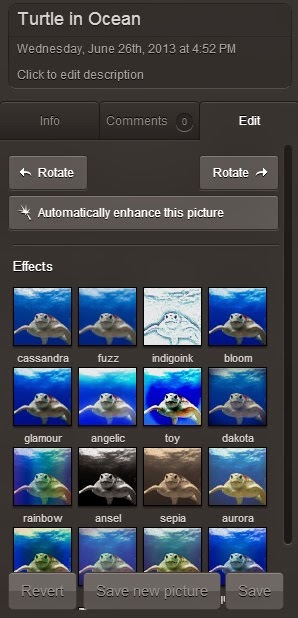
Sharing Your Photos
You can easily share a photo with your family and friends with Picturelife by simple clicking on the content you want to share and click Send. You can choose to share a full album, a single picture or even an event. Sharing is possible via Facebook, Twitter, Flickr, Tumblr, to a fellow user of Picturelife or by sharing the link to the image.
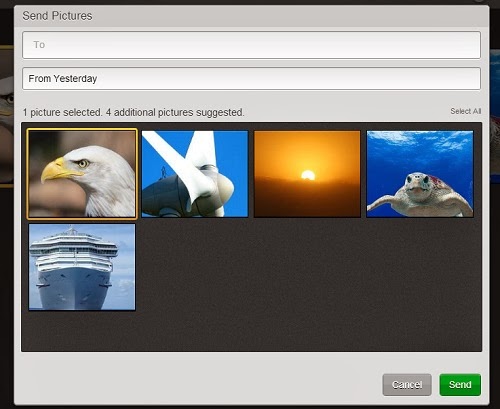
An added feature is the "who can see" permission setting. Photos that you share can be set to private or public mode. You can even choose the individuals you want to allow access to the photo or even to everyone in your Picturelife friends list.
You can easily share a photo with your family and friends with Picturelife by simple clicking on the content you want to share and click Send. You can choose to share a full album, a single picture or even an event. Sharing is possible via Facebook, Twitter, Flickr, Tumblr, to a fellow user of Picturelife or by sharing the link to the image.
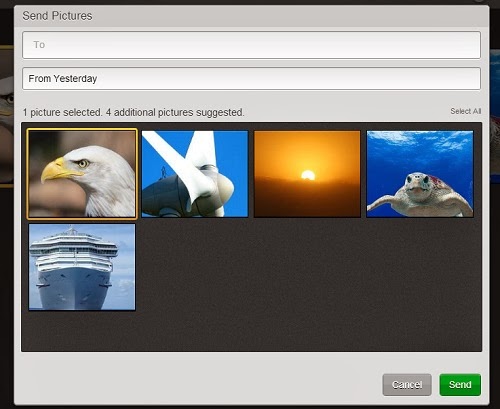
An added feature is the "who can see" permission setting. Photos that you share can be set to private or public mode. You can even choose the individuals you want to allow access to the photo or even to everyone in your Picturelife friends list.
Account Syncing
Here’s the fun part. The service also allows you to sync your content and photos from other website and hosting services. Theses accounts can be found and linked up in your Settings tab next to the search bar.
Add and sync services like Facebook, Flickr, Foursquare, Google, Instagram, SmugMug, Tumblr and Twitter. In the case of syncing photos with Facebook, it even saves the photos that friends have tagged you in.
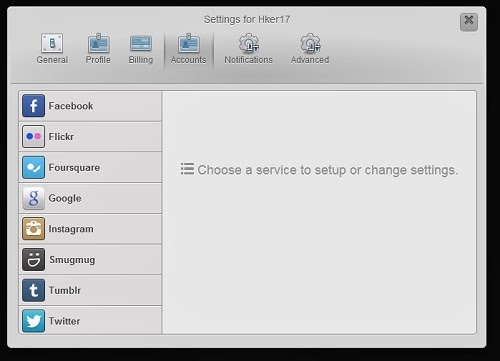
Photo Places
Picturelife can also organize and create a full feature map based on the GPS locations of your photos. This only works with GPS-enabled devices. It is a small but pretty cool feature that will make a huge difference in the long run.
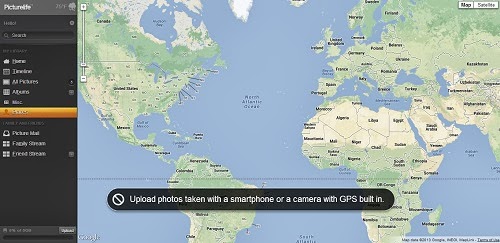
Here’s the fun part. The service also allows you to sync your content and photos from other website and hosting services. Theses accounts can be found and linked up in your Settings tab next to the search bar.
Add and sync services like Facebook, Flickr, Foursquare, Google, Instagram, SmugMug, Tumblr and Twitter. In the case of syncing photos with Facebook, it even saves the photos that friends have tagged you in.
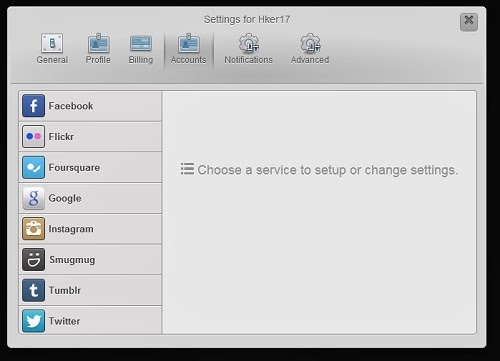
Photo Places
Picturelife can also organize and create a full feature map based on the GPS locations of your photos. This only works with GPS-enabled devices. It is a small but pretty cool feature that will make a huge difference in the long run.
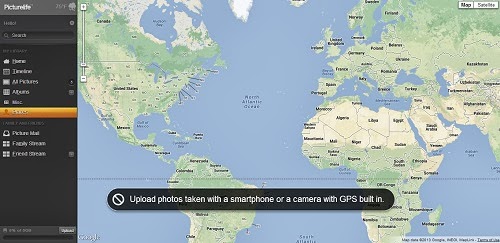
Pricing
Picturelife offers its users 5 GB of free space that can hold approximately 1,700 photos. For $7/Month users can get 100 GB (that’s like 34,000 photos’ worth). If you want more, go with the Premium Plus plan, which offers 300 GB worth of storage (for 100,000 photos – sounds like a challenge, doesn’t it?).
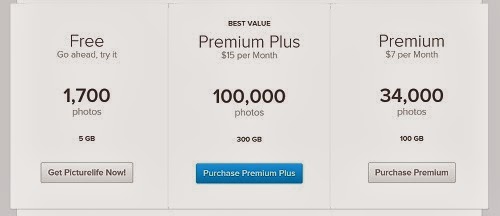
Picturelife offers its users 5 GB of free space that can hold approximately 1,700 photos. For $7/Month users can get 100 GB (that’s like 34,000 photos’ worth). If you want more, go with the Premium Plus plan, which offers 300 GB worth of storage (for 100,000 photos – sounds like a challenge, doesn’t it?).
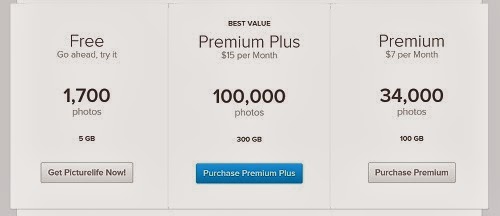
Advantages
Disadvantages
Conclusion
Picturelife is a wonderful photo saving and sharing service. It cannot replace your Instagram, but is most likely one of the best photo-hosting services/apps available out there. With reasonable pricing, multiple-device and service syncing, numerous sharing options and more, Picturelife is definitely a good tool for all your photo backup needs.
- Cross platform photo sharing and syncing on the web, Mac, Windows, Android and iOS devices.
- Account syncing with major services like Facebook, Flickr, Foursquare, Google, Instagram, SmugMug, Tumblr and Twitter.
- Reasonable pricing for storage and accounts.
- Photo mapping for photos taken with a GPS enabled device.
- Share photos with only the people you want.
- Organization through events, people, places and albums.
- Easy-to-use scroller for image and video sizes.
- Receive images from friends and family with the built-in Picturelife Inbox system.
- No account sync to Youtube, Vimeo or a mobile video service such as Vine.
- The design is somewhat dark and too simple.
- Social part of Picturelife is not promoted well enough (Hard to find).
- Friend stream is nothing to get excited about, pretty plain design and not many functions.
Picturelife is a wonderful photo saving and sharing service. It cannot replace your Instagram, but is most likely one of the best photo-hosting services/apps available out there. With reasonable pricing, multiple-device and service syncing, numerous sharing options and more, Picturelife is definitely a good tool for all your photo backup needs.
5 Ways To Optimise Your Social (Count) Buttons
Today, it is common practice to add social buttons on webpages for better user engagement and to make it easier for your posts to be shared. However, these buttons could slow down your websiteload performance severely.
For instance, with the Facebook Like button, the script to fetch the “like” numbers for your page and also to append the button HTML markup are the culprits. The impact could be very significant if you add the like button to every post.
In this post, we are going to discuss several solutions to optimize social buttons, which also improves your page load performance. We have been trying some available tools and scripts out there and here are our top 5 of the list., with their pros and cons attached. Let’s check them out.
1. Socialite
Socialite is a JavaScript library, developed by David Bushell. It allows us to load the actual social buttons upon a particular event like hovering or scrolling, making your page load more efficiently.
Pros
- Available as WordPress plugin.
- No need jQuery or other libraries.
- Load the actual social buttons upon any event: hover, scroll, click, etc.
- Customizable through CSS.
- Support for many social networks, including Facebook, Twitter, Google+, Linkedin, Pinterest, Spotify, and Github. Extensible for other social networks.
Cons
- No supports for querying share or like numbers.
2. Sharrre
Sharrre is a jQuery plugin for adding social buttons on webpage. It comes with a set of API to make the button highly customizable.
Pros
- Support lots of social network buttons, Google+, Facebook, LinkedIn, Digg, etc.
- Fully customizable button with CSS and the plugin options.
- Ablity to fetching share numbers and also sum them up.
- Tracking with Google Analytics.
- Available as WordPress plugin.
Cons
- Dependent on jQuery to work.
- Also rely on additional PHP script (for querying Google+ share number).
3. TNW Social Count
TNW Social Count is a WordPress plugin originally developed for The Next Web to fetch share numbers of articles, and display the result as shown in the following screenshot. Thankfully, the developer is generous enough to release the plugin for free, although not all features were included.
Pros
- WordPress Plugin, very easy to use with the provided GUI and template tag.
- Support for four major social networks: Facebook, Twitter, Google+ and LinkedIn (may not suffice).
- Fully customizable with CSS.
- Option to fetch count number automatically, or by demand.
Cons
- Works only for WordPress; need a workaround to have it work on Joomla or Drupal.
- It creates extra fields in the database. So, if your hosting plan has limited resource for the database, this could cause a trouble.
- At the time of the writing, support is limited to only four social networks mentioned above.
4. Filament Social Count
Social Count is a jQuery plugin developed by Filament Group for displaying the sharing button from Facebook, Twitter and Google+. This plugin shows the buttons efficiently by loading the button individually and only upon user deman; in return, webpages load faster.
Pros
- Load the button individually on hover.
- Very small file size, only 2.98KB.
- Support for touch device.
Cons
- Only support for Facebook, Twitter and Google+ sharing button.
- Rely on jQuery. So, despite of the very small size, you need to load an extra 93kb from jQuery.
5. Social Likes
Social Likes is a jQuery plugin to show social buttons with the share numbers. It comes with styles that are similar to the actual ones, as shown in the screenshot below.
Pros
- Default button styles which look close to the originals.
- Customizable look through CSS and through GUI.
- Support for Pinterest and LiveJournal.
- Easily extensible to add additional social networks.
Cons
- Similar to Sharrre, It relies on jQuery and also PHP for querying Goolge+ counter.
- It queries the counter number on page load.








.jpg)


.jpg)
.jpg)








