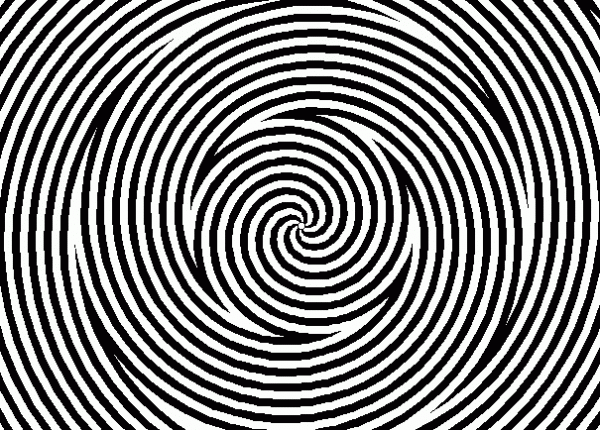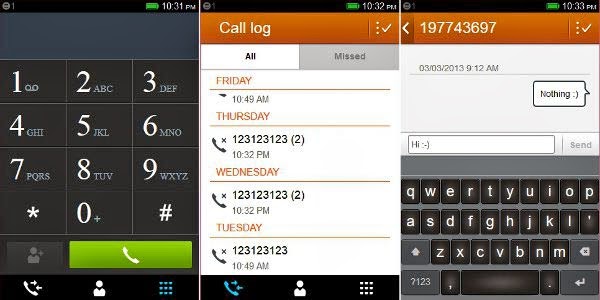Showing posts with label you. Show all posts
Tell You About 4G
The often bandied about term ‘4G’ simply means 4th generation, the technology being the fourth carnation of mobile communications standards. Since Apple took the step in making its latest iPad 4G compatible, this term has become a buzz word for the future of mobile and tablet technology. But what does it mean?
4G refers primarily to the increased speed of a device’s internet connection over its predecessors. It is designed to enable a higher calibre of gaming, internet access, high-definition mobile and impressively; 3D television. The International Telecommunications Union defines the speed of 4G as up to 100Mbps for mobile devices and anywhere on the tasty end of 1Gbps for static connections. If the current predictions and expectations are true, 4G mobile technology will vastly outstrip the speed of your average wired home internet connection. The current generation that we’re all familiar with on our modern smartphones, 3G, offers a meagre 2Mbps so we can look forward to a speed up to 50 times faster than what we have now.
The problem that we come across whilst travelling, when losing connection finding a new mast, will apparently be eliminated too. 4G allegedly switches between mobile communication masts at a much faster rate than 3G.
At the moment, 4G isn’t commercially available in Britain and has only been rolled out near London as a pilot scheme to iron out bugs. We’re told that it should be implemented towards the end of the year, but Ofcom needs to auction the bands of mobile spectrum which have the capacity to run a 4G network (2.6GHz and 800MHz.)
The most practical appeal of the 4G network will be in smooth file-sharing and video conferencing. Business who avoid online communications are hoping to venture into this cheaper, faster and more effective market through the leaps that 4G will make. The secure and stable connection will mean file transfers should be swift and uninterrupted, whilst the increase in speed will allow for much smoother video streaming and a higher resolution to be displayed at a decent FPS (frames per second) rate.
4G is definitely going to be of a great benefit to businesses. The switch from mobile streams into VoIP (Voice over Inter Protocol) means that phone calls from mobile telecommunications will act in much the same way that those made on computers will. They will suffer less from peak spikes, meaning you can rely on your phone calls to be secure and quality at times of high usages, and the data transferred will be far more secure. Added to which, the cost of transferring this kind of data will be much lower than standard telecommunications.
But the jury are still out as to whether this decreased cost will see a decreased bill. We doubt it.
7 Science Facts That Will Surprise You
The universe is not necessarily an intuitive place. Here, in no particular order, are ten facts to illustrate this often-confusing reality.
1. You Are an Ape
We’re not even really talking about evolution here; Homo sapiens simply is, by definition, an ape species. You aren’t a monkey, though, that’s a different category. Earth is already the Planet of the Apes, scientifically speaking. Humans do qualify as one of the “Great Apes”, though, if that makes you feel any better.
2. You’re in an Ice Age
Technically, we’re currently in an “interglacial” period, or a brief (by geologic standards) thawing-out, but scientists believe we’ll be back to Snowball Earth fairly soon…which could be about 50,000 years or so.
3.You’re Hallucinating Right Now
Most of what you’re seeing on your screen right now is a hallucination. The human eye is not actually a terribly high-performance organ, and has a high resolution of “pixels” (rod and cone cells) only in the very center of the cornea. Everything around that central focus is actually pretty fuzzy, so the brain simply fills in the details.
.4. We Don’t Know Why You Sleep
You’ll die of sleep deprivation quicker than you’ll succumb to starvation, but no one really knows why. Sleep seems to play a large part in healing, immune response, and memory formation (or, as we’ve said, fabrication), but we don’t understand exactly why it’s so necessary.
5. We Don’t Know What the Universe Is Made Of
About 84.5% of the total “stuff” that makes up the universe is estimated to be “Dark Matter”, which is a scientific term for “Hell If We Know”. All we can really say about it for sure is that it has mass (because it causes gravitational effects) and that we can’t see it.
6.Colombus Had No Excuse
Not only had Western intellectuals known the Earth was round for millennia by 1492, the Greek philosopher Eratosthenes had actually measured it using trigonometry in the 3rd-century BC, a fact that the would-be explorer was well aware of. He simply redid the math over and over until he got it wrong. Had he not bumped into the Americas purely by accident, he would have starved to death.
7. Most of the Cells in Your Body Are not Human
They’re bacteria. This doesn’t actually mean you are *mostly* bacteria, though; prokaryotic cells like a bacterium are much, much smaller than the eukaryotic human cells that make up “you”. There’s still about a half-gallon worth, though.
Did you have enough bandwidth?
Once upon a time, if you were a blogger, you didn’t have as much competition online for bandwidth as you do now. Movies, television shows, music, social networking, gaming, school, work and almost every aspect of our daily lives have begun to revolve around the internet, and while the last thing anyone wants to do is wait, not having enough bandwidth can make you do just that. This is especially pertinent when sharing the internet with an entire family; insufficient bandwidth can result in long download times, pausing in media in order to buffer, and slow navigation. If you vlog and spent a lot of time uploading video, it can be particularly onerous to watch the progress bar crawl wearily stumble towards the time you can actually post your latest content. However, you can now avoid much of the stress in your household by finding a broadband deal that will meet your needs.
 |
What is Bandwidth?
Bandwidth is, simply put, the path of communication between your computer and the internet. The more bandwidth you have, the more information can be transmitted to your computer. Many compare it to a pipe. A large pipe is able to move a great quantity very quickly. However, a small pipe is unable to do so. If you only plan on using small amounts of information, a smaller bandwidth will be just as efficient as a higher bandwidth. However, if there’s a great deal of internet activity, you’ll find yourself with a backup.
What is Broadband?
Broadband is a term used to mean a great amount of bandwidth, or broad bandwidth. This is the word typically used by high speed internet providers as all their plans provide large amounts of bandwidth, which is why they’re known as high speed internet companies. The various broadband plans specify how broad their bandwidth is.
How Much Bandwidth Do You Use?
When determining how much bandwidth your family needs, consider what the internet gets used for, how often and at what times. If all the internet use is staggered throughout the day, it’s possible that a smaller bandwidth would be acceptable. However, for most families, the evening hours, after school and work, have high levels of internet use and are the times that buffering media is most unwelcome. Consider also all devices that use the internet, including:
- computers
- tablet
- smartphones
- television
- games consoles
If any of these devices are connected to your home internet, they will affect your required bandwidth.
Most videos stream at 25Mb/m, consuming a great deal of bandwidth. Many online games use 10-15Mb/h. Social media like Facebook can use about 5Mb/m. Skype can use 6Mb/m. If the only use of your internet at any given time is watching a movie while browsing Facebook, you can max out smaller broadband deals and be left with slow internet.
How Much Bandwidth Do You Need?
If you have several people using the internet simultaneously, broadband deals with higher Mb/m will be the ideal choice. Ofcom’s 2012 report gave the title of the fastest average broadband speeds to Virgin Media’s 100Mb+ service, so if you have to have the fastest, click here.
For each broadband deal, most providers will suggest how many people the bandwidth will comfortably accommodate. If a bandwidth proves to be inadequate, providing slow and sluggish internet, plans can always be updated to improve your experience.
Is There Such Thing As Too Much Bandwidth?
High speed internet is the objective of both the provider and the customer, and if you’re experiencing problems with speed on a particular bandwidth, a greater bandwidth would be preferable. However, if such problems do not occur, then having a greater bandwidth will do you no service. In a household of one or two people, the largest of the broadband deals will probably be unnecessary and will not make your internet experience any more enhanced than it already is.
Written by:
Nathan Morgan has been a technology professional for 16 years and has diverse hands-on experience starting off with a couple of years of mobile phone SMT repair. That was followed by three years as a freelance Visual Basic developer and then a decade dedicated to Linux server security, ecommerce site management and coding in a variety of languages including PHP, SQL and Java.
You Need To Know 1 IPhone With 2 SIM Cards
here are some of us who have more than one phones to our name. One could be for work, assigned by the company we work for, and the other for our personal use, to keep track of family and friends. It’s a bit of a hassle to be carrying two phones around. The margin for error increases when you are travelling.
If however you hold an iPhone, here’s where you can use two lines in one iPhone. The SIM+, is developed by Sumchi & TJ from Digirit, and it lets you carry two SIM cards in the same iPhone.
It actually comes in as a protective casing for your iPhone 5 but with an extension that allows you to switch between two SIM cards in your iPhone.
The casing that covers the side and back part of the iPhone is made out of plastic while a layer of anodized finish aluminum covers the SIM cards portion, protecting it from external harm.
You can insert a nano SIM card in the first slot and a micro SIM card on the second slot. If you want to insert two nano SIM cards instead, this is possible as The SIM+ comes with a nano-to-micro adapter.
It takes around 45 to 60 seconds for your iPhone to detect and receive reception when you first insert the SIM cards.
Now, here is how it works. You can’t receive incoming messages or calls from both SIM cards simultaneously. A timed interval option is built into the system to let you switch between the two cards.
The SIM+ will alternate in between SIM cards to check for messages/calls.
For now, The SIM+ is only available for iPhone 5. The creator require pledges for $30,000 for the production of The SIM+, and as of right now it has up to $2400 by 39 backers. By pledging The SIM+for $52 now, you’ll received one set of The SIM+ around May 2013, if this project gets funded through.
Info | You Should Know About Firefox OS
If you use the browser Firefox instead of Chrome and Safari, chances are you have heard about Firefox OS, the new open source operating system for smartphones and tablets from Mozilla. The organization is serious in working to make the Web open and accessible to everyone.
Though this new mobile OS is an emerging technology, it is quickly catching the eyes of users, developers, and critics. In this post, we will have a look at what’s in store.
What Is Firefox OS?
A: Firefox OS (codenamed Boot2Gecko or B2G) is a mobile operating system based on Linux and Mozilla’s Gecko technology. It is built upon open web standards like HTML5, CSS3, and JavaScript.
Mozilla has developed Web APIs so that HTML5 apps can communicate with the device’s hardware, which was only possible for native apps until now, e.g. Bluetooth, Wi-Fi, Camera, etc.
Mozilla Foundation has always worked to make the Web more accessible to everyone, and apart from Firefox OS, there are other tools such as the Firefox Browser, Firefox Marketplace, etc. However, some critics report that it a Mozilla tactic to reach a bigger mobile audience in order to level up to its primary competitor, Chrome
.
How Is Firefox OS Different From Existing Mobile OS?
A: “Built entirely using HTML5 and other open Web standards, Firefox OS is free from the rules and restrictions of existing proprietary platforms.” – Mozilla
Firefox OS is different – you can think of it as something more than a browser running on a very lightweight Linux-based operating system. Every app in Firefox OS including the Camera and the Dialer is a web app, i.e. a website in the form of an app. Simple!
Web is the platform for Firefox OS – apps are built using HTML5 (along with CSS3 and JavaScript) instead of native languages. For comparison, Android apps are developed in Java; Windows Phone apps are developed in C++, C#, or HTML5, etc. Firefox OS is written entirely using open Web standards, with the exception in the lightweight operating system (codenamed Gonk) forming the base of Firefox OS.
What Is The User Interface Like In Firefox OS?
A: Android is the inspiration for the user interface of Firefox OS. Hence, it has a lock screen, home screen and notification bar. However, there are some changes as compared to Android. The home screen shows a background image (along with the time and date) and has no support for widgets for now.
Sliding right on the home screen shows the list of installed apps; there is no dedicated icon to open the app drawer like on other mobile OS. Sliding left on the home screen shows the list of app categories, which when clicked, shows installed and suggested apps in the chosen category.
Long pressing the home key brings the list of opened apps along. Pressing the power button brings the power off menu. Pressing home and power keys together takes a screenshot.
Firefox OS’s user interface is better than iPhone or Windows Phone OS, but it is not as good as that of Android. Apps share common styling conventions, and thus provide a consistent design factor, making it easy for users to get around the app’s functionality.
How Are Apps For Firefox OS Different From Apps For Other Mobile OS?
A: Firefox OS, powered by Gecko engine, runs only websites in the form of apps, known as web apps. These apps are built using HTML, the same technology that powers the Web. These web apps will run on many operating systems in addition to Firefox OS. Every operating system (including Android and Windows 8) that runs Firefox browser will be able to run these web apps distributed through Firefox Marketplace.
Web apps will come in two forms for Firefox OS: hosted apps and packaged apps. Hosted apps will be hosted on Mozilla’s server and will be downloaded and loaded each time you access them, i.e., they are quite like web pages instead of apps, and they will not run if data connection fails.
Packaged apps will be downloaded once in the form of a compressed package and will be loaded from the local source each time you access them, i.e., they are quite alike apps on other operating systems. This is possible due to the local storage and cache features of HTML5 language.
What Are The Different Ways To Try Firefox OS?
A: Firefox OS, though still in its development stages, is worth a try. However, buying a phone for USD200 just to test the mobile operating system may not be in everyone’s immediate plans. Do not worry as you have other options to play with Firefox OS.
You can try Firefox OS in these four ways:
- You can use Firefox OS Desktop client for your operating system. Check the instructions for downloading and building Firefox OS Desktop client.
- Download Firefox OS Simulator add-on for Firefox browser (of course, you need to have Firefox browser on your system). Check the Firefox extensions page on Firefox OS Simulator.
- You can build Firefox OS Simulator from source and use Firefox OS in a simulated environment. Check the instructions on how to build Firefox OS.
- You can build Firefox OS from source and install it on your existing device (only if it is supported – check the question below).
It is suggested to use the Firefox OS Simulator add-on for Firefox browser because it is the easiest and safest method for trying Firefox OS. Building Firefox OS from source is tedious work and the Firefox OS Desktop client may or may not work successfully for you.
What Are The Devices That Currently Support Firefox OS?
A: Mozilla has released two phones with Firefox OS but so far they are only available for developers:
- Keon by Geeksphone
- Peak by Geeksphone
Firefox OS can be built and installed on some other compatible devices too. Check the guide for installing Firefox OS on a compatible device. It is even reported that Firefox OS can be dual-booted with Android on the Samsung Galaxy S2.
Some of the devices supporting Firefox OS are:
- Unagi
- Otoro
- Pandaboard
- Samsung Galaxy S
- Samsung Galaxy S 4G
- Samsung Galaxy S2
- Samsung Galaxy Nexus
How Does It Compare With Ubuntu For Phones?
A: Ubuntu for Phones is a mobile operating system built upon the Linux kernel, same as Firefox OS. Ubuntu for Phones makes full use of the mobile’s small screen and touch functionality. The full area of the screen is provided to the app’s content (i.e., options or controls are hidden) and swiping over the corners bring the controls in view. Thus, apps on Ubuntu for Phones provide better user experience to mobile users.
Firefox OS has web apps but Ubuntu for Phones has native apps as well as web apps. Native apps use advance APIs and powerful features, e.g device’s hardware and services, etc. Web apps are developed using HTML5 and CSS3, and lack powerful features that are provided to native apps in Ubuntu for Phones.
What Are The Plans For Firefox OS’ Security?
A: Mozilla is actively working on the security of its new mobile OS. Many of the security features are inspired from Google’s Android. These are some of the security features of Firefox OS:
Device screen or SIM can be locked with a PIN.
Permissions required by any app are shown to the user upon installation. Low-risk permissions (e.g., web access, etc.) are provided automatically to the app while high-risk permissions (e.g. location access, etc.) are first confirmed from the user, and then provided to the app.
Permission Manager (or App Permissions) allows the user to manually allow or block permissions for an app. This is something missing in Android.
Mozilla plans to bring device encryption (using a boot-time password) to Firefox OS in near future. (Source)
What Does Firefox OS Mean For The Future Of Smartphones?
A: Firefox OS, if successful, will change the way we use the Web. We are used to visit websites but Firefox OS will bring an era where we will be using Web apps more than Websites. Ubuntu for Phones will also support Firefox OS to help bring in this change.