Showing posts with label video. Show all posts
Today Evolution Of Video Games User Interface
Over the past few decades, video games have been refined by graphical enhancements, increased processor speed of video game systems and other technological advancements. As a result, their UIs have been evolving to adapt to the increasing complexity of video games.
The world had seen the emergence of technologies such as 3D graphics and motion sensors which allow for new game genres and UI to come to be. Today, we shall bring you through the development of UI and how it has changed over the years and we are going to look at it through some of the more influential video games.
Defining User Interface
What we’re referring to as UI here is the way players can interact with the game and receive feedback of their interaction. It generally applies to the interactivity and concepts of a game. This includes several aspects of gameplay such as the graphics, storyline, visual perspectives (point-of-view), controls, level designs, behaviors of AIs, etc. The experience generated from the resultant gameplay or interaction is the objective of the game.
Mindless & Repetitive Games Of Skill
The first type of gameplay the video game industry had for players was that involving a test of their control and/or reflex skills as they progress into the game with increasing difficulties. The enemies within these games could be another human player or the AI and the objective was to stay alive by means of maintaining the necessary skill level to defeat them.
Tennis for Two (1958)
One example of such primitive games is that of Tennis for Two (1958), a game which simulatestennis or ping pong where each player manipulates the ball trajectory over a simplified tennis court from the side. Players simply press the button to hit the ball when it is at their side of the net after adjusting the hitting angle with a control knob. The game goes on until a player misses.
Spacewar! (1961)
As one of two players in Spacewar! (1961), you are to control a spaceship to fire against your opponent. The additional challenge comes about with a star at the center of the screen that suck players toward it, even though players get to activate ‘Hyperspace’ that places their ship at a random location on screen. The game may have a more complex gameplay than Tennis for Two, but the idea was still on reflex training.
Pong (1972)
It was also the same for the classic video game Pong (1972), where two players battle in out with their paddles onscreen and try to return the ball to their opponent without a miss. When the opponent fails to hit the ball, the other player gains a point. It was about this time that game developers realize that players get an extra incentive to play when things start becoming competitive with player scores.
Space Invaders (1978)
The scoring feature was further popularized with the classic, Space Invaders (1978), which pitted players with cute pixelated aliens! A 2D fixed-shooter game, players have to move a laser cannon horizontally across the bottom of the screen and fire at descending aliens, which can fire back. The game speeds up as time passes, and players spent hours to clear the aliens off the screen, logging in high scores that were posted for all to see.
Pac-Man (1980)
By the 1980s, skill-based games had evolved to include other features to test players on their reflex-and puzzle-solving capabilities. Scores, power-ups and avoiding enemies (versus confronting and killing them) in classic hits like Pac-Man (1980) took game development further. Navigate through a maze and consume all the pellets to advance to the next stage, avoid the ghosts or consume power pellets to turn the tables temporarily.
Storylines & Interactivity
While skill games were evolving to include scores and other added features, another genre was emerging within the industry to spice up the content of games.
Colossal Cave Adventure (1975)
Colossal Cave Adventure (1975) was known as the first computer adventure game that eventually brought storylines into games. It had no graphical interface, only textual. The draw of the game was its story-rich content and the interactivity involved. Players type in commands indicating what they wish to do next in each situation. Depending on the choices the players make, the story unfolds in different ways with different endings.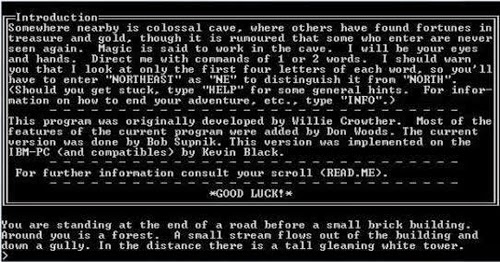
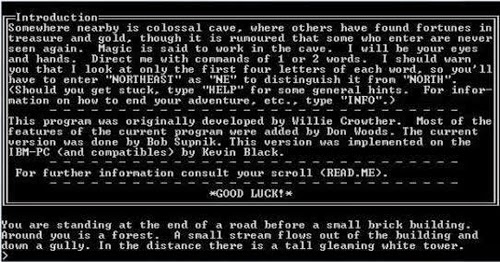
Donkey Kong (1981)
Developers eventually tried putting story elements and graphics together in their games; one of the pioneers was Donkey Kong (1981). It was one of the earliest game to have a storyline. You play Jumpman who has to rescue the Lady from Donkey Kong and in-game characters began to take form – with pink dresses, red overalls and villain-trademark smirks. Such details allow for players to identify with the characters and immerse themselves into the story.
Super Mario Bros (1985)
With the advent of scrolling computer display technology, games were soon no longer confined to a single, static playing field; page-flipping emerged. The expansion of the playing field allowed for side-scrolling video games, popularizing the platform game genre. Super Mario Bros (1985) easily one of the most prominent games to grace our childhood banked on a cute and simple storyline, cute characters and multiple-stage quests.
Final Fantasy (1987)
Other games depend more heavily on storylines as the impetus for players to finish the game.Role-playing video games (RPG) arose from the evolution of story-based games and the ‘leveling-up‘ of game character experience was introduced. Final Fantasy (1987), although not the first (RPG) available on the gaming market, was the game that popularized this genre.
From Games To Movies
Over the next two decades, the storylines in games continue to develop, to the point of actually becoming movie-worthy. As a matter-of-fact, some of them were actually made into movies. For instance, the moderately successful film Lara Croft: Tomb Raider and its sequel, Lara Croft Tomb Raider: The Cradle of Life were created in 2001 and 2003 for the Tomb Raider video games series. Other noteworthy game movies include Resident Evil (2002), Silent Hill (2006) and Prince of Persia: The Sands of Time (2010).
Tomb Raider (1996)
Resident Evil
Prince of Persia: Sands of Time (2003)
The Quest For Realism
Back in the early days of video games, the limiting graphical capabilities and computing power shifted the focus of games to the little details like storylines and high scores. Those were the times when ‘realism’ had more to do with how players interact and relate with the game than just graphics per se. But the 3D graphics in the 1990s changed that, allowing us to skip from 2D to 3D. It made possible the idea of a ‘first-person’ point-of-view (POV) gameplay, which is pretty much you seeing the action through the eyes of the game character.
Such gameplay has been popularized with first-person shooter (FPS) games such as Wolfenstein 3D(1992). It may not be the firstborn of the genre, but it laid the path for classics such as Doom (1993)and Quake (1996).
Wolfenstein 3D (1992)
Doom (1993)
Quake (1996)
Open-World & Non-Linearity Gameplay
Yet another major milestone was reached with the rise of 3D open world action-adventure games following the release of Grand Theft Auto III (2001). Following in the footsteps of its predecessors,Grand Theft Auto (1997) and Grand Theft Auto 2 (1999), GTA III afforded players with a considerable level of freedom to explore the virtual world and options in fulfilling certain objectives.
The switch from the usual top-down view of GTA and GTA 2 to roaming the streets and interacting with objects and characters in GTA III endorsed the open world concept. No more loading screens as your character crosses from one stage to another, or invisible boundaries where you cannot surpass. Nonetheless, the game stayed true to its non-linearity gameplay concept from its first two games of the series.
The resultant paradigm of open-ended game design and open world concept by GTA III was adopted by many video games that follow, thereby making it one of the most influential games of all time.
GTA (1997)
GTA 2 (1999)
GTA III (2001)
Physics Engine
While game content is also crucial to the players’ gaming experience, one must play for an extended period of time to feel the ‘realism’. Graphics, on the other hand, have a more direct impact on players since they are the in the front line of exposure to the players.
In the years that follow the rise of 3D games, developers have focused on making games more detailed and life-like in terms of its presentation. Equally important is the gameplay physics of the game, comprising of movements and reaction from the physical environment.
For Every Action
Games like Dirt (2007) featured physics where car controls were realistic and players could witness car parts flying and falling off in car crashes. In a similar vein, Crysis (2007) used its own physics engine to create a lifelike gameplay where objects fall and spin off naturally with accompanying bullets and explosions. Check out the awesome demo of the physics engine.
Dirt (2007)
Crysis (2007)
Sports Consoles And Controllers
From there, non-orthodox controllers developed. Motion controllers like Wii Remote (2006), which was packaged along with the Nintendo Wii console (2006). The launch title, Wii Sports showcased the motion-sensing capabilities of the remote. Players get to choose from five sports games to play with, namely tennis, baseball, golf, boxing and bowling.
For each individual game, players had to execute real-life motions while holding the controller, such as punching and swinging. As a result, players of all ages including young children and the elderly were able to grasp the controls of the games and adapt to the gameplay UI easily. Suddenly video games became a great way to lose weight.
Wii Sports soon became commonplace in social gatherings as a way of bonding with family and friends by means of friendly competitions. The game went on to become the best-selling video game of all time (as of 2012).
Wii Remote (2006) With Nunchucks Plugged (left)
One-Player Wii Boxing from Wii Sports (2006)
Two-Player Wii Boxing from Wii Sports (2006)
Full-Body Movement
Finally, the breakthrough technology of full-body movement control was demonstrated with the release of Kinect Adventures! (2010) that came bundled with Kinect. Using its motion camera, Kinect games track the full-body motion of players as they shift left or right, move towards or away from the sensor and acquire or hit targets.
Kinect (2010)
One-Player Rally Ball from Kinect Adventures! (2010)
Two-Player River Rush from Kinect Adventures! (2010)
These bundled mini-games utilized one or more of such capabilities and allowed two players to compete or co-op in either split-screen mode or online mode in Xbox Live multiplayer. The technology spelled out the opportunities for upcoming games to tap into full-body motion control sans controller user interface. The future UI of video games may very well evolve along such a control concept.
The Future Of Video Gaming User Interface.
One observation we can all make is that, thanks to improved graphical and computing capabilities, game realism has become quite a primary focus of developers in recent years. As such, one would expect the future progression of video games to be more detailed, life-like and immersive. Controls will also get more precise and intuitive to the player than the existing full-body movement detection technology of Kinect.
New Ways To Interact
One might expect to see gamers controlling with their gazes by means of eye-tracking camera technology or even with their thoughts via detection of brainwaves! As user interface develop further and break boundaries, the use of new wearable gadgets may take over, or the industry may go in the way of Augmented Reality (AR) for instance like Battlefield 5 on Glass, and Droidshooting.
3D Printing Technology
The much-anticipated commercialization of affordable 3D printing hardware may mean that players will soon be able to create and customize any physical props to serve as controls for games, much like the many plastic Wii add-ons for its remote. Holding a game weapon sure beats pretending to hold a weapon.
Conclusion
There are many ways things may unfold for the gaming industry. Not many would’ve expectedguitar controllers to become such a huge success following the release of Guitar Freaks andGuitar Heroes, which inadvertently resulted in the rise of other non-orthodox controllers and consequently even a console war over motion controllers.
Novel genres have sprung up unexpectedly at the same time as well. As you could see throughout the history of video games user interface above, technological advancements play an crucial role in charting the paths that the industry take. No matter how video games interface may evolve from now on, the end product which all developers will always keep an eye on shall always be that of the players’ experience.
Easy to Convert Video, Audio & Images For Different Devices With Adapter
We do almost everything with our smartphones and tablets now including swap multimedia fileswith friends. However, as most of us would subsequently be annoyed to find out, different devices require different formats of the same file to be able to play it properly.
Whether it is a video, music or audio clip, or even just image files, to find compatibility you will need a one-size-fits-all super conversion tool.
Adapter is that converter tool to help you convert videos, audio clips and images to popular and less than popular formats. You will never look at a converter tool the same way again.
Using Adapter
Get adapter here, it is supported on both Windows and Mac platforms, and it is free. For videos, audio and image conversion, you can do batch conversions instead of converting files one by one.
Check out what conversions Adapter can do for you:
- Video to Video
- Video to Audio
- Video to Image
- Audio to Audio
- Image to Image
Video To Video
When converting videos, Adapter lets you pick the platform you want to convert your videos into. By choosing which platform it will convert the video for, the settings will be optimized to suit the chosen platform.
With this feature, even if you don’t know which formats are the right ones, everything is done for you. You can choose to optimize videos for devices by:
- Apple
- Android
- Sony
- Microsoft
- Nintendo
- Blackberry
- Nokia
Time Cropping
Adapter also has a few handy tools like for example, Time Cropping.
Once you have a video that you want to convert, you can choose to crop the sections of the videos you want and ready them for conversion. This way, you need not waste time converting parts of the video that you don’t want included.
Set the starting point of the video and the ending time and the cropping will occur at the start of the video conversion.
Working Within ITunes
For Apple device owners, Adapter allows you to directly convert and save the video to iTunes, so you can sync the video straight into your devices after the conversion.
Formats
According to settings, the converted video will be converted to the format which is compatible with the platform that you set for. But if you want to convert the files individually to other formats, you can.
Adapter can convert videos from and to:
- MPG
- FLV
- SWF
- AVI
- MP4
- MKV
- GIF
Or you can create custom settings.
Video To Audio
If you need to convert a video to audio, Adapter does that too. The created audio files are saved in MP3, OGG, M4A and M4R format. If those don’t work, you can convert it further in the audio section.
Video To Image
Adapter also has this feature where you can export video frames and save it as an image file. If there is any scene from the video that you want screenshot, just click ‘Export Frame’. The image will be saved in JPEG format.
Audio To Audio
As for audio conversion, you can convert the audio to:
- MP3
- M4A
- AC3
- ACC
- WAV
- OGG
- MKA
- M4R
Similar to the feature for ‘video’, for audio you can cut the video and convert it at the same time. And, the converted audio file can be directly saved into iTunes.
And like other converters, you can adjust the settings for sample rate, bit rate, audio channelsand encoder.
Image To Image
Other than converting videos and audio, Adapter converts images too. It can convert images to:
- BMP
- PNG
- GIF
- TIFF
- JPG
There are only minimal and basic settings for images: you can resize the image and adjust the image quality. Most of the time, that’s enough.
Extra: Download Video
Other than converting, Adapter can download videos from sites like YouTube straight from the application. After loading the video, if you press the ‘video’ tab, the downloaded video will be there. With that, you can get it converted straight instead locating the file and putting it into Adapter.
Limitations
As you can see Adapter is a great converter tool that has almost every conversion required figured out, in one application. But as with all tools, there are some minor limitations.
At the time of this writing, conversions aren’t supported for iPhone 5 yet, only up to iPhone 4S. We believe this is easily rectifiable. Another problem has to do with the video download feature – it isn’t actually working. We got the ad downloaded instead of the video plus the built-in browser doesn’t load very smoothly. But we still love Adapter because it is a conversion machine! Would you try it?
5 Reasons Why Your Youtube Video Sucks and Only Has 10 Views in 1 year
Here's a perfect example of a YouTube video that should be doing well but right now I would call this one a fail.
[I know that I promised to give you the rest of the Secret Sauce for creating Youtube transcripts but I need to show you WHY it's so important to optimize your videos before I reveal my recipe. Don't worry I promise you that it will be worth the wait.]
On May 5 2012, I uploaded this video 'How To Install a Font on Your PC'
I know there have got to be millions of people out there looking for a how to video for installing a font to their computer.
No - I didn't do any keyword research (maybe that's part of the problem) but to be perfectly honest I NEVER do keyword research before I upload a video. From time to time I might do some after the fact but in this case I know people are searching for this for one simple reason
-I was.
And since I consider myself slightly more tech savvy than the typical person searching for something on Google or YouTube, I can rest assured that others are looking for this solution as well. However - here's what I did wrong and why this video is considered a fail in my book.
- BORING TITLE
- NO TAGS (well there is one tag but what the heck was I thinking....)
- NO CAPTIONS/TRANSCRIPT
- NO CUSTOM THUMBNAIL
- NO SOCIAL SHARES
My plan going forward is to address each one of these issues and increase the view count on this video asap.
How To Disable YouTube Video Autoplay [Quicktip]
As video junkies would attest to, sometimes you want to open more than just one video at the same time, to let the video load up first before you play it one shot.
 |
And those who use this tactic would understand how annoying it is for a video to auto play when buffering has yet to complete, especially when you have several loading and you have no idea which tab is playing and which is not. This article will introduce to you a few browser extensions to help you
stop the Youtube auto play feature.
 |
Once the installation complete, it just works! Open any Youtube video from your Chrome browser and you will see that the video would not play until it is fully loaded.
Click To Load And Play
If you prefer to be in control and only let a video play only when you want it to, you can choose to activate "Click to play" on your browser. This works with your Opera and Chrome browsers.
1. Opera
For Opera, open your browser, go to Preferences.
 |
Now go to Advanced tab, look for the Content section at the left bar, check option for Enable plug-ins only on demand then click OK.
 |
2. Chrome
If you are on Chrome browser, type chrome://chrome/settings/content in the address bar and enter. After the settings page appear, scroll down and look for the Plug-ins section, and change the option to Click to Play.
 |
With all this set in Opera and Chrome, whenever you open a new video on Youtube, it will not load nor will it play, until you click the big button on the video screen.
 |
3 Firefox
For Firefox, go to Tubestop extension page and install the extension to your browser.
 |
Once installation is complete, all videos will not be played or loaded, until you click on the link on the video screen.
 |
Conclusion
Now with these extensions and settings, you can get full and better control over your videos whether it comes to buffering, loading or playing them. Have fun with your videos!





































