Showing posts with label tools. Show all posts
Duplicate Content Checker Tools
Google and Bing/Yahoo are not fans of people who copy content. This is because copying the work of another person without their permission is an infringement of their copyright. Google and Bing/Yahoo do not have the time to check to see who has permission to use some content and who does not, so they class most forms of duplication as bad (except for legitimate sharing). Google have also made it clear that they do not like duplicate content because it does not offer any use for the user. Copying the content of another person is no better than changing the front cover of a book and publishing it again.
 |
What Google would like to avoid is a situation when people search for something, they look at the first result and read it, and then look at the second search result and see that it is the same as the first. If this started happening on a regular basis then people would start using other search engines to find their results. That is why Google has a very low tolerance for duplicate content. Here are ten online tools you can use to check for online content, but they are in no particular order.
Similar-page-checker
From the world of uncreative tool naming comes “Similar-page-checker” allows you to see how closely your pages are similar to the pages of others. It scores you with a percentage on how similar your content is to another person’s.
Plagium
This is a plagiarism detector that allows you to run duplication checks online. It is a tool that uses an algorithm to check the words on your website against the words on another website. If they match in a certain pattern (or a lot) then it will alert you to the possible duplication.
Plagiarisma
Another tool with an uninspired name, this tool will check your content to see if it has been copied online. It is good at checking files other than web pages, such as documents files.
Duplicate-content
This will show you any issues it thinks you have with duplication and runs a duplication analysis. It shows you corrections and penalties for copying.
Articlechecker
This is another web paged duplication checker that focuses on large chunks of text. It runs a duplication check by searching for similar content line by line. You can scan a page of your website and see if anyone has copied it.
Dupefreepro
This is a plagiarism checker that will highlight if your website has any duplicate content or not. You run the duplicate checker and if another website has similar content to you then it will tell you and give you an idea of how much has been copied.
The Google search engine itself
This can check your content for you, just copy and paste a line or two into the search engine. You may get numerous results so try putting portions in quotation marks. You can check every three or four lines to see if another person has copied you.
Copyscape
This tool will allow you to check your website for plagiarism. You can run five free searches online to check to see if your web pages have been copied online by someone else. This tool also comes with other features. You can copy and paste some text into a box and run a check to see if it has been copied online. Or you can run a check on numerous documents to see if it has been copied. You can also set up a copySentry to alert you if your web content has suddenly been copied by another person.
The Yahoo/Bing search engine itself
You can do with Yahoo/Bing what you can do with Google. Every few lines you can take a bit of text and put it into the search engine. If you pick parts of the text that do not have punctuation then you may have more luck. If your words have been coped verbatim, then there is a chance that a search engine will show you it.
Duplichecker
This is actually a free tool that you can use to avoid a bit of plagiarism. You can check your web content with that of other websites. The limitation with this is that the website and web content has to have been crawled by Google, although this is the case with a lot of plagiarism tools.
Modern Kitchen Tools & Gadgets
Cooking is one of the many splendors of life. At least, if you know your way around the kitchen, it would be. Not a fan of cooking because you hate chopping up ingredients? Maybe these gadgets will help change your mind. Some of them help you save time for food preparation and take the annoyance of mundane tasks out of the kitchen, while others help keep your kitchen clean and in order.
(Image Source: Awesome Inventions)
Use it right and you can get delicious food, cooked faster than a professional chef. If not, then at least cooking, baking, toasting, slicing, dicing and barbecue-ing will sound like a lot more fun now. The list has something for everyone, but if you know of more time- and effort-saving tools and gadgets you can use in the kitchen.
Anti-loneliness Ramen Bowl. It’s the ultimate dinner company the smartphone addict needs! [Pre-order]
Banana Slicer. Great for making fun and healthy bite-sized snacks for the little ones. [$2.48]
Yude Tama Egg Molds. Hard-boiled eggs boring your kids? Let’s mold them into something else.
[$3.50]
Stainless Steel Pineapple Corer/Slicer. Pineapples are a pain to peel unless you have this handy corkscrew-like gadget. [$4.29]
Quirky Stem Hand Juicer. Just plug it in for a quick spray. No more squirt-in-the-eye accidents with this little tool. [$4.99]
Strawberry Stem Remover. This will probably be helpful for bakers who use a lot of strawberries in their cakes. Mmm… strawberries. [$7.95]
Garlic Peeler. If you aren’t a fan of smashing your garlic cloves, preferring them whole, this little baby can help you peel the whole garlic in half the time. [$9.00]
Herb Scissors. A handy gadget to get your herbs chopped up fine, quick and easy. [$9.95]
EZCracker. Yeah, I hate having egg shells in my omelettes too. This will be a great addition to the kitchen. [$9.95]
3-in-1 Avocado Slicer. Split them, pit them and slice them up good with this perfect avocado slicer. [$9.99]
Digital Volumetric Spoon Scale. No measuring cup? No problem. [$10.28]
One-Step Corn Kerneler. Fans of corn will love this contraction. I know I would. [$12.00]
Garlic Crusher. Hate getting out the chopping board and knives just to crush a peel of garlic? Now, you don’t have to anymore. [$14.88]
Garlic Zoom Chopper. No more getting your hands dirty with this garlic chopper. [$14.95]
Digital BBQ Tongs and Thermometer. Be the King of BBQ with a little help from this. It’s not cheating when everybody’s having a good time. [$15.92]
Roast Cutting Tongs. Who’s up for seconds? [$29.95]
Graviti Electric Salt & Pepper Mills. Grind pepper and sea salt by flipping the gadget over. Instant salt and pepper! [$39.95]
Perfect Portions Digital Scale. Great for those who need to watch their diet for health reasons. [$49.99]
UCE-9000 Turbo Water Ionizer. Whether you need your water for sterilizing or for drinking, get both with this one water ionizer. [$2,795.00]
Look in To 3 Mozilla Webmaker Tools
Mozilla is off to a good start converting regular web users into web makers. Webmaker tools are a great resource for aspiring developer and designers who want to take the next big step in learning and building.
This post will take a brief look at three Mozilla Web Maker Tools, respectively Thimble, X-Ray Goggles, and Popcorn Maker. These three tools will allow you to learn how to code, inspect the codes of other already-built sites and produced mashup of videos.
Thimble is best for web creator for beginners. Some of the projects users can choose from are creating an online portfolio, an avatar or a web resume, or even make their own Internet Defense League webpage.
Thimble’s editor is far from a traditional full-fledged editor. It has simple tools like the syntax hints helper, spell checker, preview and text sizes, probably a good tool for beginner-level designers and developers.
Thimble’s hints popup, another wonderful feature for beginners lets the user view some useful hints and information when editing or viewing a line of code or certain CSS/HTML element.
Thimble also makes it easy to publish your creations and share them with friends.
The publish feature gives you two links: one, for sharing with all your friends and followers and two, for editing published projects in the future. In the publish project popup there is also a tab to share your project on Google, Twitter, Facebook, etc.
X-Ray Goggles
To learn coding, sometimes you have to look at how other sites are coded. Mozilla Webmaker’s X-Ray Goggles, when activated, lets you inspect the code behind any web page anywhere from Hongkiat.com to your own blog.
It work’s basically like the browser’s inspect tool but with fewer features. Installing it is as easy as drag-an-dropping it into the browser’s bookmark bar. After you install it, you can use Goggles on whichever website you browse in the future.
To use Goggles, type in the URL of the website in which you would like to inspect. The default Goggles URL displays to you a basic webpage with an image embedded on it.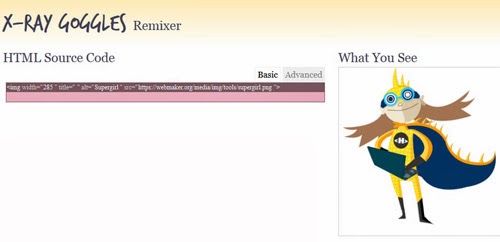
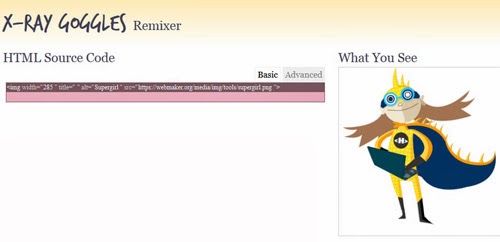
Goggles also has a handy built in editor so you can remix and adapt the webpage live in Goggles, and see the changes right before your eyes. Goggles also allows you to publish your remixed and created work in Goggles basically the same way that Thimble does. Just make sure the content you are remixing is not copyrighted.
Popcorn Maker
Popcorn Maker makes it easy to enhance, remix and share web media and video. Start it up, type in a video URL of HTML5, Youtube, Vimeo, or Soundcloud.
This is where the fun starts to happen; you can then remix the videos by adding elements and media features on your sidebar by dragging and dropping to the appropriate timeframe of the video
























