Showing posts with label smartphone. Show all posts
A Smartphone App Can Detect Earthquakes
Want to know about the inception of destruction? Here’s your chance, with a smartphone app that detects earthquakes.
iShake is a free app designed to detect seismic activity. It utilizes the accelerometer that every smartphone has. This particular mechanism in your phone tells your display to respond when you tilt your phone to the side. The researchers experimented with an iPhone, they compared its accelerometer to an authentic earthquake sensor. It turned out that the iPhone could detect earthquakes at a magnitude of 5 or greater when near the epicenter. It’s expected that they will be able to detect smaller earthquakes sooner.
OK, I know what you’re thinking – why the heck would I need an app to tell me there’s an earthquake going on? I mean it’s an earthquake – you can feel it. Well, the idea is that if the app is installed in enough people’s phone emergency responders could get a clearer picture of the damage and the epicenter. By collecting ground motion intensity parameters during the earthquake, an accurate portrayal of the damage effects of an earthquake can be provided.
Why Your Smartphone Battery Runs Out Quickly?
Over the past decade, mobile phone capability has improved at an incredible rate. We can do things with those little devices in our hands that twenty, ten or even five years ago we would have thought impossible. Yet there is one area of smartphones that hasn’t improved. In fact, if anything, it seems to have got worse over recent years. The general battery life of a smartphone is as short now as it was when mobile phones came with shoulder straps. So what’s the deal? Why does the battery run out so quickly and can you do anything about it?
Beware of free apps
If you’re downloading free apps, especially games, most of the power they use might not have anything to do with the app itself but rather is being used on third party advertising services. As little as 20% of a free app might be used on the actual game, and over 50% used on location-specific advertising. In short, don’t use free apps that come with lots of adverts. They drain your battery for no good reason.
Turn off apps
Just because you are not using an app it doesn’t mean they are not using power. You physically have to turn the app off in order to stop it draining your juice. You can do this with the task manager. Forget, and you’re wasting valuable battery for no reason.
Signal
How strong is the signal in your area because if it’s low, your phone will be using more battery to keep you in touch. The same is true for network speeds in your area. However, the reverse can also be true and if you have a strong signal, your phone works to its full potential and can drain the battery faster.
Turn off GPS
Sure it’s good to know where you are and that others do too, but any app that uses GPS is draining your power. Go into your settings and turn it off and you can keep going for longer.
Think about what it’s doing
Just consider the phone you have in your hand. If you’ve got a top quality smartphone like a Samsung Galaxy S3 on contract, you’re essentially carrying around a small but powerful computer. That’s incredible to think about. It’s no wonder it uses battery. In fact, it is amazing that batteries last as long as they do. So, how about giving your phone a break and remembering to charge it up every day?
The New Facebook’s Smartphone
So after the years of hype created by facebook users, its now coming to reality. Thats right! Facebook has officially announced the new Facebook’s smart phone. FB teamed up with HTC to introduce the new Facebook phone, which will be called the “HTC FIRST”. Thanks to the new Built-in facebook launcher, now you don’t have to go to the Facebook app to check your news feeds as they will be coming right on your home screen. So in short when you turn on your phone’s screen, you will start getting your favourite news feeds on the screen, and may be thats the reason people love calling it Facebook phone.
According to the videos published by FB and HTC, the interface of this smart-phone looks quite appealing and FB lovers would love to stay connected to their Facebook with it.
The phone will be running on Android 4.1 Jellybean powered by Qualcomm Snapdragon 400 processor. The screen will be 4.3 inches. Check out the video below to give yourself an idea!
' Says No Problem to Smartphone Screen Cracks'
They say that the latest Gorilla Glass, which is used in the displays of mobile devices such as the Galaxy s4 and iPhone, is sufficiently strong and doesn’t break easily. So howis it that splintered phone screens are still such a common sight? Rhino Sheild, a new clear coating applied over the existing screen of the device, will supposedly help end such heartbreak. It claims to be five times more smash-resistant than Gorilla Glass.
Rhino Shield is the creation of Cambridge University spin-off company Evolutive Labs. Using an impact-dispersing, highly transparent, scratch-resistant “custom-formulated polymer”, they created this super protective screen. It also features an oleophobic coating that repels fingerprints and other oils. This multi-layer sheet is 0.29 mm thick, and can be applied to a phone’s screen without creating air bubbles or leaving sticky adhesive behind. The device’s touch screen performance remains unaffected.
Rhino Shield is the creation of Cambridge University spin-off company Evolutive Labs. Using an impact-dispersing, highly transparent, scratch-resistant “custom-formulated polymer”, they created this super protective screen. It also features an oleophobic coating that repels fingerprints and other oils. This multi-layer sheet is 0.29 mm thick, and can be applied to a phone’s screen without creating air bubbles or leaving sticky adhesive behind. The device’s touch screen performance remains unaffected.
5 Most Fantastic SmartPhone Acessories
Technology rears its ugly head or rather, its kooky head again. This time it isn’t a new iPad or iPhone. There’s a whole new gadget world that’s built up around all the latest technology according to smartphone reviews and mobile newswebsites. Bizarre items that are seemingly impractical are taking over technically clever souls, who many would think should know the difference between practical and nonsensical. Many feel that these “thingamajigs are the coolest devices going.” Here’s a peek at a few of the latest Smartphone accessories that may seem quite unusual, but fun nonetheless.
1. Black Pepper Cell Phone Strap
Something happened along the way to the market, and it was the Black Pepper Cell Phone Strap. There’s absolutely no reason for anyone to carry around their own personal black pepper, no less strapped to their cell phone, unless they need it as a weapon. The victim could easily throw the pepper into the perpetrator’s face causing them to go into a “sneezing fit” while they get away with everything in tact. Unless of course, the attacker happens to have a delicious club sandwich, then they may simply sit down to enjoy a good meal with a dash of pepper.
2. TextTees
In the USA alone, over one trillion text messages were sent in one year, almost double that of cell phone calls. Luckily, there’s finally hope for the text-crazed generation. TextTees, are little rubber gadgets that fit snuggly over the texter’s thumbs. They’re shaped somewhat like pencil eraser tops, but look sleek and high-tech. This device is somewhat practical. It makes texting more accurate and faster. However, the question is “should texting fanatics wear them all day long?” Goodness knows they’re small enough to easily get lost in someone’s pocket, or their younger sibling could easily mistake them for erasers. Texting extremist may very well bypass this useful device for the mere fact that in the end, it’s faster and more practical to just use their naked thumbs.
3. iMeshi Japanese Food
There’s no doubting that mobile phones can be life savers. However, being stranded in a remote location without food or water with an iPhone all dressed up in sushi, bacon and eggs or chocolate cake that can’t be eaten, is downright cruel. This iPhone gadget is strictly for laughs and serves no other purpose than to make their owners hungry. On the other hand, it may be worth a bite if the rescue team takes too long.
4. TV Hat
Human civilization at one time was well on its way to evolving, until the TV Hat was invented. The TV Hat advertisement states that “it’s great for those who want to catch up on their favorite TV shows, use it for entertainment on trips, catching-up at the gym or while waiting at the airport.” Speaking of airports, there’s no better time to alert airport security then when someone’s wearing this oddly shaped gadget on their head. It is compatible with MP3 players, iPod and iPhones though. But unfortunately, it isn’t compatible with civilization.
5. Dokkiri Hand Case for iPhone 4
This accessory is a bit creepy to say the least. Who wants a severed hand lying around? Then again, regardless of its absurdity, it could really come in, well, “handy.” For example, gripping the hand will secure the iPhone so there’s less chance of dropping it, in addition, it’ll win the owner plenty of attention, if only out of curiosity. There’s no sense in trying to turn water into wine here, this accessory is downright peculiar.
Free Call and Text Apps Can Save You Cost ( Smartphone )
The rate of growth of Smartphones today has made socializing even easier. Now one can easily keep in touch with friends and family and stay up-to-date with events happening around the world. The way news and internet contents are shared now is tremendous but one problem remains the huge incurring debt for using the Smartphones. Putting a Smartphone to quality use attracts a huge cost incurred from sending texts, making calls and subscribing to your network’s data plans.
An average Smartphone can incur a huge debt at the end of the month and since many Smartphone users are just average earners, I have decided to look for an alternative means of maximizing the potentials of my Smartphone without paying much. The free call and text apps for smartphones am about to introduce to your will help you cut down heavily on your phone bills.
 |
These free call and text apps for Smartphones will let you talk as much as you like on the phone, text as long as you like, even share multimedia with your friends for FREE! The other day a friends in Germany asked me to send her some Nigerian music and she just couldn’t stop asking for more because she likes them so much, and I was freely sending to her as much as my hands could lay without the fear of paying huge bills because I was sending them through an app that allows me to share multimedia for free.
The list of free call and text apps for Smartphones are endless as there are so many apps that can let you make calls, send SMS and MMS messages all year without paying a dime, but I will share with you the best ones I have used personally used that will work on your smartphone too no matter the device you are using.
Free Call and Text Apps for Smartphones that can Save You Cost
Whatsapp:
Am I the only person who thinks Whatsapp is the best alternative to Blackberry BBM? Whatsapp is probably the most popular messaging platform used on Smartphones today after Blackberry BBM. Whatsapp is a cross-platform app which means its available on any phone platform you use. Even Blackberry and iOS users who have inbuilt messaging apps on their device still use Whatsapp.
Whatsapp lets you share messages with your contacts, share multimedia files like audio, video, pictures, audio notes etc and it simply uses the internet to send your messages so you don’t attract your network’s fee for sending SMS and it operates worldwide for FREE!.
Viber:
Viber is a free call and text app for Smartphones that allows you to make free calls, send SMS and even share images without incurring your network charges for doing all this. You can make free Viber-to-Viber calls with your pals worldwide without paying a dime, send and receive SMS messages and share any pictures you find interesting with your friends, all for FREE!
Viber app is free for mobile and has recently extended to PC users. Viber uses your internet data plan to operate, this way the only cost you have to cover is internet data plan and not data plan, SMS charges, call charges, MMS charges etc. This is cost saving right?
Skype:
Skype is a free call and text app for Smartphones that lets you make free audio/video Skype-to-Skype calls with anyone worldwide, with Skype you can also exchange text messaging simply called text chatting with anyone anywhere in the world. Skype is also available for PC users and the best part is that it is FREE to use. So you can make your audio calls, video calls, send and receive files, send messages for FREE with your Smartphones using Skype.
Facebook Messenger:
Facebook Messenger is a free app by Facebook that lets you chat with your contacts, send and receive text messages and even make phone calls via VoIP, send voice messages all for FREE!
The voice messaging can allow you a one minute limit to talk to friends and even people on your contacts that do not have a Facebook account. Facebook Messenger also makes it possible to make free phone calls with people though the service is still to be made available in some countries yet. This is definitely one of my favorite free call and text apps for Smartphones.
Text+:
Text+ is indeed an awesome app that lets you send all sorts of messages to your friends and family for FREE! With Text+ you can send unlimited text messages and even unlimited calls using your smartphone. The only difference is that Text+ will issue you a new number to send all your messages with, so remember to notify the receiver so as to recognize you. Text+ is really a great app and works great and can really help you save a lot of money.
Voxer:
Voxer is a free push-to-talk app that lets you send and receive short audio messages, pictures and texts for FREE with your contacts, it works like a walkie-talkie. You can simply use this app on your smartphone and save cost.
These are the best apps I can find to help you save phone bills cost. You can send and receive messages with them, make free calls and even share multimedia files all for FREE. Do you know of other apps that can help one save phone bills? Please share with me using the comment form below. Remember to subscribe to my RSS.
Easy Steps To Keeping Your Smartphone Safe
Smartphones have evolved from being able to just check email and has now allowed us to do so many other things when paired with other devices. Nowadays, we can pay with our smartphoneswith digital wallet apps are able to store multiple credit cards. Most of our private information(together with other contact information) can be found in the apps on our smartphone through chatlogs, pictures, calendars, and notes.
This is why we rely so much on our smartphones and store so much sensitive data on it to make our lives easier. With all these sensitive data onboard a tiny device, we should pay more attention to keeping it safe and away from anyone unwanted. Here are some precautions to help you.

Set Lockscreen Security That Self-Destructs
Leaving your phone unattended on a desk for a few minutes could lead to someone accessing it to extract lots of vulnerable information. Which is why enabling lockscreen security is essential to keeping your smartphone away from unwanted users.
This is the easiet way to defend you and your data, and pretty much every smartphone has this feature. Manufacturers know privacy is important to users.
Some thieves would try breaking the lockscreen by trying out passwords but to really keep your data safe from brute force hacking, you could enable a feature that erases all data from your smartphone after a preset number of failed attempts.
On the iPhone, it can be enabled under Settings > General > Passcode Lock > Erase Data.

By default, this kind of feature is not available on the Android, but you can enable a similar effect with a free app like Autowipe .

Turn Off Settings When Not In Use
Hackers are able to do all sorts of things that will surprise you. Turning off phone settings likeBluetooth, Location Services, Near Field Communication (NFC), Wi-Fi and even Cellular Datawhen not in use not only conserves smartphone battery but also gives hackers less access to your device.
Location Services and Bluetooth should not be turned on when not in use as apps can use lots oflocation data without you knowing it. As Bluetooth is constantly transmitting your devices’ location and presence, it is possible for hackers to use it to gain access and extract any kind of information found on your device.
Don’t Download Shady Apps
Apps are probably the only thing that can harm you by stealing your personal data. When downloading an app, make sure that all the details of the app comes from the original ‘company’ or correct developer. Some sneaky apps might even trick people to download a "New and improved HD version" of a legitimate app, so make sure you check a few app details before downloading.
For instance a mobile banking app (or any app that handles financial accounts) should come from the bank itself as seen here on the iOS App Store, and not some other seller or developer.
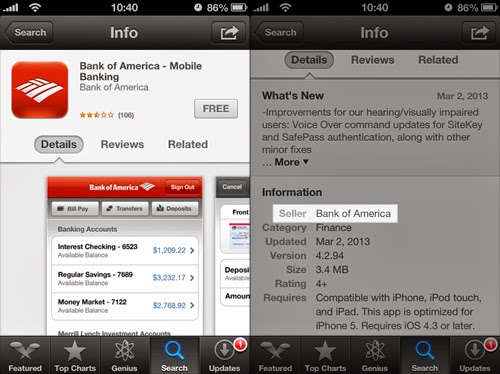
App ratings and comments can also tell a story. If it’s a popular bank or financial service (PayPal) app that has no rating or comments, chances are it might be fake and you should be careful about downloading it and logging in. So be sure to download apps only if it has been rated many times and has multiple comments
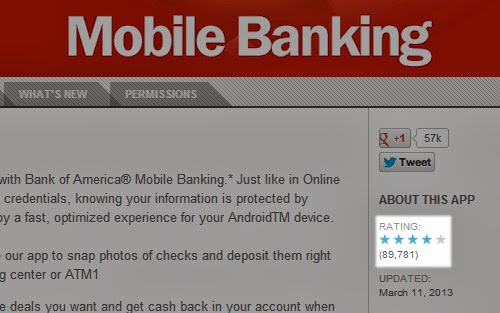
Do Not Lose Your Smartphone!
Not losing your smartphone is sometimes easier said than done. Of course no one wants to lose their smartphone, but unfortunate circustances might happen. You might have left it in a bar, in public transport, someone pickpocketed you during your vacation or you might have grabbed someone else’s phone by mistake. In all accounts, chances are your phone is good as gone
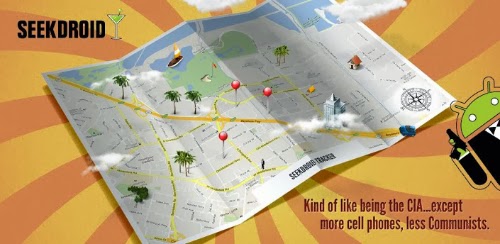
To be fair, there is no one mobile platform that is safer than another. With so many devices but only a handful of platforms to choose from, attackers are able to target any platform they desire and the repercussions can be quite devastating to power users. We, as users have to be cautious with what we do to and with our smartphones.
If you work extensively on with your smartphone, you might want to look to BlackBerry phones as they have encryption features in their devices. Finally, because Android is an open source platform, it is more vulnerable to attacks as hackers can easily find vulnerabilities on each device; iOS or Windows Phone are less vulnerable because their system codes are not openly shared to the public.
Hackers are able to do all sorts of things that will surprise you. Turning off phone settings likeBluetooth, Location Services, Near Field Communication (NFC), Wi-Fi and even Cellular Datawhen not in use not only conserves smartphone battery but also gives hackers less access to your device.
Location Services and Bluetooth should not be turned on when not in use as apps can use lots oflocation data without you knowing it. As Bluetooth is constantly transmitting your devices’ location and presence, it is possible for hackers to use it to gain access and extract any kind of information found on your device.
Don’t Download Shady Apps
Apps are probably the only thing that can harm you by stealing your personal data. When downloading an app, make sure that all the details of the app comes from the original ‘company’ or correct developer. Some sneaky apps might even trick people to download a "New and improved HD version" of a legitimate app, so make sure you check a few app details before downloading.
For instance a mobile banking app (or any app that handles financial accounts) should come from the bank itself as seen here on the iOS App Store, and not some other seller or developer.
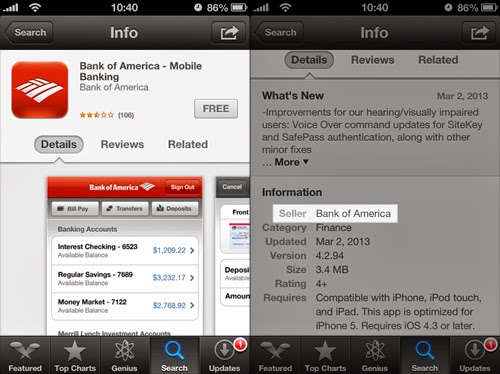
App ratings and comments can also tell a story. If it’s a popular bank or financial service (PayPal) app that has no rating or comments, chances are it might be fake and you should be careful about downloading it and logging in. So be sure to download apps only if it has been rated many times and has multiple comments
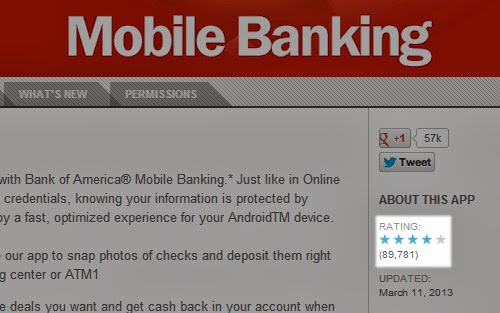
Be Wary Of Fishy Apps And Links
Viruses on mobile platforms can be present in many ways. It can be in the form of a ‘dirty’ app that runs in the background transmitting user data. As the Android system allows third-party apps or programs to be installed (very easily), Android users may open their mobile system up to attacks if they are not wary of the apps they download to their phone.
There are however anti-virus scanning apps and other tools on Android that can detect and remove anything that can harm your privacy.

iOS users do not have anti-virus scanning apps, basically because there isn’t a pressing need for it.Apple is very strict with what gets on the App Store and will take down apps that harm its users in any way. Skip clicking on links in SMS, MMS, or even email attachments from unknown or unauthorised senders. Avoiding anything fishy altogether is very simple and should be practiced.
Viruses on mobile platforms can be present in many ways. It can be in the form of a ‘dirty’ app that runs in the background transmitting user data. As the Android system allows third-party apps or programs to be installed (very easily), Android users may open their mobile system up to attacks if they are not wary of the apps they download to their phone.
There are however anti-virus scanning apps and other tools on Android that can detect and remove anything that can harm your privacy.

iOS users do not have anti-virus scanning apps, basically because there isn’t a pressing need for it.Apple is very strict with what gets on the App Store and will take down apps that harm its users in any way. Skip clicking on links in SMS, MMS, or even email attachments from unknown or unauthorised senders. Avoiding anything fishy altogether is very simple and should be practiced.
Do Not Lose Your Smartphone!
Not losing your smartphone is sometimes easier said than done. Of course no one wants to lose their smartphone, but unfortunate circustances might happen. You might have left it in a bar, in public transport, someone pickpocketed you during your vacation or you might have grabbed someone else’s phone by mistake. In all accounts, chances are your phone is good as gone
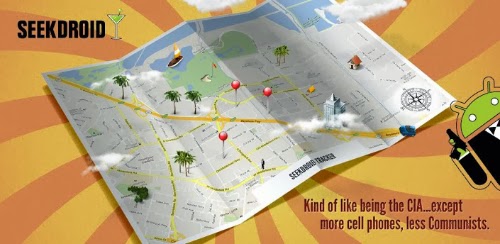
Conclusion
To be fair, there is no one mobile platform that is safer than another. With so many devices but only a handful of platforms to choose from, attackers are able to target any platform they desire and the repercussions can be quite devastating to power users. We, as users have to be cautious with what we do to and with our smartphones.
If you work extensively on with your smartphone, you might want to look to BlackBerry phones as they have encryption features in their devices. Finally, because Android is an open source platform, it is more vulnerable to attacks as hackers can easily find vulnerabilities on each device; iOS or Windows Phone are less vulnerable because their system codes are not openly shared to the public.
Multiplayer Gaming On Smartphone With Chrome Super Sync
So PS4 has been announced, with the possibility of cloud gaming, but we’re here to talk about a streamed down yet interesting new way we can now game on our smartphones, together. Chrome Super Sync is a Chrome experiment that allows several players to come together and game on the same field using their smartphones as handheld consoles.
 |
For now, the games are limited to three types of sports: swimming, running and cycling races. Everyone shares a common view on a single desktop browser and use their own smartphones to gesture and move their avatars to the finishing line.
Syncing The Race
To try this out, go to Chrome Super Sync Sports on your desktop computer or laptop to set up the race and sync in the contestants. Choose from the event you want to race in: running, cycling or swimming.
 |
Pick single mode or multiplayer mode and you will get to this screen with a code. You will need this code to sync your smartphone to the desktop browser.
 |
On your mobile browser, enter the code, then click Sync.
 |
Choose your avatar and start gesturing on your phone to get your avatar to the end of the race.
Racing In Multiplayer Mode
You can race with friends by getting them to g.co/super and keying in the code. You’ll notice at the bottom part of your desktop browser how many of your friends have joined the race.
 |
When all of the smartphones are in sync with the game, the first player to log in with the codewill have the option to start the game from their smartphone. Press on ‘All players are ready’ and it will bring you to the page to select your avatar.
 |
After choosing your avatars, you and your friends can start racing against each other by gesturing on your respective phones.
Running
 |
Cycling
 |
Swimming
 |
Game Limitations
You can get any of your friends anywhere to connect to the game via the code, but they do not have a view of the field. So, basically, you and your friends need to be in the same room to view the events unravelling during the race. This also works on the tablet, in that you can not only use your tablet as a handheld console but also to display the field like your desktop browser can, by requesting desktop view (on Chrome).
It might not look like much now but this puts a foot through the door for more multiplayer smartphone gaming options in the future.
15 IPhone/IPad Accessories For Savvy Musicians
Many smartphone gadgets in the market today take full advantage of all the mobile devices we carry. There are high tech gadgets for health junkies, hikers, pet lovers, or the kitchen and evenwearable gadgets. And now we have a list of iOS-enabled gadgets for musicians.
With these portable music gadgets, you’ll be able to reduce the load of all your music gear, record music on the go, give an edge to your compositions and write full-fledge songs without a studio. Here, you will find gadgets for pianists, guitarists, drummers, singers, and electronic music composers that are ideal for the iPad or iPhone.
The SynthStation 49 works with your iPad to allow you to control and create music with its SynthStation App. The app allows you to change the sound effects of each key and drum pad on the SynthStation. Additionally, it also works as a MIDI controller for your computer. [$199]
Store all your loops and tracks onto your iPad and just dock it into the iDJ Pro and you’re ready to DJ at your next gig. The iDJ Pro utilizes the large iPad display so you can easily and quickly navigate through the on screen buttons of the djay app it supports. [$299]
The iPad docked into this Pedalboard allows guitarists to use the sound effects of 87 different pedals, 54 amps and 26 cabinets available through the app. All you have to do is save a combination of effects and load it up during a gig or particular song. [$499]
Here’s a gadget for people who want to learn how to play the piano. Piano Apprentice has 25 keys that can light up to teach you where to place your fingers. The video tutorials on the iPad (or iPhone) app will take you through each step of the learning process. [$59.99]
This device works with most audio and MIDI iPad apps on the AppStore where you can then connect microphones, guitars, studio monitors, PA systems, headphones and MIDI controllers to make it all work together to perform or produce music. [$169.99]
Instead of tapping your fingers to create a beat, you can now produce head banging beats wherever you go. Just start a supported MIDI app and you’ll have all the sound effects you need to create a unique beat. The MPC Fly 30 also acts as a protective cover for your iPad. [$199]
If you don’t have an iPad or just think it’s still too bulky, PocketLoops is a MIDI controller that lets you record loops, create beats or play piano keys. The iPhone controls what sound effects each key plays while you listen to your creation through the built-in speakers. [£49.99]
The MIDI Mobilizer 2 is great for artists on the go who just need to get their burst of inspiration down on recording. The device is a connection between a MIDI gear with an iOS device that allows you to quickly record, save and send a MIDI file via email for editing on a computer later. [$69.95]
Plug in your guitar to the iPad for some sweet tunes. Apart from lending your iPad’s speakers to the guitar, the app also gives you different sound effects and lets you to record your jams. You can also multi-track to create a full-fledge song. [$49.99]
The iRig Pro lets you connect your guitar, bass, keyboard, MIDI controller and even microphone to your iPhone. This allows you to record all those instruments one at a time to produce an entire song without a studio. The device also works on your computer, connected via USB. [€199]
If you need guitar effects on the go but have no room for all your pedals, then the AmpKit LiNK HD will give you a ton of effects provided by an iPhone app. It also features a headphone jack so you can practice without disturbing people around you. [$99.99]
Here’s another device that lets you record on the go. You can connect a guitar, bass, keyboard, microphone or other musical instruments and record them with apps like Fourtrack and StudioTrack. The secondary line-in allows simultaneous recording of an instrument and singing. [$129]
The iStomp is a programmable guitar pedal that supports 47+ e-pedals available on the Stomp Shop app. iStomp doesn’t require the iOS device to be plugged in all the time. It will store an effect once you’ve set it up and then work like any regular guitar pedal. [$149.95]
This simple device turns your iPhone into a portable amp for your musical instruments for practicing on the go. It also features a headphone-in for even more discreet practices and a line-out to make it work like a standard music cable. [£69]
This tiny device allows for studio quality sound recording on the go. It’ll work in the loudest concerts or the softest interview sessions, giving you clear and crisp results. The device can also rotate 230-degrees allowing you to capture video at the same time. [$89.95]






























