Showing posts with label payoneer. Show all posts
Receive Clickbank Payment Using Payoneer MasterCard
If you have been reading my blog you’ll know that I’ve joined the affiliate marketing world for some weeks now. Seriously, I am so loving my affiliate journey so far because I feel like I have made some little advancement in my blogging carrier that I am happy about
 |
Some good questions you’d want to know: What if I use some one else’s address to register with clickbank, how will I receive my payment when my payment reached my payment threshold? Simple, instead of collecting check, you will simply integrate your payoneer MasterCard with your clickbank account and withdraw your payment from any ATM machine in your area; now tell me how cool is that?
Even if you’re in a country that is not restricted, it would be good to get your money with ease and without stress right? Aside from using payoneer MasterCard to withdraw money from your clickbank account, you can also use it to withdraw money from your PayPal account, infolinks account, Google adsense account, and so many other platforms… but on our today’s post, we shall be focusing on the topic matter. Hey! Let me not talk too much, let’s just push to the tutorial
How I Integrate My Payoneer MasterCard With Clickbank Payment Service
I feel that this process will be helpful to everyone. But who is this post actually referring to? People that can’t receive check directly from clickbank, people that can’t wait for more than two weeks for their check to reach their door, those who have problem with their PayPal account and those whose areas are not accepted by clickbank…
- To get started, first you will need to get a Payoneer MasterCard. Let’s assume that you already have the payoneer MasterCard and your US Payment Service.
- Now Log in to your ClickBank account but if you don’t have an account yet, you can easily create one at their official website.
- Now it’s time to set up your ClickBank account to distribute funds to your Payoneer MasterCard via xACH using the following steps:
1. Go to the Account Settings tab.
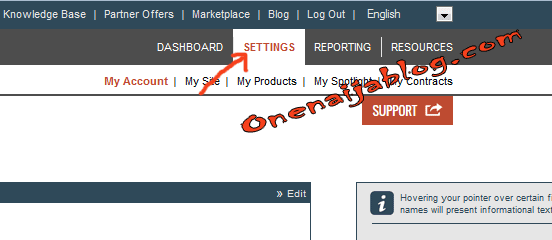
2. Locate your Payment Information near the bottom of the page and click “Edit”.
3. While in the Payment Information Editor, select “Direct Deposit” to reveal the Direct Deposit Information entry screen.
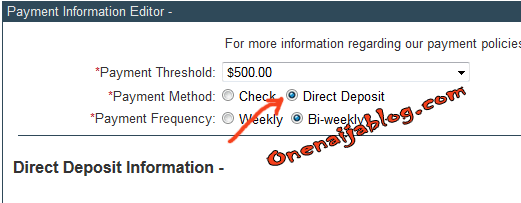
4. Select “United States” as your Bank Country.
5. Enter “First Century Bank” as your Bank Name.
6. For the “Account Number” and “Routing Number” use the US Payment Service information provided to you by Payoneer.
7. Select “Checking” as your Account Type.
8. Finally, click Save Changes. See image below
.png) |
9. After completing the whole process, wait for a confirmation email message from ClickBank notifying you of your changes.
Now that you have successfully completed the simple steps, you can easily receive your payment through your payoneer MasterCard without stress or hassle.
We all know that most countries don’t have a straight addresses and there are some countries that are restricted to participate in most online programs, This post will definitely help, so here it is guys
Back To You Guys
Okay guys, I’d like to hear from you and what you think!!! Do you use payoneer MasterCard for your affiliate, PayPal, Google adsense, Infolinks and any other online trasactions? You can use the comment box below to drop your comments.
Do you have any questions, thoughts or comments you’d love to share with us? Then please do by using the comment box below. Remember that your comments, thoughts and questions are highly welcomed and appreciated.
How was the post? Did you enjoy it? Then please, do click the like button, share us and recommend us to friends because you will never know who among your friends might be in need of information like this. And do not forget to subscribe to our feed for your latest updates on the go…