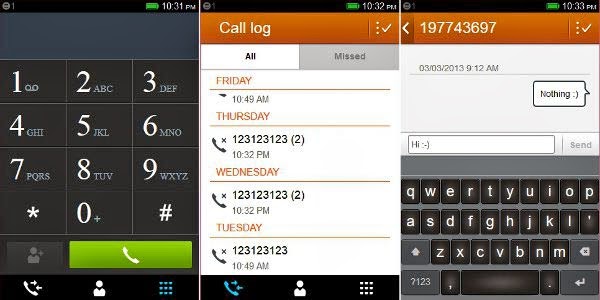Showing posts with label know. Show all posts
You Need To Know 1 IPhone With 2 SIM Cards
here are some of us who have more than one phones to our name. One could be for work, assigned by the company we work for, and the other for our personal use, to keep track of family and friends. It’s a bit of a hassle to be carrying two phones around. The margin for error increases when you are travelling.
If however you hold an iPhone, here’s where you can use two lines in one iPhone. The SIM+, is developed by Sumchi & TJ from Digirit, and it lets you carry two SIM cards in the same iPhone.
It actually comes in as a protective casing for your iPhone 5 but with an extension that allows you to switch between two SIM cards in your iPhone.
The casing that covers the side and back part of the iPhone is made out of plastic while a layer of anodized finish aluminum covers the SIM cards portion, protecting it from external harm.
You can insert a nano SIM card in the first slot and a micro SIM card on the second slot. If you want to insert two nano SIM cards instead, this is possible as The SIM+ comes with a nano-to-micro adapter.
It takes around 45 to 60 seconds for your iPhone to detect and receive reception when you first insert the SIM cards.
Now, here is how it works. You can’t receive incoming messages or calls from both SIM cards simultaneously. A timed interval option is built into the system to let you switch between the two cards.
The SIM+ will alternate in between SIM cards to check for messages/calls.
For now, The SIM+ is only available for iPhone 5. The creator require pledges for $30,000 for the production of The SIM+, and as of right now it has up to $2400 by 39 backers. By pledging The SIM+for $52 now, you’ll received one set of The SIM+ around May 2013, if this project gets funded through.
All You Need To Know About Facebook’s Latest News Feed
The New Facebook is about you. In a new attempt to manage clutter that is invading our personal feed on Facebook, Facebook is putting all your favorite feeds into one ‘personalized newspaper’ where you can get high quality content from famous figures, relevant local sources and your social circles.
With the new design you can stay on top of a topic, or ‘drill’ into the essence of that topic – the new Facebook design allows you to dwell in both.
It’s also taking tips from Pinterest and pushing for a more visually engaging interface, putting the focus on photos instead of just pure text. The new News Feed has been designed to give us richer stories, better choice of feeds, and a more consistent user interface between desktop and mobile Facebook.
Here’s everything you need to know about Facebook’s latest News Feed redesign.
1. Customized News Feed
The things that matter only take up 40% of the real estate on your current Facebook news feed. The new design puts importance on making the stories come alive. One way is via clearer, more stunning visuals with both individual photos and full albums.
Article shares also got a facelift, giving it a more clean-cut, professional look. More of the summary is revealed and the logo of the publisher gets a bigger spotlight (it’s about time!).
2. Easier To Make Connections
The information put into Timeline is now better displayed to outsiders, to help make connections. The profile photo is bigger and you can see mutual friends you have with this person, right from their Facebook cover photo.
All the information you need to make the connection is at the same spot. The same is applied to pages, brands and services.
3. Check-Ins Are More Relatable
With the new design, when you check-in into a place, you can see the place on a map with a description of the place, which is actually a great idea. Rather than depend solely on your friends’ descriptions, you get a clearer picture of what the place is and where you can find it.
This effectively makes your friends’ adventures more relatable to you.
4. Logbook Of What You Do On Third-Party Apps
Love Pinterest or Spotify? Facebook can help you track what you are doing there, giving your friends an idea of your activities outside of Facebook. It takes the repetitive work of sharing the things you do elsewhere with your friends in Facebook, and helps you curate all your actions into one feed for a more organized look.
5. Multiple-Sharing Highlighted
When an article or video is shared several times from different people, it no longer clutters your feed repetitively. We already have this in the current design but the new design lets you go into every single conversation that is attached to each particular share, sorted by your friend’s profile picture to the left of the article, or video, that is making recent headlines.
6. Curating Made Simple
Apart from articles and videos, you can also see all the postings from a single publisher, or headlines about a topic or public figure curated together for easier access. While this probably contributed to most of your clutter previously, it is now properly packaged into an easier-to-handle design.
Choice Of Feeds
1. Feeds Switch
You can jump to the feeds using the switcher at the top right side of the new design. For mobile, this only takes a swipe down to find the feed you want. The Feeds Switch lets you get to the sections like how you do in a newspaper (like the sports section? Flip to the Sports section).
With the new design, you can even create your own feed e.g. make a game feed if you are an avid gamer to get all the latest about your favorite games.
2. All Friends
The new design is bringing back an old friend. The All Friend feed makes a comeback and gives you the updates from everyone in your friends’ list in a single feed and in chronological order. Don’t worry, there is a separate feed for Close Friends so all that sorting will still come to good use.
3. Music
You can now get the latest updates from your favorite musical artist, such as concerts that are happening nearby or the latest releases of albums. Also in the music section are other music that your friends are listening to
This gives music artists a great avenue to release their latest updates on Facebook, rather than do so with other less-populated social networks.
4. Photos And Pages
Photos also get their own ‘section’, so you can look into the lives of your friends through their eyes, with help from their phone cameras and perhaps Instagram filters. If you follow Pages, these are all put together in the same ‘Following’ feed so that when you sit down and read, you are getting all of them on the same channel and in chronological order.
5. Preferential Sorting For Feeds
If you tap into the Music feed often, this will automatically be ranked higher in your choice of feed based on your recent and frequency of interactions. Since you can create any other types of feed, this gives you better, more personalized management of the information you can find on Facebook.
Mobile Consistency
1. Global Navigation
In an attempt to make Facebook look and feel the same across all platforms and screen sizes, the new design has a tray feature accessible on the left of your Facebook view. This is the same on the tablet, your smartphone and the desktop.
This reduces the need to relearn how to navigate Facebook whenever you access it from different devices.
2. New Updates, New Look
New notification about new incoming stories have also gotten a facelift in the form of a clean, bubble near the top of your feed. It lets us access new stories without scrolling off the page so you don’t lose sight of what you are reading.
3. Responsive Design
The new design is essentially mobile-inspired, and the physical model of how you got around in Facebook on smartphones and the tablet has now been ported to the desktop view. You can now access a page on Facebook from another page without having to go back to the homepage.
Conclusion
Can’t wait to try the new look on? Join the waiting list and experience the new Facebook yourself.
Info | You Should Know About Firefox OS
If you use the browser Firefox instead of Chrome and Safari, chances are you have heard about Firefox OS, the new open source operating system for smartphones and tablets from Mozilla. The organization is serious in working to make the Web open and accessible to everyone.
Though this new mobile OS is an emerging technology, it is quickly catching the eyes of users, developers, and critics. In this post, we will have a look at what’s in store.
What Is Firefox OS?
A: Firefox OS (codenamed Boot2Gecko or B2G) is a mobile operating system based on Linux and Mozilla’s Gecko technology. It is built upon open web standards like HTML5, CSS3, and JavaScript.
Mozilla has developed Web APIs so that HTML5 apps can communicate with the device’s hardware, which was only possible for native apps until now, e.g. Bluetooth, Wi-Fi, Camera, etc.
Mozilla Foundation has always worked to make the Web more accessible to everyone, and apart from Firefox OS, there are other tools such as the Firefox Browser, Firefox Marketplace, etc. However, some critics report that it a Mozilla tactic to reach a bigger mobile audience in order to level up to its primary competitor, Chrome
.
How Is Firefox OS Different From Existing Mobile OS?
A: “Built entirely using HTML5 and other open Web standards, Firefox OS is free from the rules and restrictions of existing proprietary platforms.” – Mozilla
Firefox OS is different – you can think of it as something more than a browser running on a very lightweight Linux-based operating system. Every app in Firefox OS including the Camera and the Dialer is a web app, i.e. a website in the form of an app. Simple!
Web is the platform for Firefox OS – apps are built using HTML5 (along with CSS3 and JavaScript) instead of native languages. For comparison, Android apps are developed in Java; Windows Phone apps are developed in C++, C#, or HTML5, etc. Firefox OS is written entirely using open Web standards, with the exception in the lightweight operating system (codenamed Gonk) forming the base of Firefox OS.
What Is The User Interface Like In Firefox OS?
A: Android is the inspiration for the user interface of Firefox OS. Hence, it has a lock screen, home screen and notification bar. However, there are some changes as compared to Android. The home screen shows a background image (along with the time and date) and has no support for widgets for now.
Sliding right on the home screen shows the list of installed apps; there is no dedicated icon to open the app drawer like on other mobile OS. Sliding left on the home screen shows the list of app categories, which when clicked, shows installed and suggested apps in the chosen category.
Long pressing the home key brings the list of opened apps along. Pressing the power button brings the power off menu. Pressing home and power keys together takes a screenshot.
Firefox OS’s user interface is better than iPhone or Windows Phone OS, but it is not as good as that of Android. Apps share common styling conventions, and thus provide a consistent design factor, making it easy for users to get around the app’s functionality.
How Are Apps For Firefox OS Different From Apps For Other Mobile OS?
A: Firefox OS, powered by Gecko engine, runs only websites in the form of apps, known as web apps. These apps are built using HTML, the same technology that powers the Web. These web apps will run on many operating systems in addition to Firefox OS. Every operating system (including Android and Windows 8) that runs Firefox browser will be able to run these web apps distributed through Firefox Marketplace.
Web apps will come in two forms for Firefox OS: hosted apps and packaged apps. Hosted apps will be hosted on Mozilla’s server and will be downloaded and loaded each time you access them, i.e., they are quite like web pages instead of apps, and they will not run if data connection fails.
Packaged apps will be downloaded once in the form of a compressed package and will be loaded from the local source each time you access them, i.e., they are quite alike apps on other operating systems. This is possible due to the local storage and cache features of HTML5 language.
What Are The Different Ways To Try Firefox OS?
A: Firefox OS, though still in its development stages, is worth a try. However, buying a phone for USD200 just to test the mobile operating system may not be in everyone’s immediate plans. Do not worry as you have other options to play with Firefox OS.
You can try Firefox OS in these four ways:
- You can use Firefox OS Desktop client for your operating system. Check the instructions for downloading and building Firefox OS Desktop client.
- Download Firefox OS Simulator add-on for Firefox browser (of course, you need to have Firefox browser on your system). Check the Firefox extensions page on Firefox OS Simulator.
- You can build Firefox OS Simulator from source and use Firefox OS in a simulated environment. Check the instructions on how to build Firefox OS.
- You can build Firefox OS from source and install it on your existing device (only if it is supported – check the question below).
It is suggested to use the Firefox OS Simulator add-on for Firefox browser because it is the easiest and safest method for trying Firefox OS. Building Firefox OS from source is tedious work and the Firefox OS Desktop client may or may not work successfully for you.
What Are The Devices That Currently Support Firefox OS?
A: Mozilla has released two phones with Firefox OS but so far they are only available for developers:
- Keon by Geeksphone
- Peak by Geeksphone
Firefox OS can be built and installed on some other compatible devices too. Check the guide for installing Firefox OS on a compatible device. It is even reported that Firefox OS can be dual-booted with Android on the Samsung Galaxy S2.
Some of the devices supporting Firefox OS are:
- Unagi
- Otoro
- Pandaboard
- Samsung Galaxy S
- Samsung Galaxy S 4G
- Samsung Galaxy S2
- Samsung Galaxy Nexus
How Does It Compare With Ubuntu For Phones?
A: Ubuntu for Phones is a mobile operating system built upon the Linux kernel, same as Firefox OS. Ubuntu for Phones makes full use of the mobile’s small screen and touch functionality. The full area of the screen is provided to the app’s content (i.e., options or controls are hidden) and swiping over the corners bring the controls in view. Thus, apps on Ubuntu for Phones provide better user experience to mobile users.
Firefox OS has web apps but Ubuntu for Phones has native apps as well as web apps. Native apps use advance APIs and powerful features, e.g device’s hardware and services, etc. Web apps are developed using HTML5 and CSS3, and lack powerful features that are provided to native apps in Ubuntu for Phones.
What Are The Plans For Firefox OS’ Security?
A: Mozilla is actively working on the security of its new mobile OS. Many of the security features are inspired from Google’s Android. These are some of the security features of Firefox OS:
Device screen or SIM can be locked with a PIN.
Permissions required by any app are shown to the user upon installation. Low-risk permissions (e.g., web access, etc.) are provided automatically to the app while high-risk permissions (e.g. location access, etc.) are first confirmed from the user, and then provided to the app.
Permission Manager (or App Permissions) allows the user to manually allow or block permissions for an app. This is something missing in Android.
Mozilla plans to bring device encryption (using a boot-time password) to Firefox OS in near future. (Source)
What Does Firefox OS Mean For The Future Of Smartphones?
A: Firefox OS, if successful, will change the way we use the Web. We are used to visit websites but Firefox OS will bring an era where we will be using Web apps more than Websites. Ubuntu for Phones will also support Firefox OS to help bring in this change.