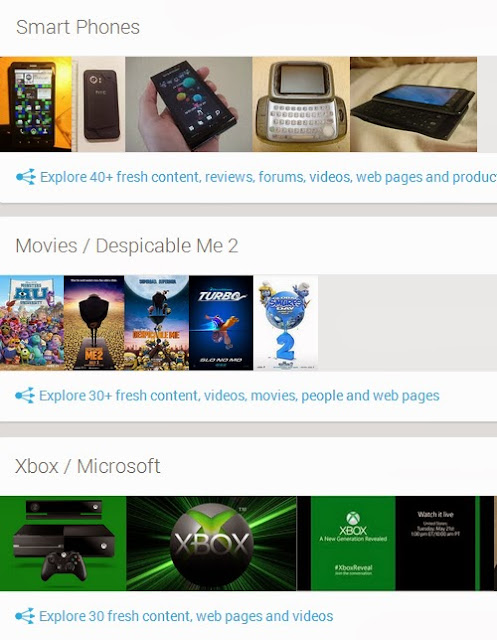Showing posts with label google. Show all posts
What Do You Use Google For?
I normally use Google for finding movie timings, spell checking, ego surfing, spotting grammatical errors in sentences, currency conversion, getting word meanings, for reading lost websites and of course for web search. How do you use Google? [via]
Top Ten Powerful Brands of the World
These brands are dominant as they are popular and financially strong among customers.
1. Google
The value of this brand is estimated at about 66 billion dollars and is certainly the most powerful brand in the world. This search engine was launched by Sergey Brin and Larry Page in 1996. Google is famous for its exceptional new ideas and amazing growth rate. Google has turned out to be so large that the word is found in dictionary.
2. General Electric
The second most powerful brand in the world is said to be General Electric which has been valued at about 61 billion. GE looks into several fields which include industrial technology, information technology, financial services, oil, films and much more. GE is much admired in India also.
The value of this brand is estimated at about 66 billion dollars and is certainly the most powerful brand in the world. This search engine was launched by Sergey Brin and Larry Page in 1996. Google is famous for its exceptional new ideas and amazing growth rate. Google has turned out to be so large that the word is found in dictionary.
2. General Electric
The second most powerful brand in the world is said to be General Electric which has been valued at about 61 billion. GE looks into several fields which include industrial technology, information technology, financial services, oil, films and much more. GE is much admired in India also.
3. Microsoft
Microsoft Corporation earns about 44 billion dollars every year and its brand value is about 54 billion dollars. Bill Gates is the owner of this brand which was founded in 1975. Microsoft provides jobs to over 75,000 people across the globe and Gates is admired by business rivals.
Microsoft Corporation earns about 44 billion dollars every year and its brand value is about 54 billion dollars. Bill Gates is the owner of this brand which was founded in 1975. Microsoft provides jobs to over 75,000 people across the globe and Gates is admired by business rivals.
4. Coca-Cola
This brand has been valued at about 44.134 billion dollars which constitutes it the fourth most powerful brand in the world. The company was established in 1892 by Asa Griggs Candler. It was later bought by Woodruff and Bradley. Though it may not be the most powerful in the world, yet it is certainly the most recognized.
5. China Mobile
This brand has been valued at about 41 billion dollars and is the largest mobile operator of the country. It has over 290 million subscribers and its gross value is almost as much as Vodafone every year. China Mobile is tremendously popular and the largest in Hong Kong.
This brand has been valued at about 44.134 billion dollars which constitutes it the fourth most powerful brand in the world. The company was established in 1892 by Asa Griggs Candler. It was later bought by Woodruff and Bradley. Though it may not be the most powerful in the world, yet it is certainly the most recognized.
5. China Mobile
This brand has been valued at about 41 billion dollars and is the largest mobile operator of the country. It has over 290 million subscribers and its gross value is almost as much as Vodafone every year. China Mobile is tremendously popular and the largest in Hong Kong.
6. Marlboro
Marlboro is estimated at 39 billion dollars and is certainly the most popular cigarette brand in the world. The brand has obtained exclusive control in the industry with its well-known commercial and publication advertisements.
Marlboro is estimated at 39 billion dollars and is certainly the most popular cigarette brand in the world. The brand has obtained exclusive control in the industry with its well-known commercial and publication advertisements.
7. Wal-Mart
The value of this brand is almost 36 billion dollars. Wal-Mart is the largest dealer in the United States of America and also disposes of the largest number of toys in the country. It was initiated in 1962 by Sam Walton and became a part of the stock exchange 10 years later. Now the owners of this company are his widow, his daughter and three sons.
The value of this brand is almost 36 billion dollars. Wal-Mart is the largest dealer in the United States of America and also disposes of the largest number of toys in the country. It was initiated in 1962 by Sam Walton and became a part of the stock exchange 10 years later. Now the owners of this company are his widow, his daughter and three sons.
8. Citi
Citi has a brand value of about 33 billion dollars and was established in 1998 after a 140 billion dollar merger. This company succeeded to its ownership by Primerica in 1993 and is famous in the world for being the first- automobile policy, space travel policy as well as commercial airline policy. The company’s name changed to Citibank during 1970s and Charles Prince is the CEO today.
Citi has a brand value of about 33 billion dollars and was established in 1998 after a 140 billion dollar merger. This company succeeded to its ownership by Primerica in 1993 and is famous in the world for being the first- automobile policy, space travel policy as well as commercial airline policy. The company’s name changed to Citibank during 1970s and Charles Prince is the CEO today.
9. IBM
IBM is operating in several countries and deals with computer technology. It has its headquarters in New York and has about 350,000 workers all over the world. IBM was launched during the latter half of the 1880’s and became a part of the stock exchange after 1915.
IBM is operating in several countries and deals with computer technology. It has its headquarters in New York and has about 350,000 workers all over the world. IBM was launched during the latter half of the 1880’s and became a part of the stock exchange after 1915.
10. Toyota
Its value is about 33 billion dollars, which makes it the 10th most powerful in the world. It is a Japanese company and the world’s largest automobile manufacturer of buses, automobiles, robots and trucks. Its headquarter is in Aichi and produceded about 179 billion dollars revenue during the year 2006. The present chairman is Fujio Cho, and Katsuaki Watanabe is the CEO of this business.
Its value is about 33 billion dollars, which makes it the 10th most powerful in the world. It is a Japanese company and the world’s largest automobile manufacturer of buses, automobiles, robots and trucks. Its headquarter is in Aichi and produceded about 179 billion dollars revenue during the year 2006. The present chairman is Fujio Cho, and Katsuaki Watanabe is the CEO of this business.
Show Maps On The Go With Google Glass Like Bike Helmet
Ok so how many of you like the Google glass concept? If you love motorcycling and are among those geeks who adore technology, then there is something related to Google glass coming your way soon. A group of tech-,veterans from Russia have announced plans to begin selling what they call the LiveMap. Well, the LiveMap is actually a motorcycle helmet which will display maps and your vehicle speed on the helmet’s transparent visor.
LiveMap runs on Android platform and it will work using voice command and no internet connection is required unless you just want to update the device software. The helmet’s display system will automatically adjust itself for day and night viewing. It will also contain a gyroscope allowing maps imagery to tilt according to the viewing angle of wearer.
Despite the fact that the helmet will be running on Android, creators intend it to be a targeted use device, so that mean no games and no videos for it. The helmet is scheduled to start shipping by August 2014 for $2,000 each. However the early supporters of project on Indiegogo are being rewarded with $1,500 price.
Info | Removed The Google Plus Comment System
The truth is, some friends who come to my blog and reading my blog posts frequently, wants to know the simple reason why I removed the Google plus commenting system on my blog. Hey! I only removed the G+ comment system because of one little problem, yes! Just one little problem and as I proceed, I’ll explain for your better understanding…
 |
Some weeks back, I talked about the G+ commenting system, how to integrate it and the benefits it holds. I even installed it on my blog as a tester to see how it goes because I don’t want to know what other bloggers think or has been saying about the plug-in, rather I want to test it myself and see how it goes. Truth be told, after trying it out, I did enjoyed every moment using that little but yet powerful comment box (system) because it did do things unimaginable 
If it does things I like then why did I removed it?
You know, before I tested it out I saw different bloggers from different blogs that gave their own opinions and most of these opinions are as follows;
-The comments made by your commentators will not be yours
-You will be giving Google more members 
-Your precious comments will be lost when you remove the comment system on your blog.
While all this are true, I still did go ahead and use the comment box on this blog to see what i’ll personally find. After my weeks of testing, I did love it but every good thing must always have a downside right? The only drawback was the “lack of comment moderation”.
I am getting some good returns of traffic and if you are getting some good amount of traffic, bulk of spammers will surely visits you from time to time and if your comment system is not moderated, you will be bombarded with spam comments.
The main reason why I remove the Google comment system on my blog:
I was doing my regular weekly cleanup you know, repairing my databases, deleting broken links found on my blog. As I was cleaning the pages, I accidentally entered one of my earlier blog post and found out that my G+ comment system has been bombarded with spam comments by spammers  . I decided to check some more blog post and then I realized that my blog is being spammerlize (brought the English up
. I decided to check some more blog post and then I realized that my blog is being spammerlize (brought the English up  ). If you have a blog with more than 50 or 150 pages you will know that it is almost impossible moderating each of your blog post. Instead of wasting my precious time removing those spam comments, I removed the comment system to stop the spamming because if I don’t remove it, it’ll still happen over and over again.
). If you have a blog with more than 50 or 150 pages you will know that it is almost impossible moderating each of your blog post. Instead of wasting my precious time removing those spam comments, I removed the comment system to stop the spamming because if I don’t remove it, it’ll still happen over and over again.
Main Point:
I did not remove the comment system because it was not performing its task, I simply removed it because of the lack of comment moderation it possess.
I need something that I can be able to control (moderation wise). I don’t care if I bring more member to Google plus, I don’t care about who owns the comment, but if they can build a moderation system like the native WordPress comment box, I will definitely love the G+ commenting system even more because “to me” they have all the SEO benefits.
Back to you:
Do you love the Google plus commenting system like I do? Are you still using it? Have you noticed any down fall that will help us more on our topic matter? Please do share with us by using the comment box below.
If you are a blogger that have not used it before, can you please tell us why you have not used or tested it? Please provide your answer by using the comment box below.
Do you have comments, thoughts or questions you’d love to share with us? Then please do by using the comment box below. Remember that your questions, comments and thoughts are highly welcomed and appreciated.
The Reality of Google Glass
Google Glass is finally here — or at least, it’s here for the 8,000 lucky winners of the prototype version of the space-age augmented reality glasses. A wearable computer that looks like a set of Star Trek goggles, Google Glass is the latest celebrated invention from the laboratories of Google X, which is the secret lab where Google develops products that you hear wild rumors about, like balloon-powered WiFi or the self-driving car. Unlike self-driving cars, Google Glass augmented reality glasses are now an actual reality – and the first users have given us a clear look at what Google Glass really can do.
 |
The first 8,000 prototypes of these glasses, called Google Glass Explorer Edition, started landing in the first users’ hands in late April. Now that Google Glass is actually out in the wild, it’s an interesting time to review whether Google Glass lives up to the expectations. Glass users have been posting photos and video of their experiences to Twitter, Facebook, and Google+ with the hashtag #throughglass. These user-generated submissions show us what to expect when Google Glass is available to the public, perhaps later this year.
GOOGLE GLASS VIDEO
First, let’s look at what Google originally promised with Google Glass. Back in April 2012 we saw the first Google Glass commercial, shot from the perspective of someone wearing the augmented reality glasses. In the commercial, you are a hip young male with no apparent job but a very nice Manhattan apartment. Commonly-used Google icons fly across your eyesight, letting you check your appointment schedule and the weather, all hands-free. You are able to send text messages using your voice. Travel alerts update you on subway closures and traffic jams, while a 3D virtual reality map plots your best alternate route. Google Glass helps you buy a ukulele. You are involved with an attractive young lady named Jessica who calls you for video chat only at the most convenient times.
“That’s beautiful,” Jessica tells you at the end of the video, referring to either your ukulele playing or the things your Google Glass can do.
WHAT CAN GOOGLE GLASS DO?
Now that Google Glass is available to a few people, we see that it cannot perform many of the features shown in the commercial. The commercial shows beautiful icons flying all over your field of vision, while actual Google Glass provides just a small display box whose location you can adjust. Icons almost never appear — users navigate their apps like a carousel slideshow, and many features require you to swipe a touchpad on the Glass’ side. Google Glass is not a completely hands-free device — you cannot just eat a sandwich with both hands and still have full functionality, the way the guy does in the commercial. The How to Use Google Glass training video that came with the first Google Glass prototypes shows a more accurate depiction of the glasses’ capabilities.
So what can Google Glass do? Google Glass can display the time, the weather or your calendar right before your eyes, prompted by voice command. It can show you photos or videos saved to your smartphone. Glass lets you read and respond to emails or text messages with your voice, and it makes phone calls. Glass does offer the 3D maps for walking or driving directions, just as it was shown in the commercial. But Google Glass cannot pull up the Google web page, or any website for that matter. That said, when you ask Glass a question, it will Google your question and display the answer in a dedicated box.
Google Glass will not use facial recognition technology, as many privacy advocates had feared it would. That’s a bummer for me, because I’m terrible at remembering people’s names at conferences and work functions. What’s more, Google Glass will not work on its own — it requires a Bluetooth connection to your smartphone to operate and if you’re not carrying your smartphone you can’t use Google Glass.
Right now, Google Glass cannot do much that your smartphone can’t already do a whole lot better. Future versions will surely have more apps and features. The real value of Google Glass right now is just the thrill of having this technology before anyone else does, and being an early adopter.
Want to be an early adopter? It is generally accepted by the rumor mill that Google Glass will be available commercially by the 2013 holiday season.
Image Credit: ausdroid.net
All About Google Glass
I’m sure by now, most of us have heard of the potential Google Glass has. In the video you see a few people going through everyday routines while others put it on for more extreme stuff like skydiving.
On their head, is the wearable gadget that gives you the first-person’s view of the experience, made possible by you guessed it, Google Glass.
While Google Glass is still currently a developer’s toy, who has the time to wait until it becomes an item for the masses? So we did a little digging, got our fingers dirty and found 10 things you can expect from this high-tech eyewear.
We’ll talk about its hardware, what it’s capable of doing and how it’ll do it. Be prepared for the future as you might see many people wearing the Google Glass when it’s released
.
1. Tiny (But Powerful) Hardware
It’s amazing how the Project Glass team has managed to squeeze all of its features into a tiny ‘computer’ supported on a lightweight yet strong frame.
Google Glass is packed with Bluetooth, Wi-Fi, GPS, speakers, a camera, microphone, touchpad andpossibly a gyroscope that detects head-tilts. Then there’s the main piece, a tiny screen the size of your finger, that shows you all the information you need at your finger tips.
(Image Source: The Verge)
You can tell by the prototype that the design and engineering team have done a great job cramping everything into the current Glass design: a wearable, non-intrusive gadget that doesn’t get in the way of daily life.
2. Heed My Command!
Well, all that hardware is put to good use: Google Glass has voice input, which makes everything a lot more interesting. The built-in microphone combined with Google Now connects you directly to the search engine.
You activate Google Now by saying "Okay Glass" then send a command or question. Tilting your head up does the same thing.
You can take a photo or record a video, all by just saying the command for it – more on that, later. On the right, is a touchpad where you can swipe through, to get to menus; tapping, registers your selection.
3. Life Pauses For No One
Google Glass users can now live in the moment, and keep that memory in pictures or videos. No more foraging around for a camera, tuning the settings of your photo apps, and letting the moment go by without a single snap. Just say, "Take a Photo" and your view at the moment is captured, hands-free. Imagine the possibiltiies.
Other than photos, you can do the same with videos, which spells opportunities for extreme sports, real-life tutorials and more. Of course, picture quality coming from a device this small would not be comparable to a DSLR camera, but oftentimes, you’d rather not lose out on the moment.
4. Always On Call, Literally
With Glass being able to record videos, it can also act as a webcam with the data connection from your home or smartphone. You can use Google Hangout for a group conference, and still do what you need to do without being confined to a desk.
The powerful voice input feature also allows you to dictate text messages, attach videos and pictures alongwith and sending it via your mobile data connection, without having to remove your phone from your pocket.
5. Never Get Lost Again
Since it’s built with a GPS chip, it’ll be able to help you navigate, with help from Google Maps. This will take away the need to look down at your smartphone and it will be especially handy when you are driving, when you’re walking through crowded streets or when you’re hiking through the countryside.
Travellers, backpackers and even long distant cyclists won’t have to stop and check on where they are. In fact, this is the perfect example of augmented reality.
6. Blend In With The Locals
If you have read this recap on Awesome Things Google Search Can Do For You, know that you can do all of this on Glass as well. What’s the difference? Think about travelling and visiting a place where you don’t speak the local language.
7. Live From The Field
Live information that is shown to you would come from the predictive software of Google Now. On Android’s Jelly Bean, Google Now knows when you’re leaving your home for work and can warn you of bad traffic before you get stuck in it.
You can also set your favourite sports team and it’ll give you the latest news, scores and updates from the team, whenever they play.
All those features are available on Android, but with Glass, you can skip checking your device and just get it shown to you as and when it happens, or as news feeds. Google Now cards also shows you your boarding pass, next appointment, hotel or restaurant reservations, reminders for important birthdays and events in your calendar.
8. OS Compatibility Not An Issue
Google Glass works not only with Android phones but also with the iPhone, according to this report. Apart from the GPS chip inside, Google Glass is dependent on the Wi-Fi or mobile connectivityto deliver its features. It is only fair game it if is available like any third-party accessory
When paired up with your smart device, it can show social network notifications and let you communicate via the same channels as you would on the computer. This removes the need of looking at your smartphone constantly, giving you more time to concentrate on the task at hand.
9. Time For A Make-Over
What is high tech without a sleek and cool design? Google Glass weighed an astounding 8 poundswhen it first was announced more than a year ago, but now is seeking to receive nods from the fashion industry.
Already lightweight, and soon to be available in 5 color options (Shale, Tangerine, Charcoal, Cotton and Sky), Google Glass is set to get a make-over with help from eyewear companies.
The flexibility in design is made possible with different frame and lens shapes — the computing part of Glass can be unscrewed from the current frame and attached onto another. We’re looking forward to a less cyborg, more natural feel to it. But for now, it’s wait and see.
10. Still Elusive But Almost Here
Google first made Glass available to developers during the Google I/O conference. At the time, it was priced at $1,500 and word has it that it will still be within that price range when it is finally released end of this year.
More recently, participants of the #ifihadglass competition can get an opportunity to buy Glass if they give the most creative Tweet or Google+ comment. For the rest of us, we’ll just have to wait until they iron out the rough edges before we can put on a pair.
Convert Your Google Drive Files With DriveConverter
With cloud storage, we rarely need to bring or store our files in a thumbdrive or in our devices anymore. Sometimes, however, you need to convert some of the files, but as they are in the Cloud, converting them means needing to download the file into the computer before using a desktop conversion software on it.
Wouldn’t it be easier if there’s a way to convert your files straight from your cloud storage andautomatically save it in your storage after conversion? If you are a user of Google Drive, you might want to check out DriveConverter.
DriveConverter is a web app which allows you to convert files that you save in Google Drive. The type of files it can convert are documents, images and audio.
Convert Google Drive Files
To start, go to DriveConverter and click on "Convert Files Now" button. It will connect to your Google Drive account and request permission to access your Google Drive account.
After that, you may select and convert Google Drive files right on DriveConverter webpage.
You can also browse to your Google Drive account and select a file that you wish to convert. Right click on the file then click Open With > DriveConverter.
It will ask you for permission to access your Google Drive
After granting permission it will redirect you to the converting page. You will then be asked to choose what format you want to convert the document into. Let’s choose PDF.
Click on Convert and it will start to convert your file. When the converting is done, it will showSave Complete which means you can find your file in your Google Drive. You can also choose to download it into your computer via the Download button.
Convert Newly Uploaded Files
Click on "Convert New Files" and on the left sidebar, click on "Upload". Then, click on Choose files to upload and a directory will open up. Look for your file. Alternatively you can drag and drop the file you want to convert into the space.
After selecting the file, it will bring you to the converting page. Do ensure you tick on "Save to drive when finished?" if you want to save the converted file straight into your Google Drive. Then, click onConvert. That’s it!
Supported File Types
DriveConverter is compatible with documents, audio files and images. For documents, it can convert:
- From DOCX, DOC, RTF, TXT
- To PDF, XML, RTF, HTML, DOC, DOCX, TXT
For spreadsheets, it can convert:
- From XLX, XLSX
- To XLSX, CSV, PDF, TXT, HTML
For images, DriveConverter can convert:
- From PNG, JPG, GIF, BMP, TIFF
- To PNG, JPG, BMP, GIF, TIFF
And as for audio files it can be convert:
- From MP3, MP4, M4A, FLAC, WAV, OGG
- To MP3, M4A, MP4, WAV, FLAC, OGG
Note that you can only convert one file at a time as there is no option for batch converting just yet.
Using Google Places for Business For Your Blog
As site owners and bloggers it’s very important for us to make sure that we are always improving our own online reputations and those of our sites. A blog or any business’ online reputation is often influenced by how well it optimizes the web and social platforms available. There are countless factors that come into play such as creating search engine-friendly content, smoothing out a webpage’s back-end coding structure, and appearing in guest blogs. However, it is important to note for small, hometown businesses that what is online is just as important as word of mouth marketing.
As mobile gains an edge, search engines are pushing for local, location-based results for queries. This way, users are able to utilize on board apps for tracking down a storefront, finding contact info and calling directly from a page, and checking out online reviews. One of the best ways to optimize for this market is to play up Google+ Local and Places.

The Place for Business
Google Places is a way to add business listings to search queries. More likely than not, any given business will already show up in one aspect or another. But like with any other Web-based marketing tactic, it is important for you to take complete control of how people find and view your company. First, Places has companies provide accurate contact information before entering a verification process.
Businesses also have the opportunity to register for AdWords directly through Place’s Business Bungalow, or control panel. AdWords is a pay-per-click service that can help a company’s inorganic search results by pulling up a listing in a query. You’re able to target demographics and adapt keywords to changing markets, but business’ will find these campaigns expensive without natural, organic search results power.
Check out Brand’s Command Center to see how they build a network of positive reviews and incoming news and links to their customers. Even if you aren't looking to improve your branding or online reputation through paid services, the chart below will still give you a good idea of how you can surround yourself and your blogs with positive articles and link building around your sites. Integrating new content, search engine tracking, knowing when/where your band is mentioned and continually building new incoming links are all great ways to improve your brand/blog awareness online.

Local Focal Points
Google+ Local is more of a social media platform than a listing service. However, every scrap of exposure helps in the long run. By creating a business page/profile, you are able to circle up with industry-related companies and connect with consumers just like you would on Facebook, LinkedIn, and Twitter. However, unlike these other social media platforms, Local is Google-friendly. When an everyday user queries a search for a clothing store in their area, for example, results with Local tie-ins increases the chance of upping page rankings. But as mentioned before, it is important for companies to cover all of their bases instead of counting on one service rather than another.

The Rule of Two
For almost every enterprise out there, it is helpful to register both Local profiles and Place listings. The more control you have over your own brand’s positive online exposure the better. In essence, both platforms allow companies to share business NAP info (as in name, address, and phone numbers), company images, comments, and reviews. According to Search Engine Watch, the most important feature out of the two are Google Map listings, an advantage even Web-based businesses can use by adding URLs and consumer ratings.
Whether you are an online blog, personal brand or a land based local business, be sure to take advantage of all the link building and branding opportunities you have at hand to better improve your reach and reputation online.
10 Interesting Google Chrome Experiments (Games) You Should Try
Google Chrome is simply awesome when it comes to speed. Moreover, its superb support and stability for running games inside the browser make it stand out from all other modern browsers. Google Chrome Experiments, an attempt to test the capability of browsers, when combined with JavaScript, is a source of Web games that can be played your smartphone, tablet or computer, without downoading or installing any file beforehand.
 |
Chrome Experiments was launched in 2009 by Google to showcase the power of browsers. This project lists creative experiments built by Google and various other programmers. These games are created using open web technologies such as HTML5, JavaScript, Canvas, SVG, and WebGL.
If you want to give one a try, pick one from this list of top games from Google Chrome Experiments here. All you need is your Chrome browser and the game link. If you haven’t truly realize what a browser can do, time to be amazed.
1. World Wide Maze
World Wide Maze turns any website into a 3D maze! The game however is afoot when you tilt the plane to move a ball to its goal. You can play it with your Android phone or iPhone, or you can use the arrow keys on your keyboard. It’s really an innovation! Check out this post for an inside look of World Wide Maze. [Play now]
.jpg) |
2. Racer
Want to race on a virtual track? Start Racer and turn on the engines! You can enjoy the game with your friends using its multi-player mode. Racer not only turn your screen into a racetrack, it can extend the track to multiple screens, of up to five devices (phones and tablets). Just touch the screen to accelerate and avoid running off-track. [Play now]
 |
3. Cube Slam
It’s Pong! Cube Slam recreates the classic game of Pong and upgrades it to 3D. Play against a bear or with a friend and just try to keep the ball out of your side of the court. Three strikes and you are out. Things get levelled up as you advance into higher levels; expect shields, obstaclesm power-ups and gravity fields! [Play now]
 |
4. GeoGuessr
GeoGuessr is a simple game which takes the guessing game to new heights. The game uses Google Street View which allow you to view a place in 360 degrees, then you take a guess of where that place is by pinning it on the map provided. Points are awarded as per the accuracy of the guess. You can even ‘cheat’ by looking at the signboards, names of premises in the view or other clues in the 360 view then Google it! [Play now]
 |
5. Roll It
Roll It is the version of a skee-ball game, but you do the throwing with your smartphone. Sync the game on your screen with up to three smartphones using the same Wi-Fi network and Chrome browsers on desktop and mobile. Touch to aim, then swing your smartphone (don’t let go) to fling the ball into the slots. [Play now]
 |
| Add caption |
6. Tomorrow & Yesterday
Get the circle to the triangle and move on to the next level. The rules behind Tomorrow & Yesterday is very simple but once you start playing this puzzle game, you will understand how time travel plays a vital role in you completing the maze. Entering the black box (time machine) lets a second you reenact your actions from the start up until you enter the time machine. Intrigued? Try it. [Play now]
7. CrossCode
CrossCode is a 2D game of puzzles with the unique theme of throwing energy balls. It’s an action-RPG type game, where you complete tasks and overcome obstacles along the way. Jump over block, move around the plot and destroy eneies with energy balls. Good, clean fun and a fascinating game to run on a browser. [Play now]
 |
8. Z-Type
Z-Type is a shooting game with a twist. To clear the invaders, you need to type the ‘enemy’ words correctly to wipe them off the screen. It not only improves your typing speed but is an engaging shooting game with pretty decent graphics. [Play now]
 |
9. HexGL
HexGL is a modern, speedy and futuristic racing game. You earn points for the distance you travel while trying to not damage your plane. Tracks have speed-booster packs which help boost your vehicle’s speed and you can stay in the game so long as your vehicle does not get damaged beyond operation. Prepare for an adrenaline rush, that’s all I’m saying. [Play now]
10. Redgie Roll
Redgie Roll asks you to guide Redgie, the Hedgehog, in her prickly quest to reach the bottom of the valley. You need to collect the coins in between to get points in the game. Dodging trees and other obstacles make the game interestingly difficult but so, so addictive. [Play now]
Conclusion
Games and apps from Google Chrome Experiments are amazing examples of what can be done using HTML5, JavaScript and other web technologies. These games don’t just run in the browser, you can interact with these games, essentially play with them on the browser! Don’t wait, choose a game, and just play!
8 Tips & Tricks To Get The Most Out Of Google Now
Having Google Now is like owning a personal assistant, giving you the ability to manage, search for and organize your information easily within your phone. Your related searches, flight tickets, restaurant reservation, friends’ location and more are presented in specific and minimalistic Google Now cards.
Get the most out of Google Now with the following tips and tricks. Its a very handy product if you are the kind of person who needs information at your fingertips all the time.
1. Use Google Now Research Topics
All the searches that you do on Google Now will be finetuned and condensed into a research topic that is based on your search queries and the links you click into. To check out what your past searches revolve around, check out your research topics here.
Your search will appear together with other similar contents and will be put accordingly into categories. The categories that are available are Fresh Content, Forums, Reviews, Videos, Music, People, TV Shows and Webpages.
2. Get Reminders
When you search for a TV show, music artist, actor or filmmaker on Google Now, you will find at the bottom of the search card a "Remind you about new episodes?" option. Click that to enable it and Google Now will automatically remind you if there is a new update in your search query e.g a new episode.
3. Commute Sharing
If for some reason you need your location to be known by friends or family on Google+, you can enable Location Sharing between you and your circle(s). For detailed instructions you can visithere.
More importantly, you can also enable Commute Sharing in Google Now. What can this do for you? Well, if you live in the city where traffic jams and breakdowns in public transport are common then this will help your family and loved ones keep track of where you are in your latest commute.
On Google Now, go to Menu > Settings > Google Now > Traffic then enable "Let them see your commute updates’.
The individuals who have access to your location will be able to see your latest or current locations in the form of Google Now cards like this.
4. Gmail Cards & Reservations
You have Google Cards, and you have Gmail Cards. If you usually make reservations or bookings and receive the confirmation of these reservations via your Gmail, you can allow Google Now to access your account for these reservations and pull them into more organized cards.
You can enable this feature in the Google Now Menu via Settings > Google Now > Gmail Cards.These include flight bookings, hotels and restaurants, even packages you are expecting among others.
5. Say ‘Google’ To Enable Voice Speech
While enabling the microphone is as easy as a tap, it can get easier — just say ‘Google’. Now for this to work, you will need to activate the Hotword detection first. Go to Google Now menu > Settings > Voice and tick ‘Hotword detection’. After this, to run a search by voice just say ‘Google [your search query]‘.
6. Personal Search For Photos
How’s this for some personal assistant touch? If you regularly upload photos to your Google+ you can search through your photos via Google. For example if you really love going ot the beach and have a lot of photos of the beach, just search for ‘my photos of beaches’ to get the photos you are looking for. Currently, this is only available in the US and if you are logged in to your Google+ account.
7. Google Now TV Cards
Google Now TV Cards is for the movie trivia fans who incidentally own a Smart TV. If Google Now is on a device that is connected to the same Wi-Fi your Smart TV is connected to, you can tap on the microphone then say "Listen to TV" to trigger relevant information with regards to the TV show. You may get information about the production of the show, and trivia about the actors or the cast itself etc.
8. Try Google Now On Chrome
Want to bring Google Now to the desktop? Well if you have Chrome, technically, you can. Start your Chrome then type chrome://flags/ at the search bar. You will get a list of experiments, look for Google Now, and enable the flag.
Relaunch your browser and if you will receive notification to enable Google Now Cards like this, clickYes.
If you did not receive the notification then you have to wait a little longer for the feature to roll out.