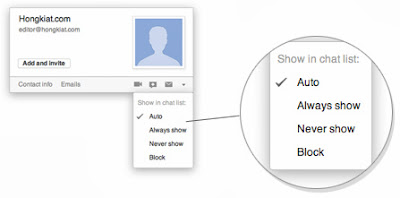Showing posts with label unlock. Show all posts
How to Unlock Android 3.0 Hardware Power
A new interface coming with the forthcoming Honeycomb version of Android will open up a new ability for programmers who want to tap into hardware power unlocked by low-level programming.
The new interface, is called Renderscript, an Android performance and graphics programmer at Google.The goal for the feature has to be better games on Android. It’s a broader feature, though: it’s used in Honeycomb’s YouTube and Books apps.The target audience is the set of developers looking to maximize the performance of their applications and is comfortable working closer to the metal to achieve this. The target use is for performance-critical code segments where the needs exceed the abilities of the existing APIs.
To that end, Renderscript exposes two hardware-accelerated interfaces, one for rendering 3D graphics and one for for power-efficient computing operations. To use it, Renderscript relies on a variant of the C99 programming language that itself is related to C. And the Renderscript plumbing that comes along with Honeycomb, aka Android 3.0, makes the decisions about whether to run the computing jobs on regular or graphics processors.
The Native Developer Kit Google offers for Android already lets programmers directly access low-level hardware features. Renderscript has an important difference, though: it’s cross-platform. Instead of coming with software coded just for a specific chip, it comes with scripts that are compiled into an intermediate format that is then translated for a specific device only when it runs.
The Real Ring to Unlock Them All !
The Near Field Communication (NFC) standard has become a super useful way of sharing things, by allowing you to interact with other devices wirelessly for communication and data sharing. Well, here is something new from John McLear which he calls “The NFC Ring”. If you are a tech geek then you would love to have this thing around your finger.
McLear developed this ring for the purpose of unlocking doors, but NFC tech is capable of doing multiple things; sure, if you have a Lockitron device (NFC equipped Door Lock) just bring it near the lock and the door will automatically open for you – but you could also use it to unlock an NFC equipped phone with just a swipe.
The ring isn’t just built for unlocking doors and phones. It can be used for Wi-Fi connectivity, video locks, unlock interfaces and much more. If this shiny tech jewelry comes into production then maybe the cumbersome task of carrying multiple conventional keys will be history.
How To Block (And Unblock) Gtalk Contacts [Quicktip]
If you are using the native Google Talk app, blocking a person from messaging or seeing you when you are signed in should be fairly easy and straightforward.
 |
| Add caption |
However, if you are connecting to your Gtalk via 3rd party apps, e.g, Mac’s Messages, it can be a little challenging as the Blocking option is nowhere to be found.
Blocking A Contact
To block a contact, here’s what you need to do:
1. Login to your Gmail.
2. Look for Chat on the left sidebar. Make sure you are signed in.
3. In Chat’s search box, type in the name of the contact you wish to block.
4. Hover the name of the contact , look for his/her’s profile.
5. Look for the arrow button (More options) on the far right, click it, and select "Block"
hat’s it! Your blocked contact will not be able to communicate with you across all Google’s network.
Unblocking A Contact
Unblocking a blocked contact is also fairly simple:
1. Type in the name of the blocked contact in Search.
2. Hover the name, click to uncheck and disable blocking.