Showing posts with label photos. Show all posts
Stock Photos Can Boost Your Earnings
 |
Stock Photos are the photos licensed for special uses and many people often miss out the advantages of stock photos by using unlicensed photos and often get into legal tangles. That’s not all, stock photos make it easy for you to influence your readers and the best part, you’ve the license to use them. 
The normal photos picked up randomly from Google Images may be copyrighted (most of them are) and you’re breaching the rights by using them on your blog/website.
So, why STEAL when there’s a better, cheap and more influential way to out to it?
Whatever your niche may be and whatever keyword you want to target, just enter that in to the search box and there will be thousands of images pushing up with full author credits which you can get in any desired size and use them for just a few cents (thanks to sites like Deposit Photos).
Getting back to the Topic:
 |
3 Ways by which Stock Photos can Increase Your Earnings are:
Appeal and Influence.
Stock Photos are unique and are of much better quality as compared to other commonly downloaded and used pictures. You can choose the best one out of all.
“Actions Speak Louder than Words”
But I would say this for the online world, “Images Speak Louder than Words”.
You strike the iron while it is hot and readers get influenced by your photos and they want more of it. Not only they retain on blog but also seeing a catchy thumbnail when they hover onto other posts. Thus, it decreases the bounce rate, which is a very essential factor in Google Ranking.
So, Good Stock Images = Retaining Traffic = More Money
Making Money from Affiliate Programs.
“To be Born Poor is not your MISTAKE but to die poor is yours.”
Every day thousands of people use unique stock images, even if you’re not a professional photographer you can still bank with them. You can make up to 15% of the amount of credits added by the person you refereed via Deposit Photos Affiliate Program. All you need do is a little work and rest Deposit Photos take cares of it.
Landing Pages, Logos and Visiting Cards.
One of my friend who is a top level graphic designer was very confused because of the poor quality of photos available online. Deposit Photos came to rescue as he could now choose a perfect photo to be used in visiting cards, logos and even while designing the Landing Pages . According to him, the stock images helped him convert 200% more. Now you won’t like to miss out on 200% increase, so you can sign up now a tDepositPhotos.
Not just one site but there are some more. I’ve already shared a few with my friends and seems like they enjoyed those copyright free image sharing sites. 
These sites can do great and will surely benefit you. If you want some plugins for this job then you can try Photodropper, Imonomy or Squirrly. They will help you to increase the engagement and attract users to your blog. That’s not all, we all need some creativity in our life then why no creativity in our website when it doesn’t even pinch the pocket?
Automatically Backup Photos From Social Networks With PictureLife
Most of us capture moments and events which later on make it to the Web one way or the other. We upload all our photos and videos from our numerous devices to a Cloud storage, the computer, or a social network. But if you want to make the process less painful, here’s a better way to save and secure your pictures and videos: Picturelife.
Picturelife is a new service founded by OMGPOP’s founder, Charles Forman. Unlike other photo backup and sharing services, Picturelife allows you to sync photos and videos instantly or automatically from 12 social services and devices. Currently, Picturelife supports Android, iPhone, Mac and Windows devices.
Getting Started
To get started, Picturelife requires for you to sign up for an account on their website. After registering and downloading Picturelife to the devices you want to sync between, it will bring you to your dashboard.
The dashboard is where you can share, upload and organize your photos, or that is too much work for you, Picturelife will easily and quickly do it for you.
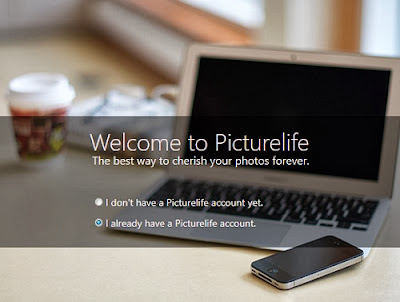
Photo Editor
A unique feature of PictureLife is a simple photo editor built into the service. The photo editor allows you to rotate and flip the image, add multiple photo effects such as fuzz, rainbow, sepia, bloom and many more. Again if you don’t want to mess with different photo effects, Picturelife will automatically enhance your photo with the click of a button.
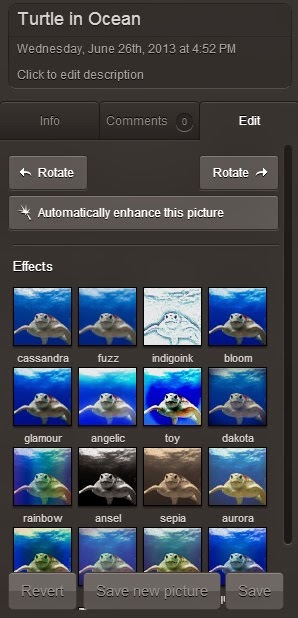
A unique feature of PictureLife is a simple photo editor built into the service. The photo editor allows you to rotate and flip the image, add multiple photo effects such as fuzz, rainbow, sepia, bloom and many more. Again if you don’t want to mess with different photo effects, Picturelife will automatically enhance your photo with the click of a button.
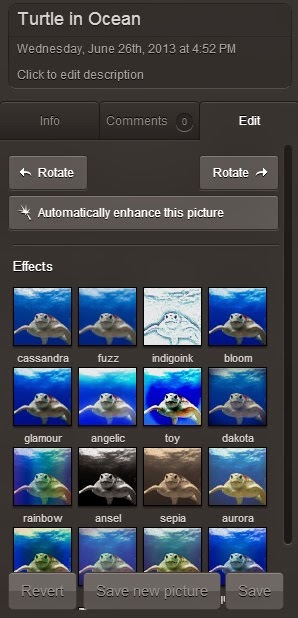
Sharing Your Photos
You can easily share a photo with your family and friends with Picturelife by simple clicking on the content you want to share and click Send. You can choose to share a full album, a single picture or even an event. Sharing is possible via Facebook, Twitter, Flickr, Tumblr, to a fellow user of Picturelife or by sharing the link to the image.
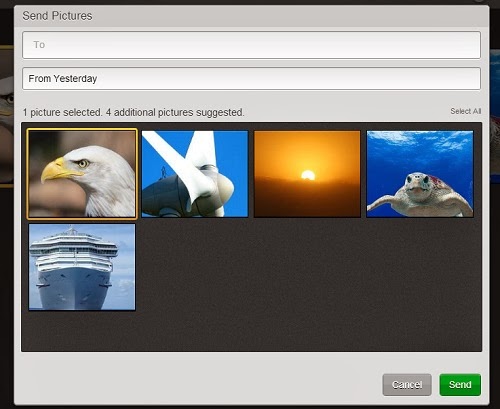
An added feature is the "who can see" permission setting. Photos that you share can be set to private or public mode. You can even choose the individuals you want to allow access to the photo or even to everyone in your Picturelife friends list.
You can easily share a photo with your family and friends with Picturelife by simple clicking on the content you want to share and click Send. You can choose to share a full album, a single picture or even an event. Sharing is possible via Facebook, Twitter, Flickr, Tumblr, to a fellow user of Picturelife or by sharing the link to the image.
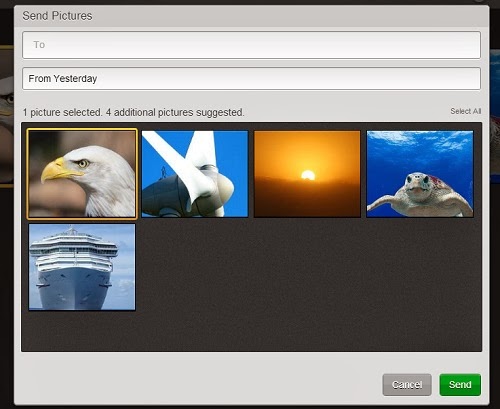
An added feature is the "who can see" permission setting. Photos that you share can be set to private or public mode. You can even choose the individuals you want to allow access to the photo or even to everyone in your Picturelife friends list.
Account Syncing
Here’s the fun part. The service also allows you to sync your content and photos from other website and hosting services. Theses accounts can be found and linked up in your Settings tab next to the search bar.
Add and sync services like Facebook, Flickr, Foursquare, Google, Instagram, SmugMug, Tumblr and Twitter. In the case of syncing photos with Facebook, it even saves the photos that friends have tagged you in.
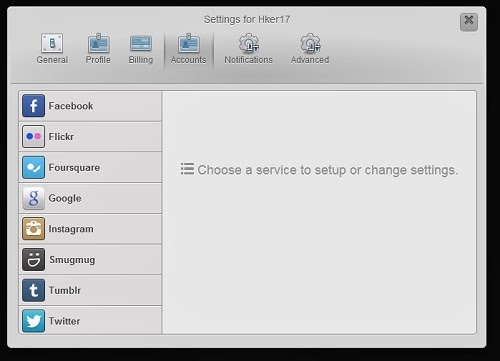
Photo Places
Picturelife can also organize and create a full feature map based on the GPS locations of your photos. This only works with GPS-enabled devices. It is a small but pretty cool feature that will make a huge difference in the long run.
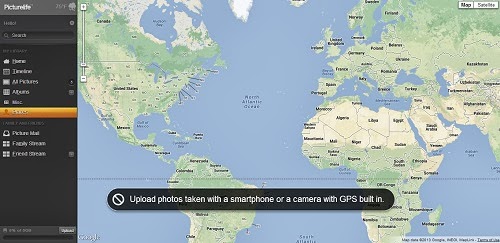
Here’s the fun part. The service also allows you to sync your content and photos from other website and hosting services. Theses accounts can be found and linked up in your Settings tab next to the search bar.
Add and sync services like Facebook, Flickr, Foursquare, Google, Instagram, SmugMug, Tumblr and Twitter. In the case of syncing photos with Facebook, it even saves the photos that friends have tagged you in.
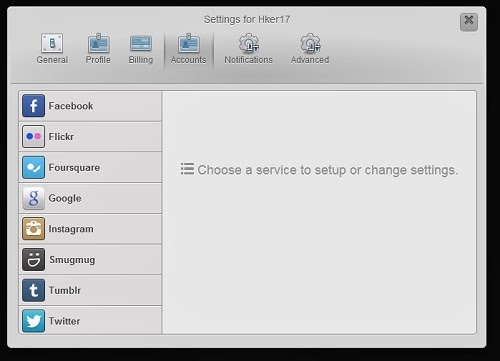
Photo Places
Picturelife can also organize and create a full feature map based on the GPS locations of your photos. This only works with GPS-enabled devices. It is a small but pretty cool feature that will make a huge difference in the long run.
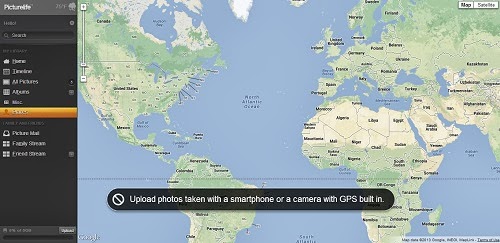
Pricing
Picturelife offers its users 5 GB of free space that can hold approximately 1,700 photos. For $7/Month users can get 100 GB (that’s like 34,000 photos’ worth). If you want more, go with the Premium Plus plan, which offers 300 GB worth of storage (for 100,000 photos – sounds like a challenge, doesn’t it?).
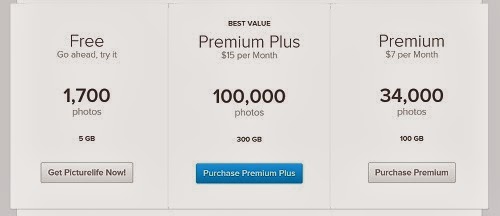
Picturelife offers its users 5 GB of free space that can hold approximately 1,700 photos. For $7/Month users can get 100 GB (that’s like 34,000 photos’ worth). If you want more, go with the Premium Plus plan, which offers 300 GB worth of storage (for 100,000 photos – sounds like a challenge, doesn’t it?).
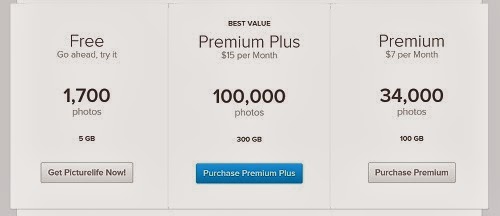
Advantages
Disadvantages
Conclusion
Picturelife is a wonderful photo saving and sharing service. It cannot replace your Instagram, but is most likely one of the best photo-hosting services/apps available out there. With reasonable pricing, multiple-device and service syncing, numerous sharing options and more, Picturelife is definitely a good tool for all your photo backup needs.
- Cross platform photo sharing and syncing on the web, Mac, Windows, Android and iOS devices.
- Account syncing with major services like Facebook, Flickr, Foursquare, Google, Instagram, SmugMug, Tumblr and Twitter.
- Reasonable pricing for storage and accounts.
- Photo mapping for photos taken with a GPS enabled device.
- Share photos with only the people you want.
- Organization through events, people, places and albums.
- Easy-to-use scroller for image and video sizes.
- Receive images from friends and family with the built-in Picturelife Inbox system.
- No account sync to Youtube, Vimeo or a mobile video service such as Vine.
- The design is somewhat dark and too simple.
- Social part of Picturelife is not promoted well enough (Hard to find).
- Friend stream is nothing to get excited about, pretty plain design and not many functions.
Picturelife is a wonderful photo saving and sharing service. It cannot replace your Instagram, but is most likely one of the best photo-hosting services/apps available out there. With reasonable pricing, multiple-device and service syncing, numerous sharing options and more, Picturelife is definitely a good tool for all your photo backup needs.
Export And Backup Your Instagram Photos [Quicktip]
Instagram is the hottest photo-sharing camera app that’s available on the market today, and you may be among its million users worldwide, taking amazing photos and sharing them online. What’s lacking in Instagram though is a storage option – you don’t get to store your photos locally in your phone.
Of course, you can keep those amazing photos on your computer by manually copying the files over from the Instagram website and saving them locally, or you could export all of your amazing Instagram photos at once and keep them safe on your computer with Instaport, a simple web application that will backup all your Instagram photos in a single zipped file.
Export Instagram Photos
To export your Instagram photos and save them locally, go to the Instaport website, sign in with your Instagram ID and click ‘Yes’ to authorize Instaport’s access to Instagram to look for your photos.
Once access is granted, select ‘Download .zip file’ and choose to download all photos, and then click the ‘Start Export’ button.
Instaport will process your request; this may take some time depending on the number of files in your collection. Once completed, Instaport will provide the download link, click on that link to download all of your Instagram photos into a zip file.
Conclusion
I managed to download my collection without any issue and now I get to store my Instagram photos locally on my computer and access them anytime I want even without access to the Internet.Instaport makes it simpler to transfer all your photos and memories for safekeeping.




