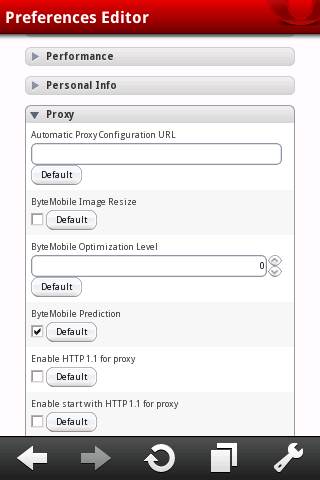Showing posts with label android. Show all posts
Set Proxy Settings On Andriod
If you want to surf the web with a proxy on Android and can’t/don’t want to root your device then Opera Mobile is the solution.
If Opera Mobile is not installed on your phone then go get a copy from the Android Market. Or if you don’t have Internet access on your phone, then download a copy from Opera’s website and transfer it to your phone:
http://ftp.opera.com/pub/opera/android/mobile/10.1/
Once you have connected to the Wi-Fi network with the proxy and have Opera Mobile running:
1. Type opera:config into the address bar then enter
2. Scroll down the page until you get to Proxy and click it to display the settings
3. Now Scroll down again until you get to HTTP server and HTTPS server and in these two fields type your proxy information in the format address:port (e.g. my.proxy.com:3128)
4. Scroll down more until you get to Use HTTP and Use HTTPS and tick both boxes then click on save lower down
5. Now close the window and go to any site and the proxy should be working on Opera Mobile, and if your proxy server needs a username and password a popup will tell you to enter them in after you try going to any site
Alternatively, we have another solution to this but this surely requires some expertise.
As there is no UI for proxy settings for android web browser. But the android web browser will read the proxy settings in its settings database.
Here is the instructions to enable the proxy in the android web browser.
- > adb shell
- # sqlite3 /data/data/com.google.android.providers.settings/databases/settings.db
- sqlite> INSERT INTO system VALUES(99,’http_proxy’, ‘proxy:port’);
- sqlite>.exit
You can talk to settings.db for more information.
- sqlite> SELECT * FROM system;
- sqlite> .tables
- sqlite> .databases
- sqlite> .schema table_name
- sqlite> more SQL expression to talk to the tables
Don’t forget the ‘;’ at the end of the SQL expression.
How to Unlock Android 3.0 Hardware Power
A new interface coming with the forthcoming Honeycomb version of Android will open up a new ability for programmers who want to tap into hardware power unlocked by low-level programming.
The new interface, is called Renderscript, an Android performance and graphics programmer at Google.The goal for the feature has to be better games on Android. It’s a broader feature, though: it’s used in Honeycomb’s YouTube and Books apps.The target audience is the set of developers looking to maximize the performance of their applications and is comfortable working closer to the metal to achieve this. The target use is for performance-critical code segments where the needs exceed the abilities of the existing APIs.
To that end, Renderscript exposes two hardware-accelerated interfaces, one for rendering 3D graphics and one for for power-efficient computing operations. To use it, Renderscript relies on a variant of the C99 programming language that itself is related to C. And the Renderscript plumbing that comes along with Honeycomb, aka Android 3.0, makes the decisions about whether to run the computing jobs on regular or graphics processors.
The Native Developer Kit Google offers for Android already lets programmers directly access low-level hardware features. Renderscript has an important difference, though: it’s cross-platform. Instead of coming with software coded just for a specific chip, it comes with scripts that are compiled into an intermediate format that is then translated for a specific device only when it runs.
Android Gaming Tablet
Fan of Android Games? Well there is a stuff out there for the people having taste for Android gaming. JXD announced its new born gaming gadget JXD S7100. The company always used to assemble first copy products like PSP or portable gadgets. JXD has never been bad in catching different features from different good companies and integrating them under one hood for you. Well here is the time when they comes up with a new plan of Android gaming tablet.
The portable machine has a D-Pad, face buttons and a 7.0 inch Screen at the front. Its a 800 x 480 capacitive touch screen with a satisfactory display. Thing to admire in such a portable pack is a dual-core cortex A9 CPU with Mali 400 GPU (well thats impressive). Further more the device carries a 16 GB of internal storage with 512 MB RAM and a 2 Megapixel rear camera with the 0.3 Megapixel front facing camera. The device supports HDMI-out, USB port and it features WiFi as well. The gaming tablet runs up on previous version of Android i.e Android 2.2 Froyo.
You can download games direct from market or via downloading apk file and installing them later. The mostly android market games will allow you to interact on touch screen, for using side buttons for few games that support side buttons you have to install ROMs on your device.